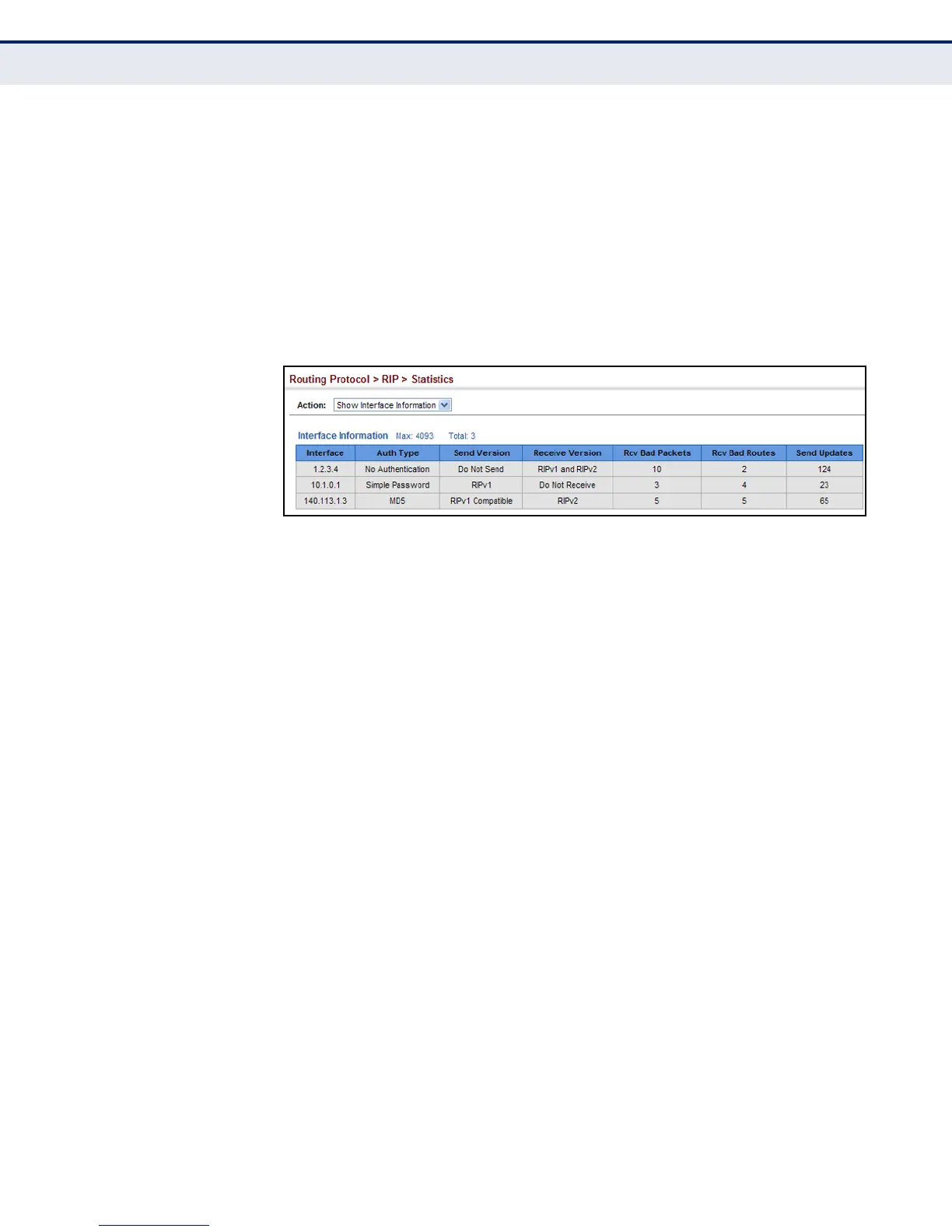C
HAPTER
20
| Unicast Routing
Configuring the Routing Information Protocol
– 501 –
◆ Rcv Bad Routes – Number of bad routes received.
◆ Send Updates – Number of route changes.
WEB INTERFACE
To display RIP interface configuration settings:
1. Click Routing Protocol, RIP, Statistics.
2. Select Show Interface Information from the Action list.
Figure 323: Showing RIP Interface Settings
DISPLAYING PEER
ROUTER INFORMATION
Use the Routing Protocol > RIP > Statistics (Show Peer Information) page
to display information on neighboring RIP routers.
CLI REFERENCES
◆ "show ip protocols rip" on page 1040
PARAMETERS
These parameters are displayed in the web interface:
◆ Peer Address – IP address of a neighboring RIP router.
◆ Update Time – Last time a route update was received from this peer.
◆ Version – Shows whether RIPv1 or RIPv2 packets were received from
this peer.
◆ Rcv Bad Packets – Number of bad RIP packets received from this
peer.
◆ Rcv Bad Routes – Number of bad routes received from this peer.
WEB INTERFACE
To display information on neighboring RIP routers:
1. Click Routing Protocol, RIP, Statistics.
2. Select Show Peer Information from the Action list.