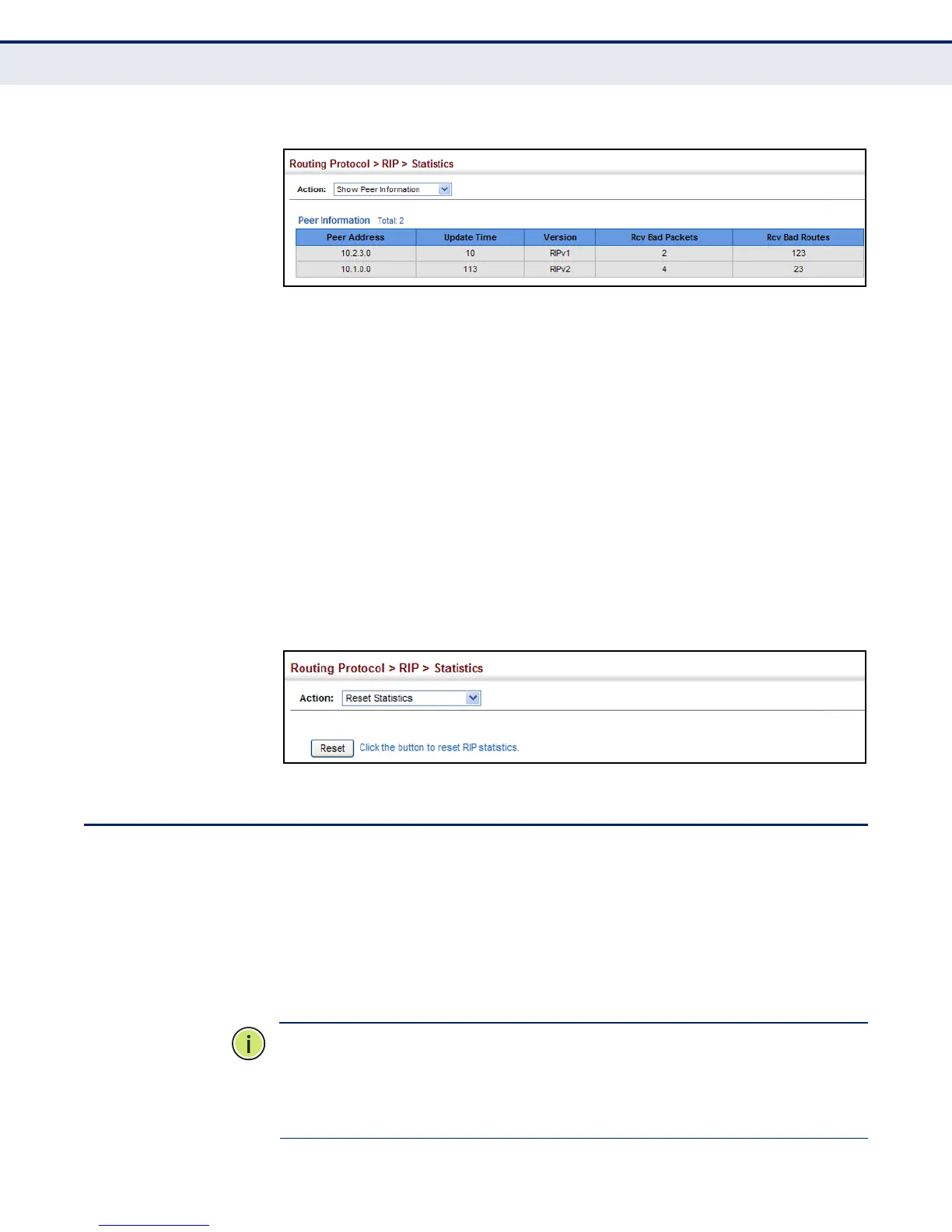C
HAPTER
20
| Unicast Routing
Configuring the Open Shortest Path First Protocol (Version 2)
– 502 –
Figure 324: Showing RIP Peer Information
RESETTING RIP
STATISTICS
Use the Routing Protocol > RIP > Statistics (Reset Statistics) page to reset
all statistics for RIP protocol messages.
CLI REFERENCES
◆ no comparable command
WEB INTERFACE
To reset RIP statistics:
1. Click Routing Protocol, RIP, Statistics.
2. Select Reset Statistics from the Action list.
3. Click Reset.
Figure 325: Resetting RIP Statistics
CONFIGURING THE OPEN SHORTEST PATH FIRST PROTOCOL (VERSION 2)
Open Shortest Path First (OSPF) is more suited for large area networks
which experience frequent changes in the links. It also handles subnets
much better than RIP. OSPF protocol actively tests the status of each link
to its neighbors to generate a shortest path tree, and builds a routing table
based on this information. OSPF then utilizes IP multicast to propagate
routing information. A separate routing area scheme is also used to further
reduce the amount of routing traffic.
N
OTE
:
The OSPF protocol implemented in this device is based on RFC 2328
(Version 2). It also supports RFC 1583 (early Version 2) compatibility mode
to ensure that the same method is used to calculate summary route costs
throughout the network when older OSPF routers exist; as well as the not-
so-stubby area option (RFC 3101).
