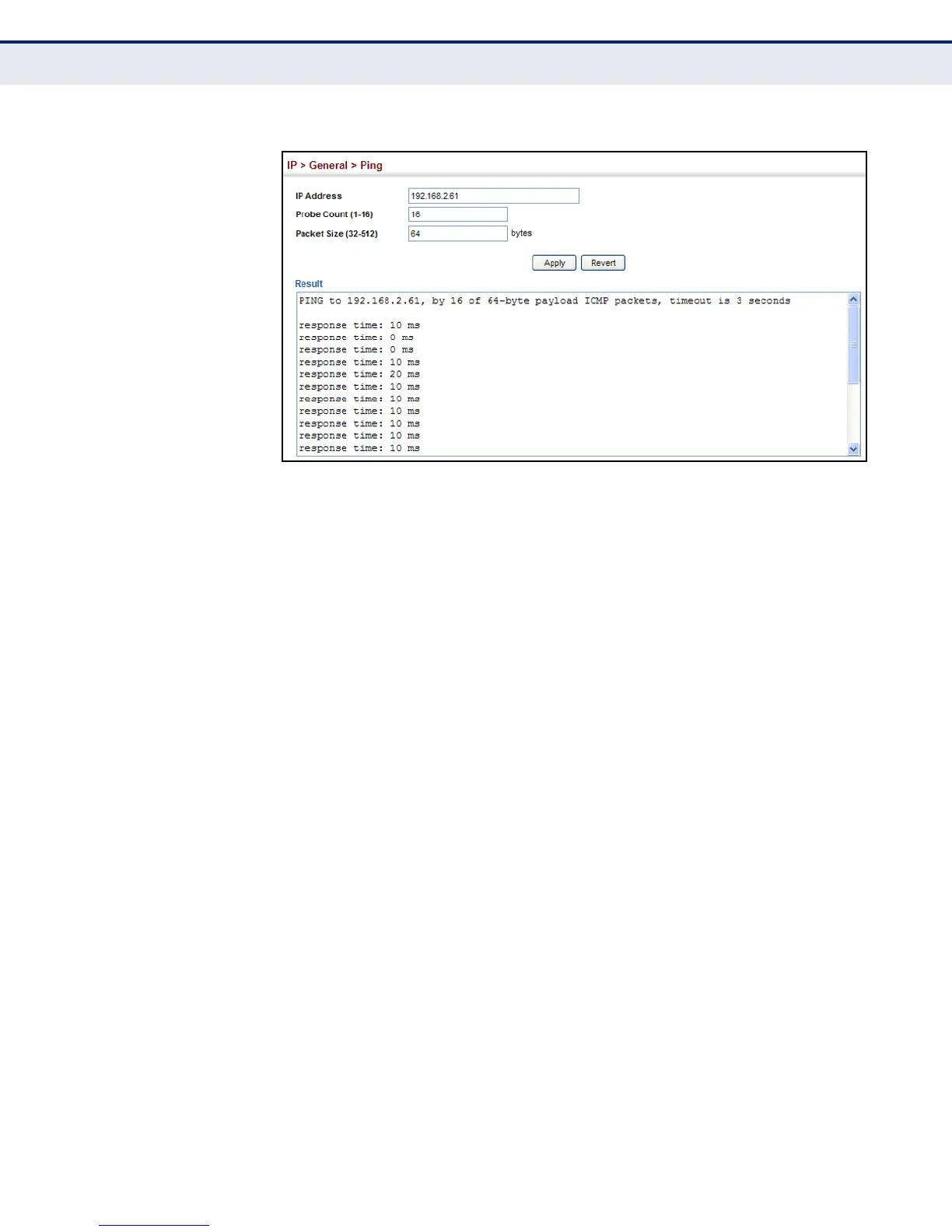C
HAPTER
17
| General IP Routing
Configuring IP Routing Interfaces
– 440 –
Figure 262: Pnging a Network Device
USING THE TRACE
ROUTE FUNCTION
Use the IP > General > Trace Route page to to show the route packets take
to the specified destination.
CLI REFERENCES
◆ "traceroute" on page 1009
PARAMETERS
These parameters are displayed in the web interface:
◆ Destination IP Address – IP address of the host.
COMMAND USAGE
◆ Use the trace route function to determine the path taken to reach a
specified destination.
◆ A trace terminates when the destination responds, when the maximum
timeout (TTL) is exceeded, or the maximum number of hops is
exceeded.
◆ The trace route function first sends probe datagrams with the TTL value
set at one. This causes the first router to discard the datagram and
return an error message. The trace function then sends several probe
messages at each subsequent TTL level and displays the round-trip
time for each message. Not all devices respond correctly to probes by
returning an "ICMP port unreachable" message. If the timer goes off
before a response is returned, the trace function prints a series of
asterisks and the “Request Timed Out” message. A long sequence of
these messages, terminating only when the maximum timeout has
been reached, may indicate this problem with the target device.
