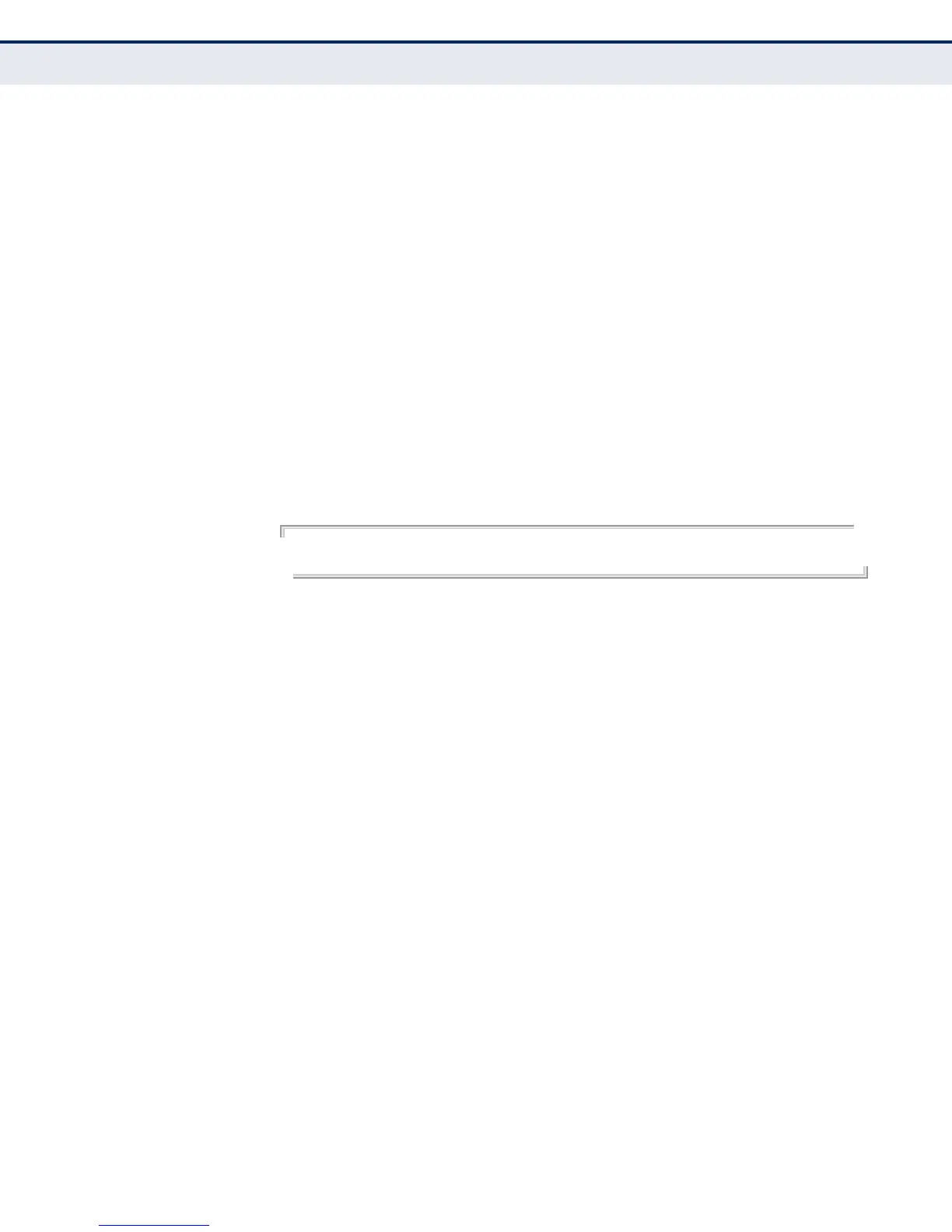C
HAPTER
36
| VLAN Commands
Editing VLAN Groups
– 837 –
vlan database This command enters VLAN database mode. All commands in this mode
will take effect immediately.
DEFAULT SETTING
None
COMMAND MODE
Global Configuration
COMMAND USAGE
◆ Use the VLAN database command mode to add, change, and delete
VLANs. After finishing configuration changes, you can display the VLAN
settings by entering the show vlan command.
◆ Use the interface vlan command mode to define the port membership
mode and add or remove ports from a VLAN. The results of these
commands are written to the running-configuration file, and you can
display this file by entering the show running-config command.
EXAMPLE
Console(config)#vlan database
Console(config-vlan)#
RELATED COMMANDS
show vlan (845)
vlan This command configures a VLAN. Use the no form to restore the default
settings or delete a VLAN.
SYNTAX
vlan vlan-id [name vlan-name] media ethernet
[state {active | suspend}]
no vlan vlan-id [name | state]
vlan-id - VLAN ID, specified as a single number, a range of
consecutive numbers separated by a hyphen, or multiple numbers
separated by commas. (Range: 1-4093, no leading zeroes)
name - Keyword to be followed by the VLAN name.
vlan-name - ASCII string from 1 to 32 characters.
media ethernet - Ethernet media type.
state - Keyword to be followed by the VLAN state.
active - VLAN is operational.
suspend - VLAN is suspended. Suspended VLANs do not pass
packets.