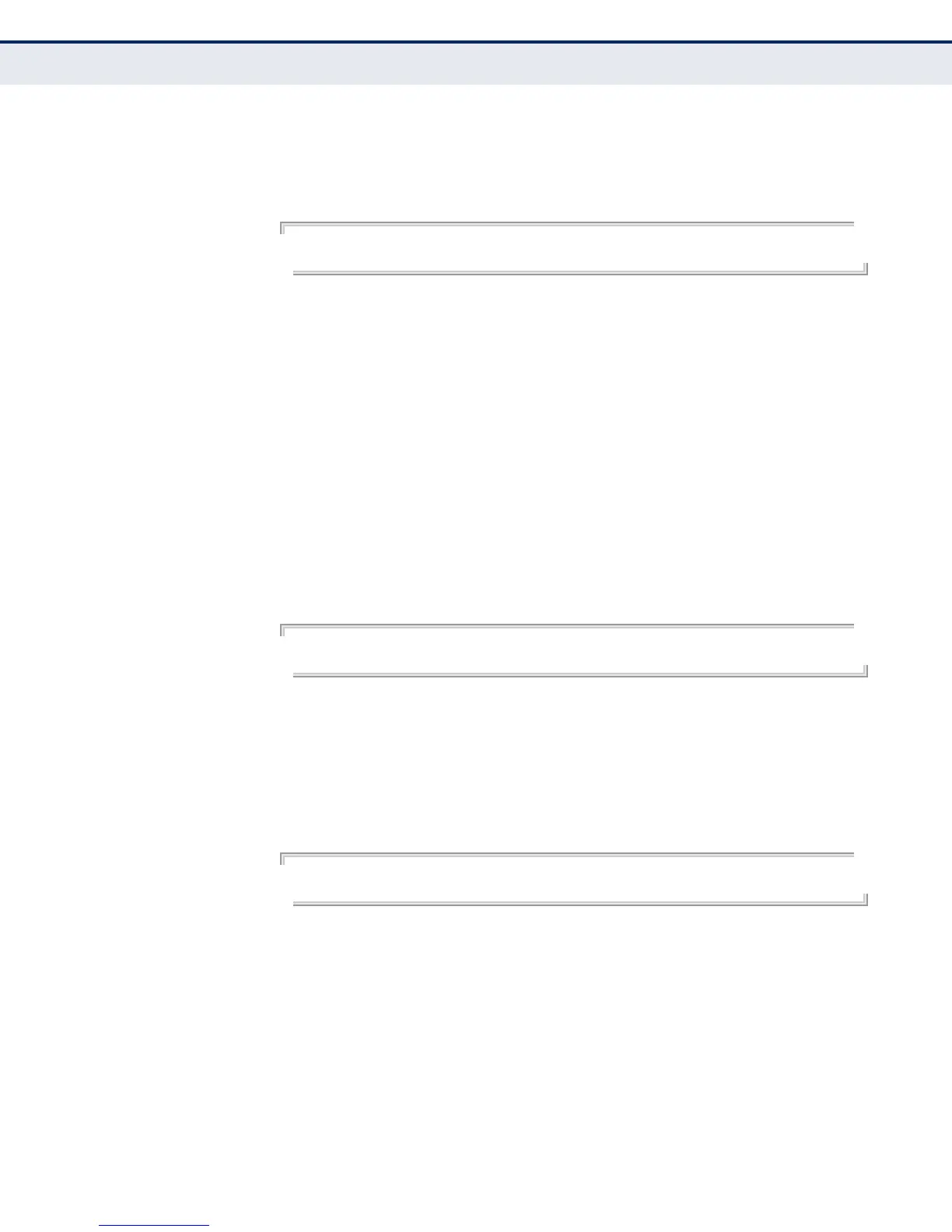C
HAPTER
43
| VRRP Commands
– 1000 –
before attempting to take over as the master is three times the hello
interval plus half a second
EXAMPLE
Console(config-if)#vrrp 1 timers advertise 5
Console(config-if)#
clear vrrp interface
counters
This command clears VRRP system statistics for the specified group and
interface.
clear vrrp group interface interface counters
group - Identifies a VRRP group. (Range: 1-255)
interface - Identifier of configured VLAN interface. (Range: 1-4093)
DEFAULTS
None
COMMAND MODE
Privileged Exec
EXAMPLE
Console#clear vrrp 1 interface 1 counters
Console#
clear vrrp router
counters
This command clears VRRP system statistics.
COMMAND MODE
Privileged Exec
EXAMPLE
Console#clear vrrp router counters
Console#
show vrrp This command displays status information for VRRP.
SYNTAX
show vrrp [brief | group]
brief - Displays summary information for all VRRP groups on this
router.
group - Identifies a VRRP group. (Range: 1-255)
