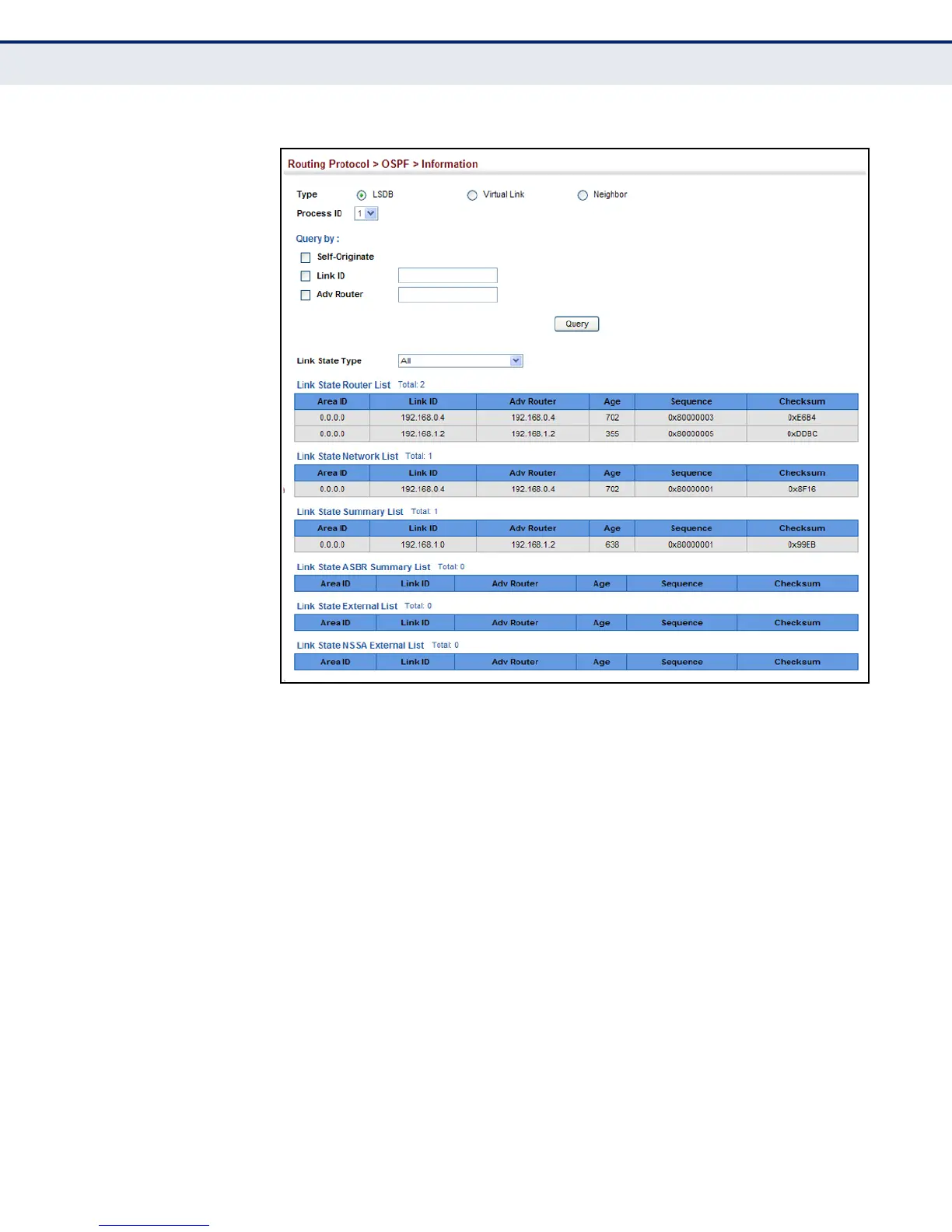C
HAPTER
20
| Unicast Routing
Configuring the Open Shortest Path First Protocol (Version 2)
– 536 –
Figure 358: Displaying Information in the Link State Database
DISPLAYING
INFORMATION ON
VIRTUAL LINKS
Use the Routing Protocol > OSPF > Information (Virtual Link) page to show
the Link State Advertisements (LSAs) stored in the link state database for
virtual links.
CLI REFERENCES
◆ "show ip ospf virtual-links" on page 1081
PARAMETERS
These parameters are displayed in the web interface:
◆ Process ID – Process ID as configured in the Network Area
configuration screen (see page 504).
Information displayed for each LSA entry includes:
◆ Name – Index for LSA entries.
◆ Interface – Interface through which the virtual neighbor can be
reached.