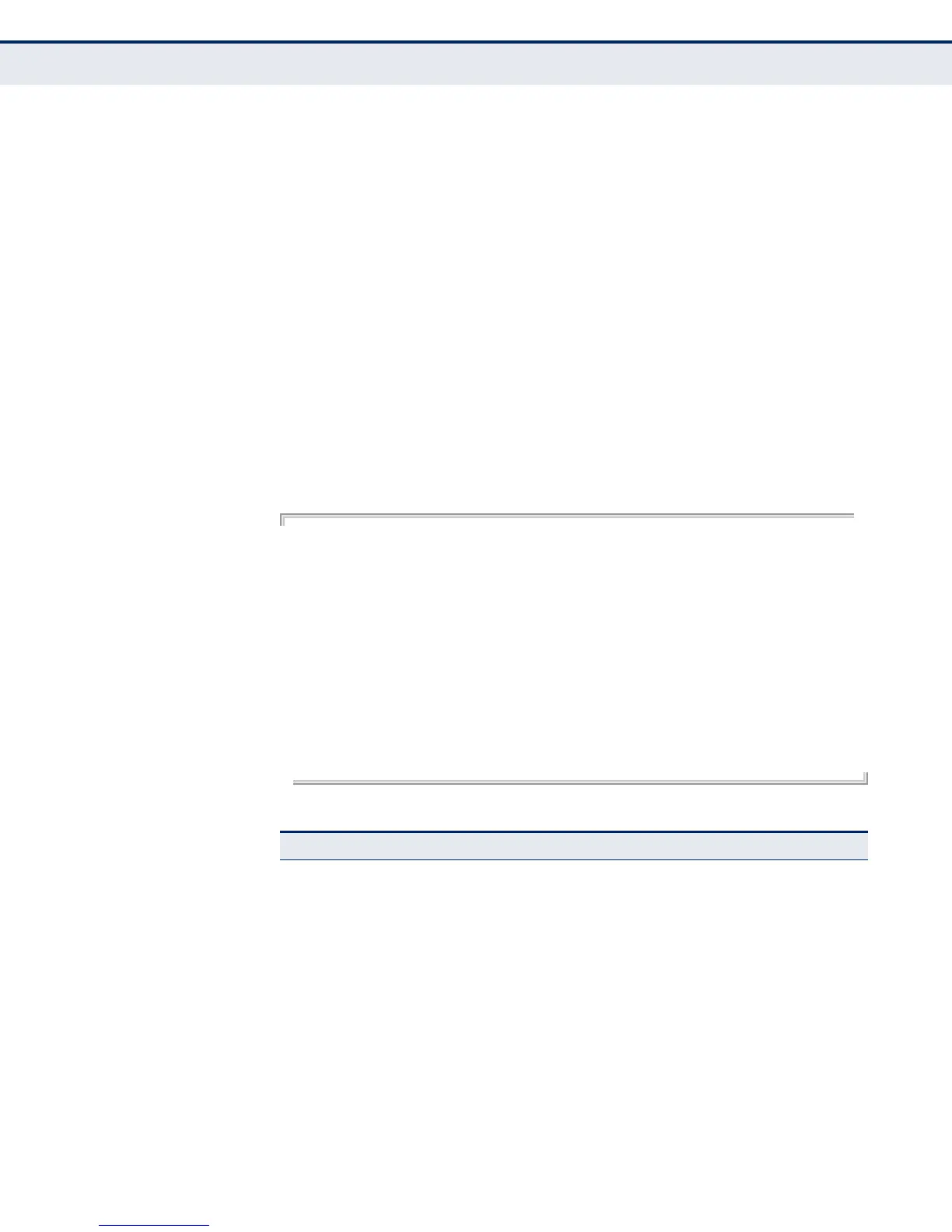C
HAPTER
43
| VRRP Commands
– 1001 –
DEFAULTS
None
COMMAND MODE
Privileged Exec
COMMAND USAGE
◆ Use this command without any keywords to display the full listing of
status information for all VRRP groups configured on this router.
◆ Use this command with the brief keyword to display a summary of
status information for all VRRP groups configured on this router.
◆ Specify a group number to display status information for a specific
group
EXAMPLE
This example displays the full listing of status information for all groups.
Console#show vrrp
Vlan 1 - Group 1,
State Master
Virtual IP Address 192.168.1.6
Virtual MAC Address 00-00-5E-00-01-01
Advertisement Interval 5 sec
Preemption Enabled
Min Delay 10 sec
Priority 255
Authentication SimpleText
Authentication Key bluebird
Master Router 192.168.1.6
Master Priority 255
Master Advertisement Interval 5 sec
Master Down Interval 15
Console#
Table 133: show vrrp - display description
Field Description
State VRRP role of this interface (master or backup)
Virtual IP address Virtual address that identifies this VRRP group
Virtual MAC
address
Virtual MAC address derived from the owner of the virtual IP address
Advertisement
interval
Interval at which the master virtual router advertises its role as the
master
Preemption Shows whether or not a higher priority router can preempt the current
acting master
Min delay Delay before a router with a higher priority can preempt the current
acting master
Priority Priority of this router
Authentication Authentication mode used to verify VRRP packets
Authentication key Key used to authenticate VRRP packets received from other routers
