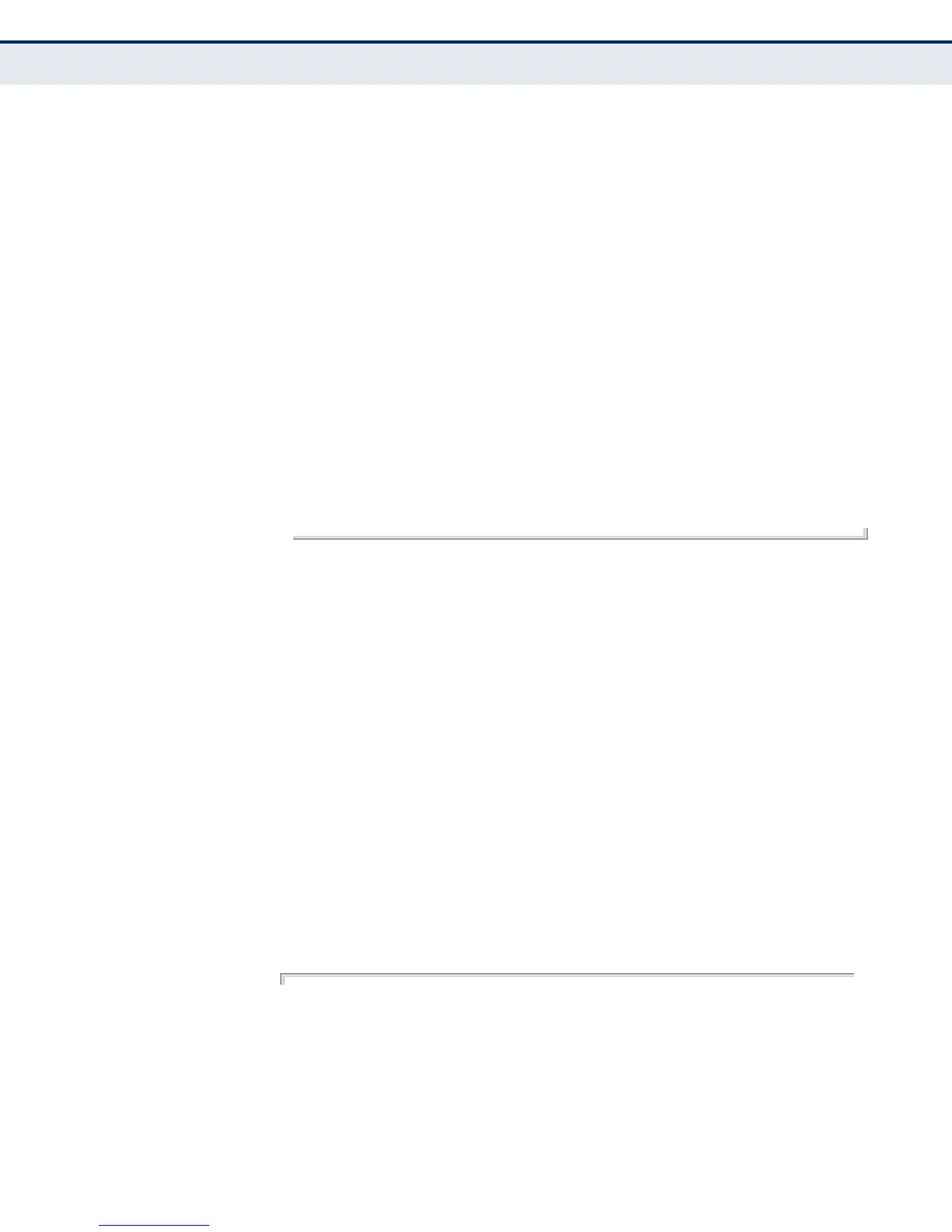C
HAPTER
40
| LLDP Commands
– 966 –
PortID Type : MAC Address
PortID : 00-01-02-03-04-06
SysName :
System Description : ECS4610-50T/ECS4610-26T
Port Description : Ethernet Port on unit 1, port 1
SystemCapSupported : Bridge, Router
SystemCapEnabled : Bridge, Router
Remote Management Address :
192.168.0.2 (IPv4)
Remote Port VID : 1
Remote VLAN Name :
VLAN-1 : DefaultVlan
Remote Protocol Identity (Hex) :
88-CC
Remote MAC/PHY configuration status :
Remote port auto-neg supported : Yes
Remote port auto-neg enabled : Yes
Remote port auto-neg advertised cap (Hex) : 6C01
Remote port MAU type : 30
Remote Link Aggregation :
Remote link aggregation capable : Yes
Remote link aggragation enable : No
Remote link aggragation port id : 0
Remote Max Frame Size : 1518
Console#
show lldp info
statistics
This command shows statistics based on traffic received through all
attached LLDP-enabled interfaces.
SYNTAX
show lldp info statistics [detail interface]
detail - Shows configuration summary.
interface
ethernet unit/port
unit - Stack unit. (Range: 1)
port - Port number. (Range: 1-24)
port-channel channel-id (Range: 1-32)
COMMAND MODE
Privileged Exec
EXAMPLE
Console#show lldp info statistics
LLDP Device Statistics
Neighbor Entries List Last Updated : 2450279 seconds
New Neighbor Entries Count : 1
Neighbor Entries Deleted Count : 0
Neighbor Entries Dropped Count : 0
Neighbor Entries Ageout Count : 0
