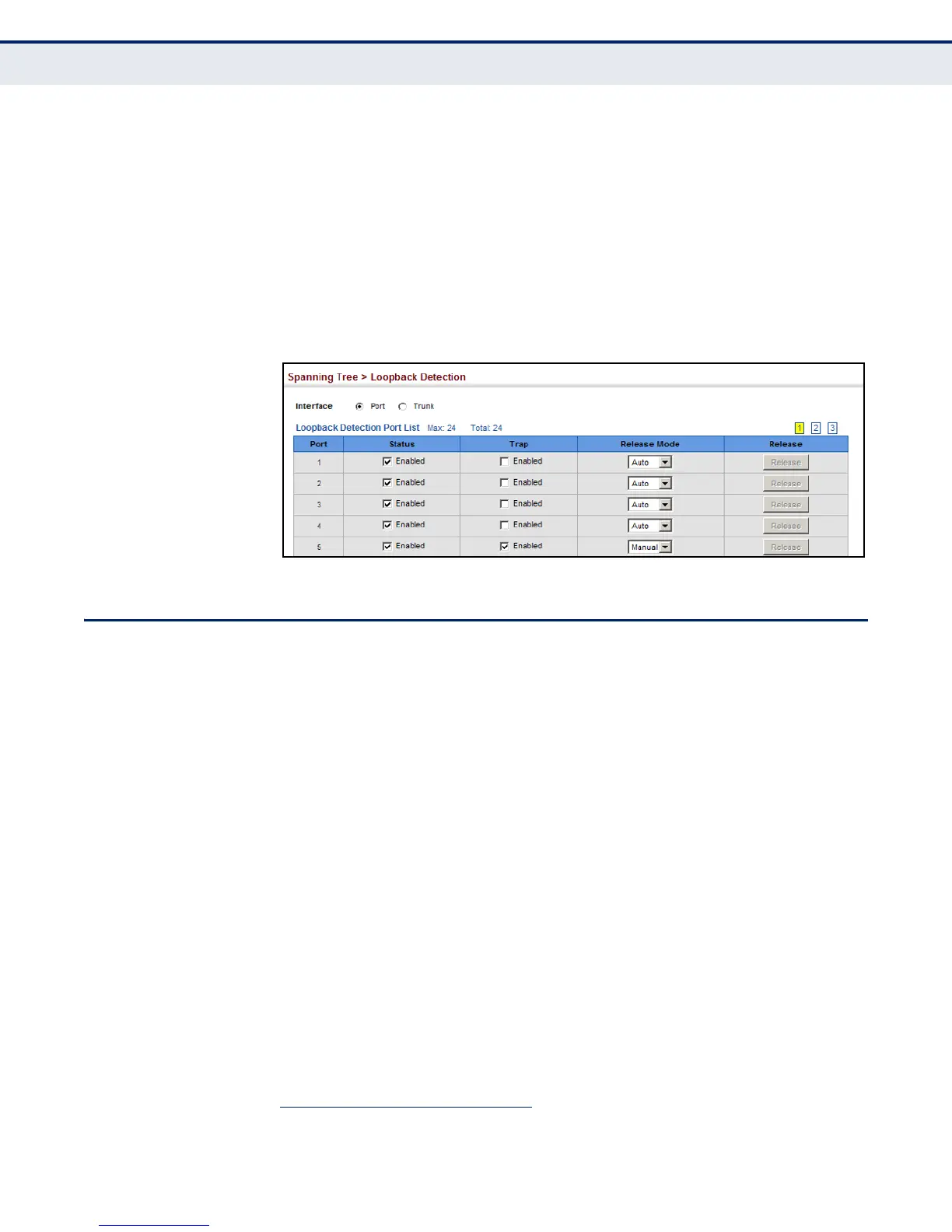C
HAPTER
8
| Spanning Tree Algorithm
Configuring Global Settings for STA
– 199 –
WEB INTERFACE
To configure loopback detection:
1. Click Spanning Tree, Loopback Detection.
2. Click Port or Trunk to display the required interface type.
3. Modify the required loopback detection attributes.
4. Click Apply
Figure 87: Configuring Port Loopback Detection
CONFIGURING GLOBAL SETTINGS FOR STA
Use the Spanning Tree > STA (Configure Global - Configure) page to
configure global settings for the spanning tree that apply to the entire
switch.
CLI REFERENCES
◆ "Spanning Tree Commands" on page 807
COMMAND USAGE
◆ Spanning Tree Protocol
1
Uses RSTP for the internal state machine, but sends only 802.1D
BPDUs. This creates one spanning tree instance for the entire network.
If multiple VLANs are implemented on a network, the path between
specific VLAN members may be inadvertently disabled to prevent
network loops, thus isolating group members. When operating multiple
VLANs, we recommend selecting the MSTP option.
◆ Rapid Spanning Tree Protocol
1
RSTP supports connections to either STP or RSTP nodes by monitoring
the incoming protocol messages and dynamically adjusting the type of
protocol messages the RSTP node transmits, as described below:
1. STP and RSTP BPDUs are transmitted as untagged frames, and will cross any VLAN
boundaries.