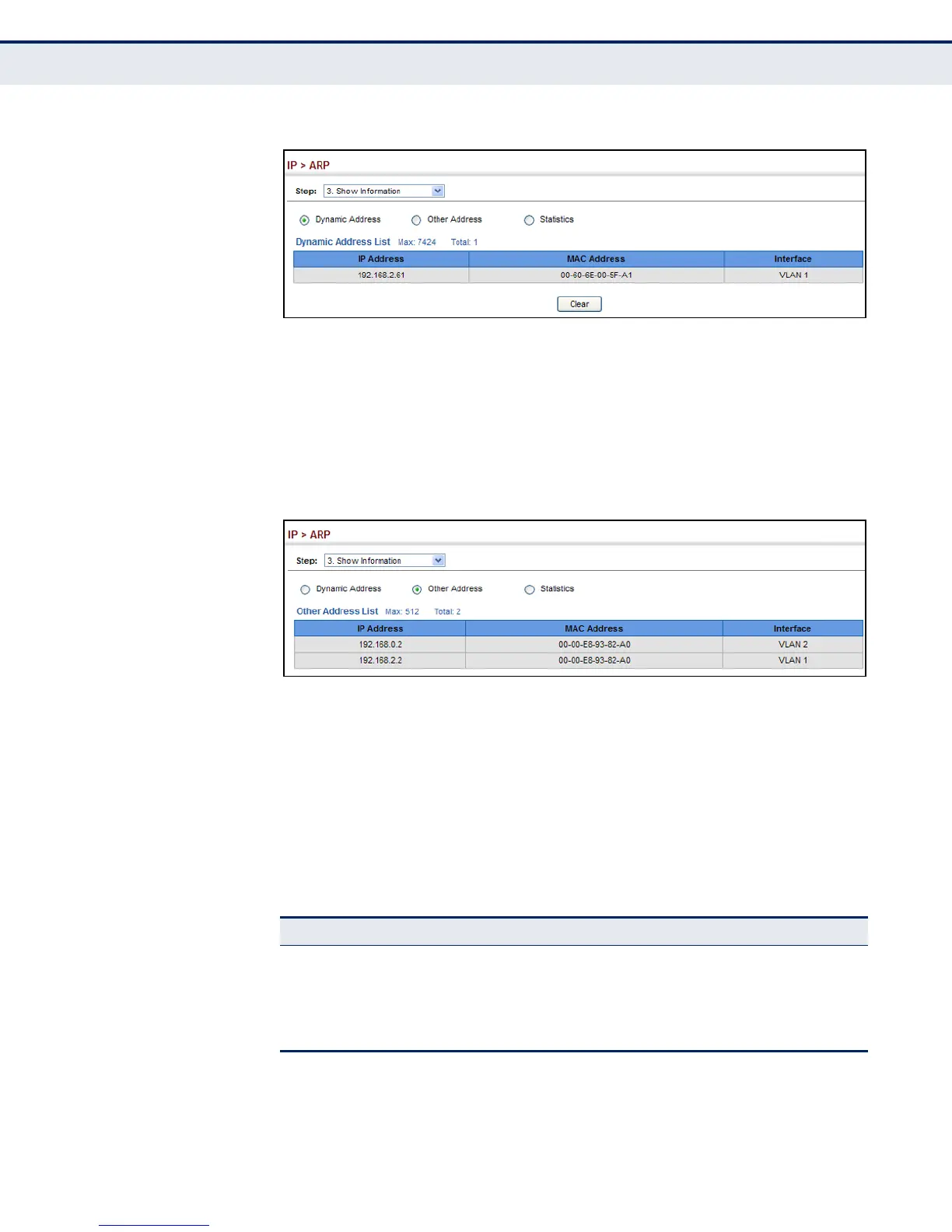C
HAPTER
17
| General IP Routing
Address Resolution Protocol
– 446 –
Figure 268: Displaying Dynamic ARP Entries
To display all local entries in the ARP cache:
1. Click IP, ARP.
2. Select Show Information from the Step List.
3. Click Other Address.
Figure 269: Displaying Local ARP Entries
DISPLAYING ARP
STATISTICS
Use the IP > ARP (Show Information) page to display statistics for ARP
messages crossing all interfaces on this router.
CLI REFERENCES
◆ "show ip traffic" on page 1023
PARAMETERS
These parameters are displayed in the web interface:
Table 24: ARP Statistics
Parameter Description
Received Request Number of ARP Request packets received by the router.
Received Reply Number of ARP Reply packets received by the router.
Sent Request Number of ARP Request packets sent by the router.
Sent Reply Number of ARP Reply packets sent by the router.
