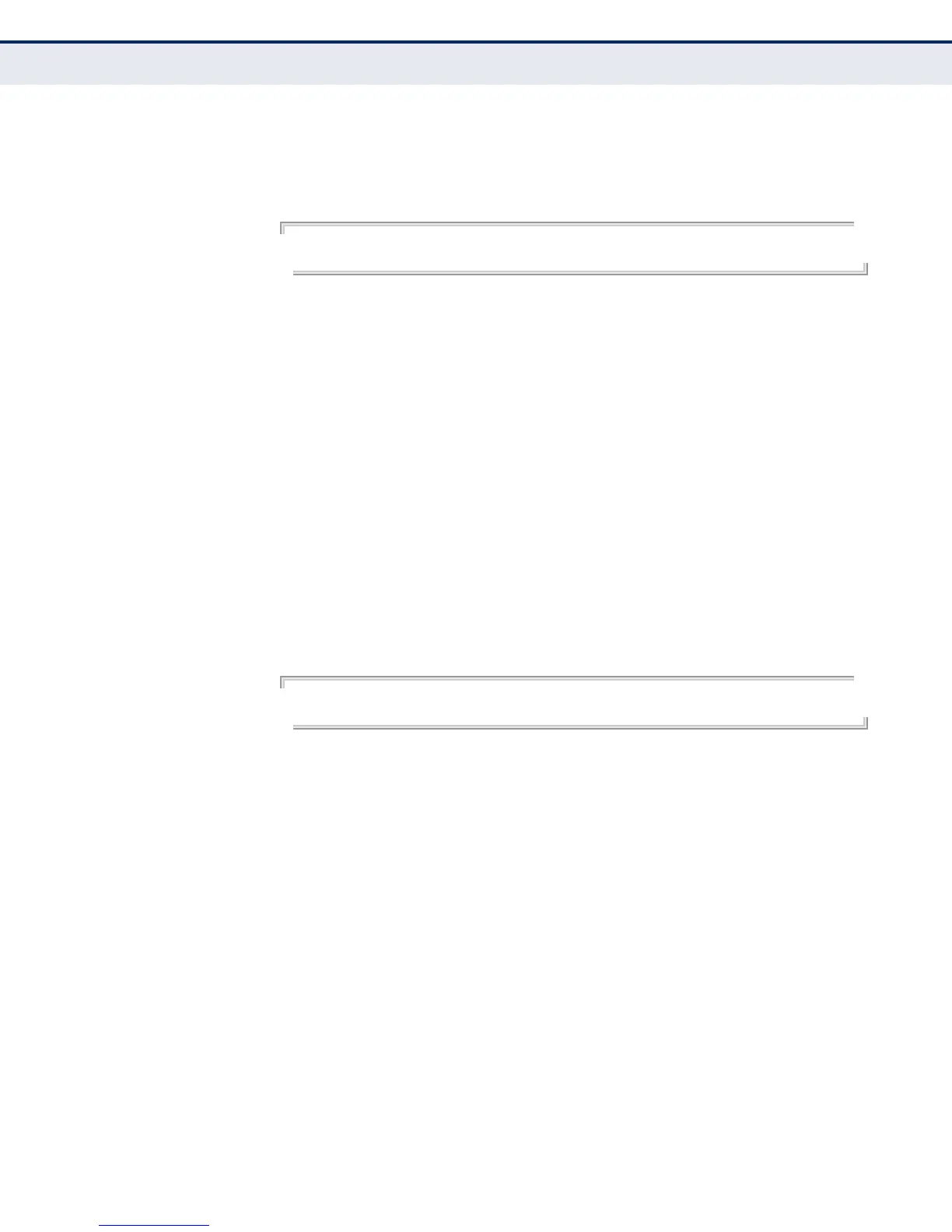C
HAPTER
42
| DHCP Commands
DHCP Server
– 987 –
◆ Servers are listed in order of preference (starting with address1 as the
most preferred server).
EXAMPLE
Console(config-dhcp)#dns-server 10.1.1.253 192.168.3.19
Console(config-dhcp)#
domain-name This command specifies the domain name for a DHCP client. Use the no
form to remove the domain name.
SYNTAX
domain-name domain
no domain-name
domain - Specifies the domain name of the client.
(Range: 1-32 characters)
DEFAULT SETTING
None
COMMAND MODE
DHCP Pool Configuration
EXAMPLE
Console(config-dhcp)#domain-name sample.com
Console(config-dhcp)#
hardware-address This command specifies the hardware address of a DHCP client. This
command is valid for manual bindings only. Use the no form to remove the
hardware address.
SYNTAX
hardware-address hardware-address type
no hardware-address
hardware-address - Specifies the MAC address of the client device.
type - Indicates the following protocol used on the client device:
•ethernet
• ieee802
• fddi
DEFAULT SETTING
If no type is specified, the default protocol is Ethernet.