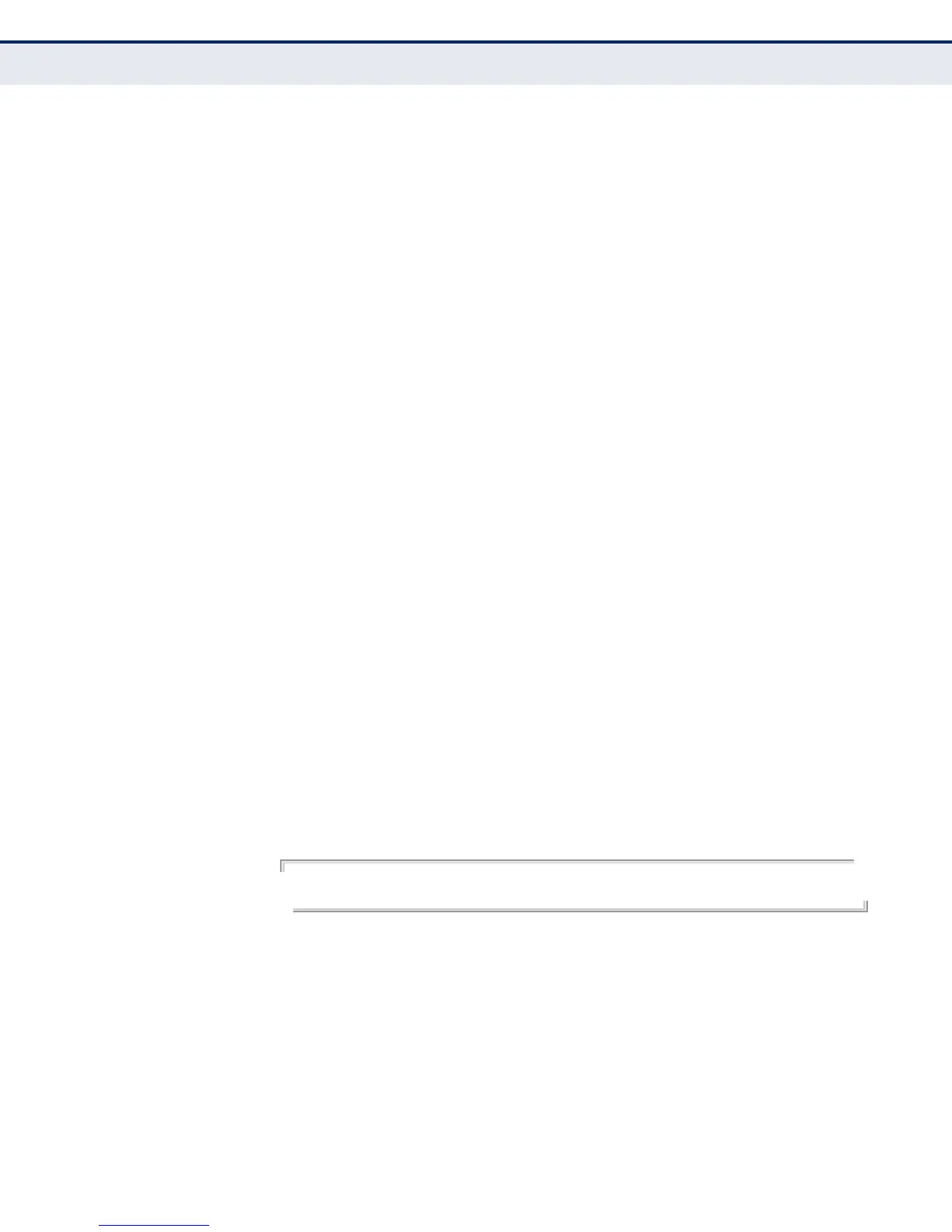C
HAPTER
39
| Multicast Filtering Commands
IGMP (Layer 3)
– 940 –
RELATED COMMANDS
ip igmp version (943)
ip igmp query-interval (940)
ip igmp query-
interval
This command configures the frequency at which host query messages are
sent. Use the no form to restore the default.
SYNTAX
ip igmp query-interval seconds
no ip igmp query-interval
seconds - The frequency at which the switch sends IGMP host-query
messages. (Range: 1-255 seconds)
DEFAULT SETTING
125 seconds
COMMAND MODE
Interface Configuration (VLAN)
COMMAND USAGE
◆ Multicast routers send host query messages to determine the interfaces
that are connected to downstream hosts requesting a specific multicast
service. Only the designated multicast router for a subnet sends host
query messages, which are addressed to the multicast address
224.0.0.1, and uses a time-to-live (TTL) value of 1.
◆ For IGMP Version 1, the designated router is elected according to the
multicast routing protocol that runs on the LAN. But for IGMP Version 2
and 3, the designated querier is the lowest IP-addressed multicast
router on the subnet.
EXAMPLE
The following shows how to configure the query interval to 100 seconds.
Console(config-if)#ip igmp query-interval 100
Console(config-if)#
RELATED COMMANDS
ip igmp max-resp-interval (939)
