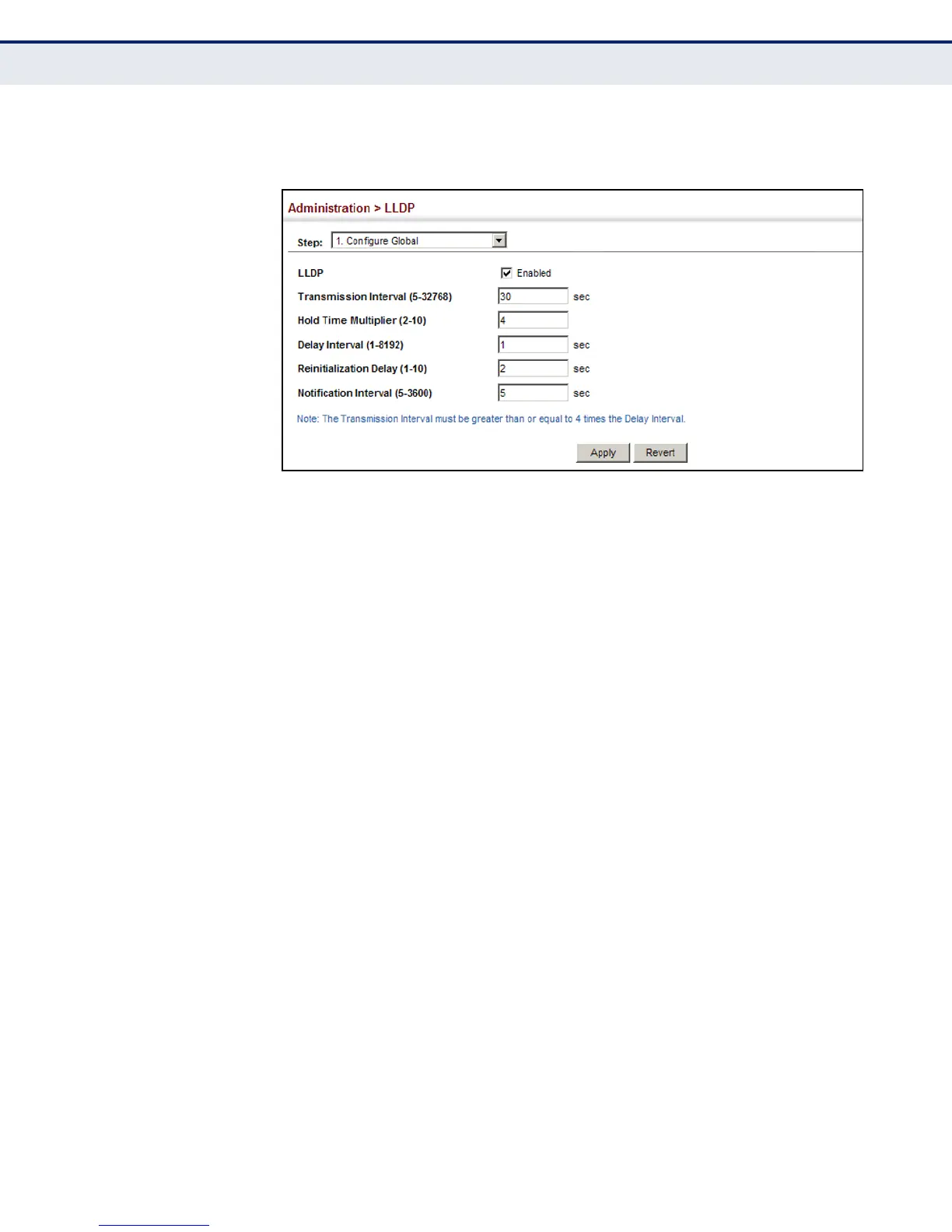C
HAPTER
14
| Basic Administration Protocols
Link Layer Discovery Protocol
– 342 –
4. Click Apply.
Figure 187: Configuring LLDP Timing Attributes
CONFIGURING LLDP
INTERFACE
ATTRIBUTES
Use the Administration > LLDP (Configure Interface) page to specify the
message attributes for individual interfaces, including whether messages
are transmitted, received, or both transmitted and received, whether SNMP
notifications are sent, and the type of information advertised.
CLI REFERENCES
◆ "LLDP Commands" on page 951
PARAMETERS
These parameters are displayed in the web interface:
◆ Admin Status – Enables LLDP message transmit and receive modes
for LLDP Protocol Data Units. (Options: Tx only, Rx only, TxRx,
Disabled; Default: TxRx)
◆ SNMP Notification – Enables the transmission of SNMP trap
notifications about LLDP and LLDP-MED changes. (Default: Enabled)
This option sends out SNMP trap notifications to designated target
stations at the interval specified by the Notification Interval in the
preceding section. Trap notifications include information about state
changes in the LLDP MIB (IEEE 802.1AB), the LLDP-MED MIB (ANSI/
TIA-1057), or vendor-specific LLDP-EXT-DOT1 and LLDP-EXT-DOT3
MIBs.
For information on defining SNMP trap destinations, see "Specifying
Trap Managers" on page 372.
Information about additional changes in LLDP neighbors that occur
between SNMP notifications is not transmitted. Only state changes that
exist at the time of a trap notification are included in the transmission.
An SNMP agent should therefore periodically check the value of
lldpStatsRemTableLastChangeTime to detect any lldpRemTablesChange
notification-events missed due to throttling or transmission loss.