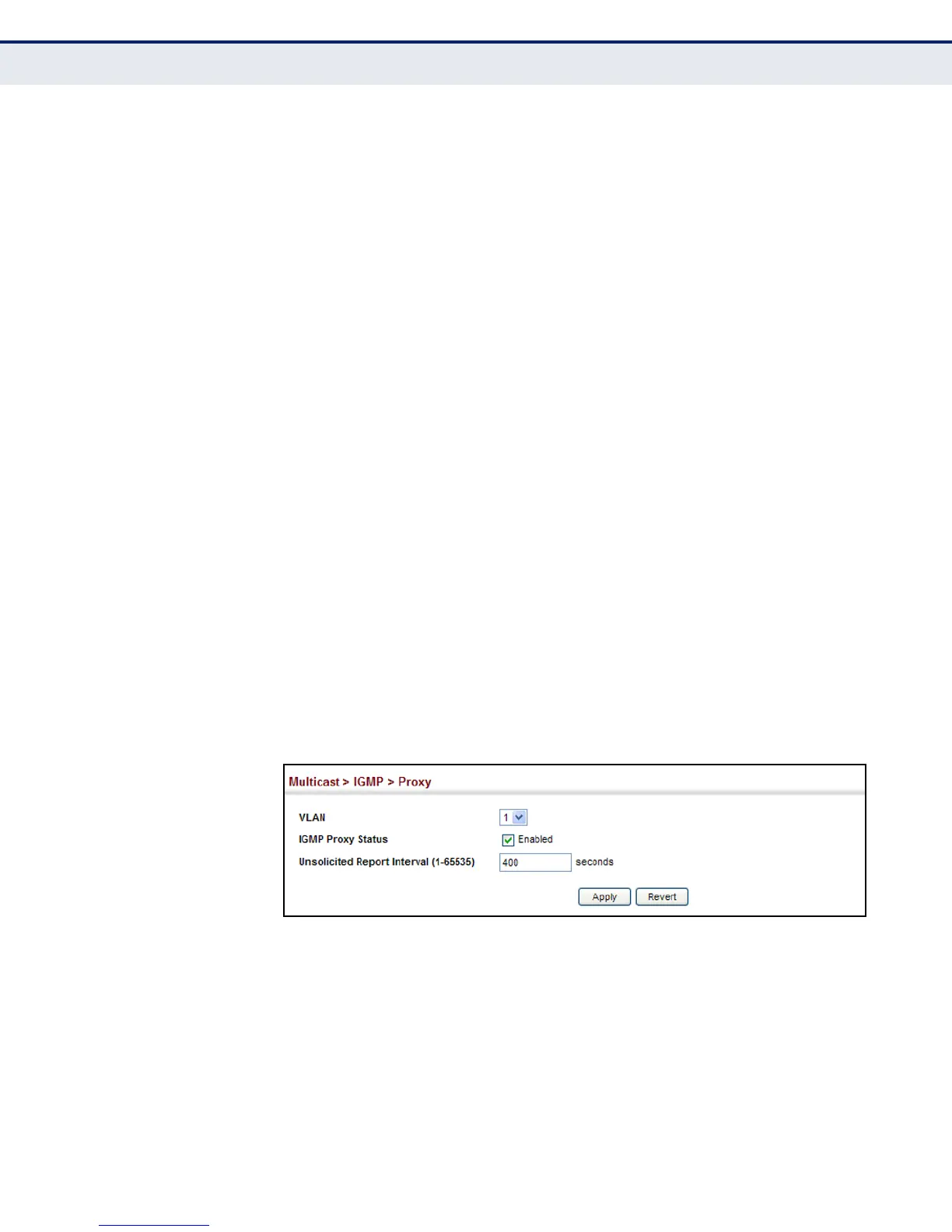C
HAPTER
15
| Multicast Filtering
Layer 3 IGMP (Query used with Multicast Routing)
– 413 –
◆ Multicast routing protocols are not supported when IGMP proxy service
is enabled.
◆ Only one upstream interface is supported on the system.
◆ A maximum of 1024 multicast entries are supported.
PARAMETERS
These parameters are displayed in the web interface:
◆ VLAN – VLAN interface on which to configure IGMP proxy service.
(Range: 1-4093)
◆ IGMP Proxy Status – Enables IGMP proxy service for multicast
routing, forwarding IGMP membership information monitored on
downstream interfaces onto the upstream interface in a summarized
report. (Default: Disabled)
◆ Unsolicited Report Interval – Specifies how often the upstream
interface should transmit unsolicited IGMP reports. (Range: 1-65535
seconds; Default: 400 seconds)
WEB INTERFACE
To configure IGMP Proxy Routing:
1. Click Multicast, IGMP, Proxy.
2. Select the upstream interface, enable the IGMP Proxy Status, and
modify the interval for unsolicited IGMP reports if required.
3. Click Apply.
Figure 244: Configuring IGMP Proxy Routing
CONFIGURING IGMP
INTERFACE
PARAMETERS
Use the Multicast > IGMP > Interface page to configure interface settings
for IGMP.
The switch uses IGMP (Internet Group Management Protocol) to query for
any attached hosts that want to receive a specific multicast service. The
hosts may respond with several types of IP multicast messages. Hosts
respond to queries with report messages that indicate which groups they
want to join or the groups to which they already belong. If a router does
not receive a report message within a specified period of time, it will prune