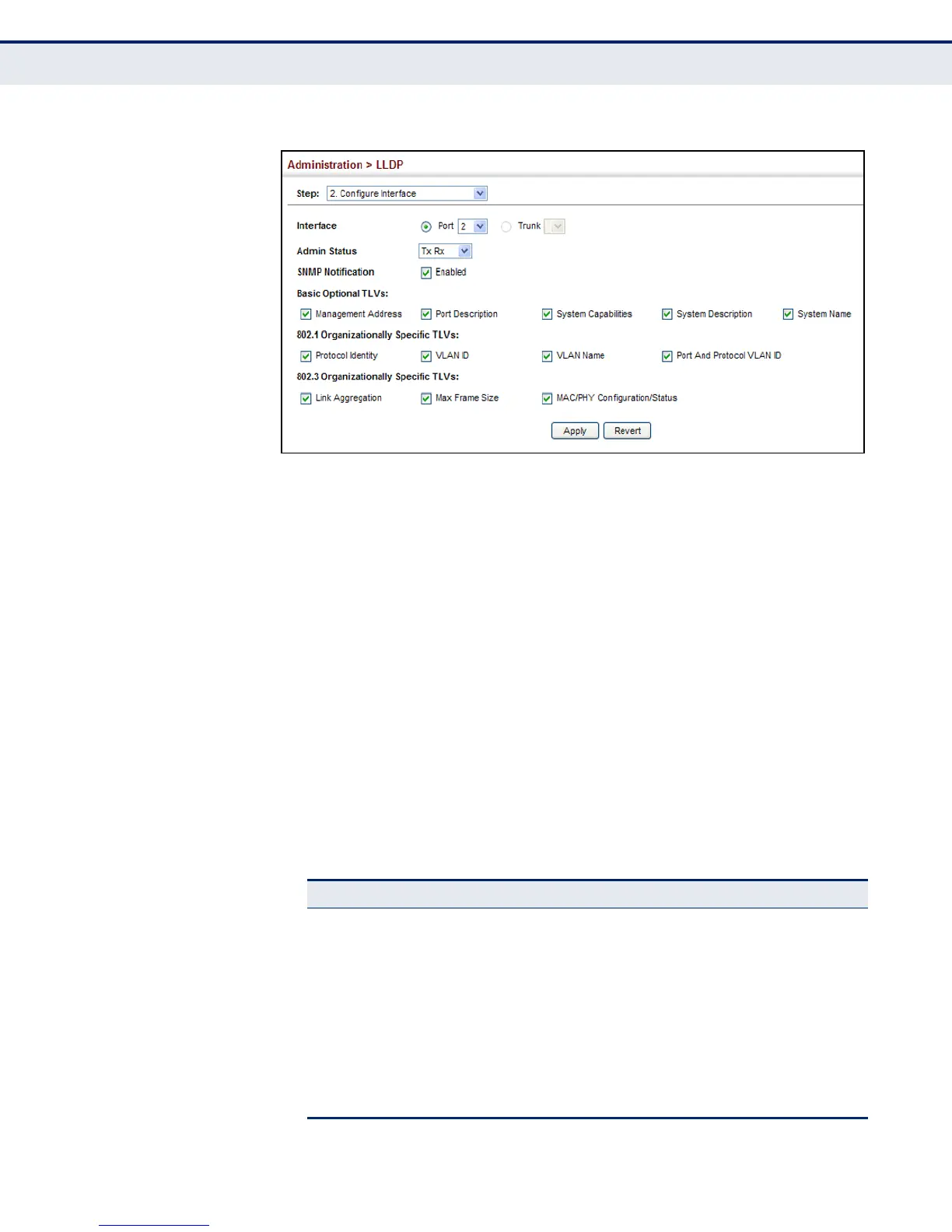C
HAPTER
14
| Basic Administration Protocols
Link Layer Discovery Protocol
– 345 –
Figure 188: Configuring LLDP Interface Attributes
DISPLAYING LLDP
LOCAL DEVICE
INFORMATION
Use the Administration > LLDP (Show Local Device Information) page to
display information about the switch, such as its MAC address, chassis ID,
management IP address, and port information.
CLI REFERENCES
◆ "show lldp info local-device" on page 964
PARAMETERS
These parameters are displayed in the web interface:
Global Settings
◆ Chassis Type – Identifies the chassis containing the IEEE 802 LAN
entity associated with the transmitting LLDP agent. There are several
ways in which a chassis may be identified and a chassis ID subtype is
used to indicate the type of component being referenced by the chassis
ID field.
Table 17: Chassis ID Subtype
ID Basis Reference
Chassis component EntPhysicalAlias when entPhysClass has a value of
‘chassis(3)’ (IETF RFC 2737)
Interface alias IfAlias (IETF RFC 2863)
Port component EntPhysicalAlias when entPhysicalClass has a value ‘port(10)’
or ‘backplane(4)’ (IETF RFC 2737)
MAC address MAC address (IEEE Std 802-2001)
Network address networkAddress
Interface name ifName (IETF RFC 2863)
Locally assigned locally assigned
