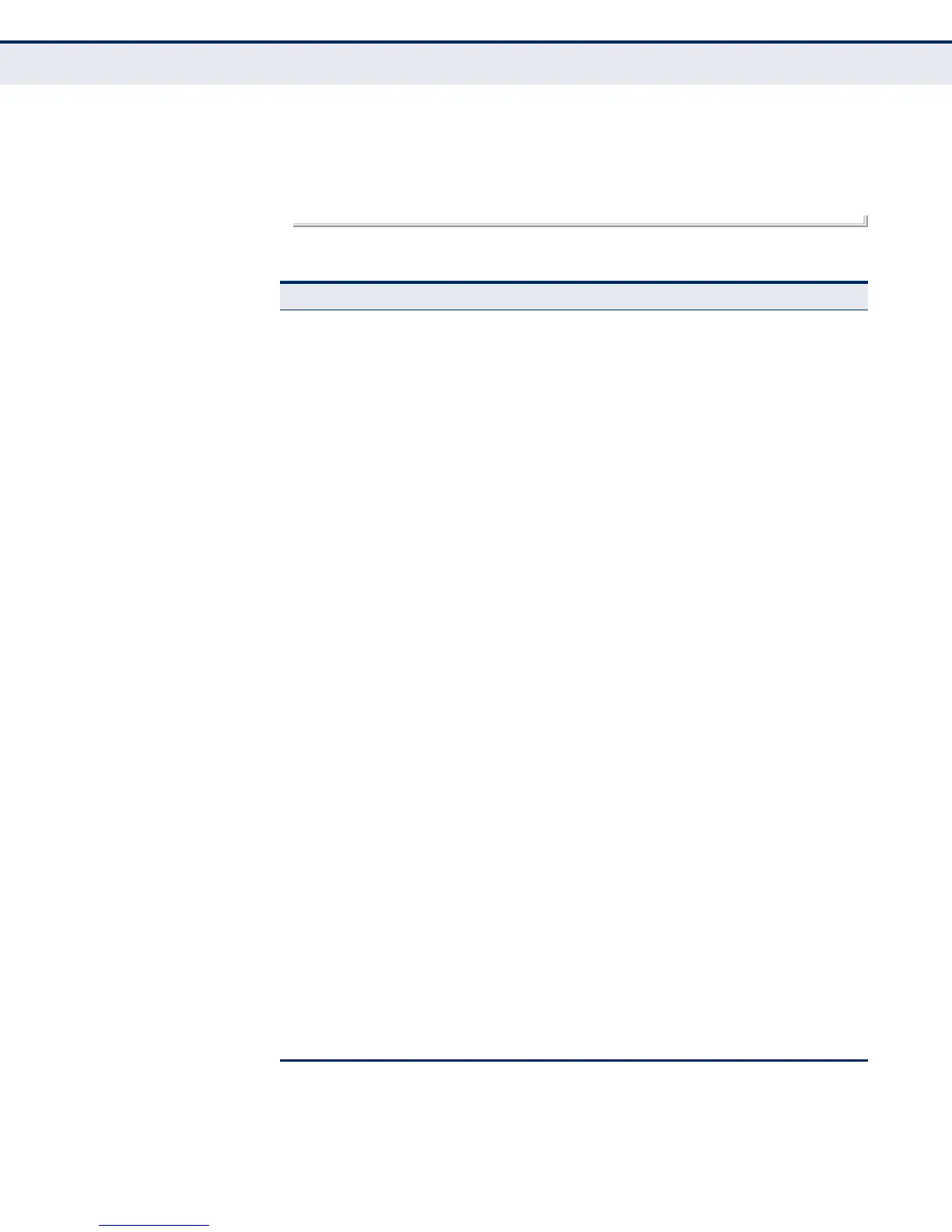C
HAPTER
46
| Multicast Routing Commands
General Multicast Routing
– 1087 –
Incoming Interface: VLAN2, RPF neighbor: 192.168.2.1
Outgoing Interface List:
VLAN1(F)
Console#
Table 156: show ip mroute - display description
Field Description
Flags
The flags associated with this entry:
◆
D (Dense) - PIM Dense mode in use.
◆
S (Sparse) - PIM Sparse mode in use.
◆
s (SSM) - A multicast group with the range of IP addresses
used for PIM-SSM.
◆
C (Connected) - A member of the multicast group is present
on this interface.
◆
P (Pruned) - This route has been terminated.
◆
F (Register flag) - This device is registering for a multicast
source.
◆
R (RP-bit set) - The (S,G) entry is pointing to the
Rendezvous Point (RP), which normally indicates a pruned
state along the shared tree for a particular source.
◆
T (SPT-bit set) - Multicast packets have been received from a
source on the shortest path tree.
◆
J (Join SPT) - The rate of traffic arriving over the shared tree
has exceeded the SPT-threshold for this group. If the SPT
flag is set for (*,G) entries, the next (S,G) packet received
will cause the router to join the shortest path tree. If the SPT
flag is set for (S,G), the router immediately joins the
shortest path tree.
Interface state
The multicast state for the displayed interface.
group address
IP multicast group address for a requested service.
source
Subnetwork containing the IP multicast source.
uptime
The time elapsed since this entry was created.
Owner
The associated multicast protocol (PIM).
Incoming Interface
Interface leading to the upstream neighbor.
PIM creates a multicast routing tree based on the unicast routing
table. If the related unicast routing table does not exist, PIM will
still create a multicast routing entry, but displays “Null” for the
upstream interface to indicate that the unicast routing table is not
valid. This field may also display “Register” to indicate that a
pseudo interface is being used to send or receive PIM-SM register
packets.
RPF neighbor
IP address of the multicast router immediately upstream for this
group.
Outgoing interface
list and flags
The interface(s) on which multicast subscribers have been
recorded. The flags associated with each interface indicate:
◆
F (Register flag) - This device is registering for a multicast
source.
◆
P (Pruned) - This route has been terminated.
◆
L (Local) - Downstream interface has received IGMP report
message from host in this subnet.
