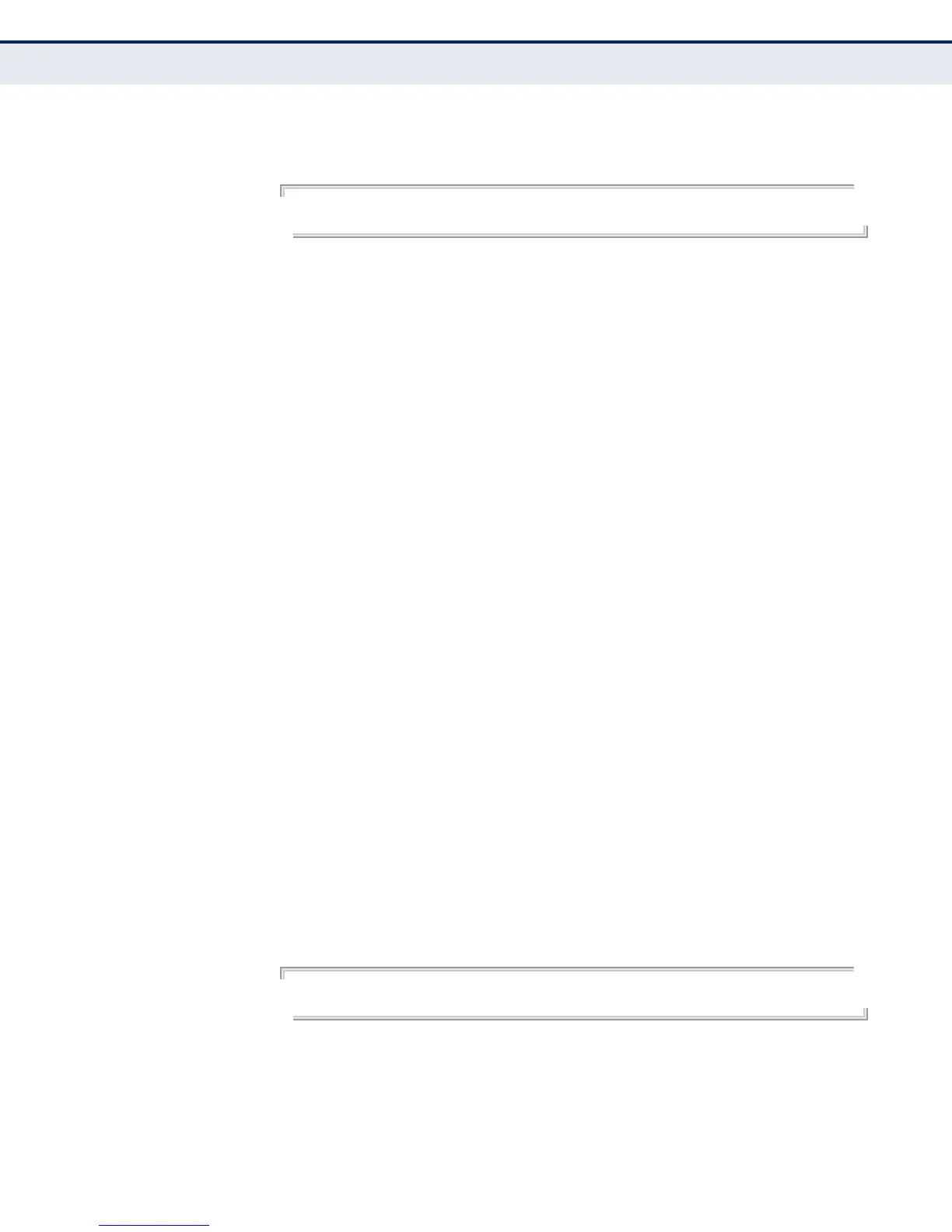C
HAPTER
24
| System Management Commands
Line
– 602 –
EXAMPLE
To specify 7 data bits, enter this command:
Console(config-line)#databits 7
Console(config-line)#
RELATED COMMANDS
parity (604)
exec-timeout This command sets the interval that the system waits until user input is
detected. Use the no form to restore the default.
SYNTAX
exec-timeout [seconds]
no exec-timeout
seconds - Integer that specifies the timeout interval.
(Range: 0 - 65535 seconds; 0: no timeout)
DEFAULT SETTING
CLI: No timeout
Telnet: 10 minutes
COMMAND MODE
Line Configuration
COMMAND USAGE
◆ If user input is detected within the timeout interval, the session is kept
open; otherwise the session is terminated.
◆ This command applies to both the local console and Telnet connections.
◆ The timeout for Telnet cannot be disabled.
◆ Using the command without specifying a timeout restores the default
setting.
EXAMPLE
To set the timeout to two minutes, enter this command:
Console(config-line)#exec-timeout 120
Console(config-line)#