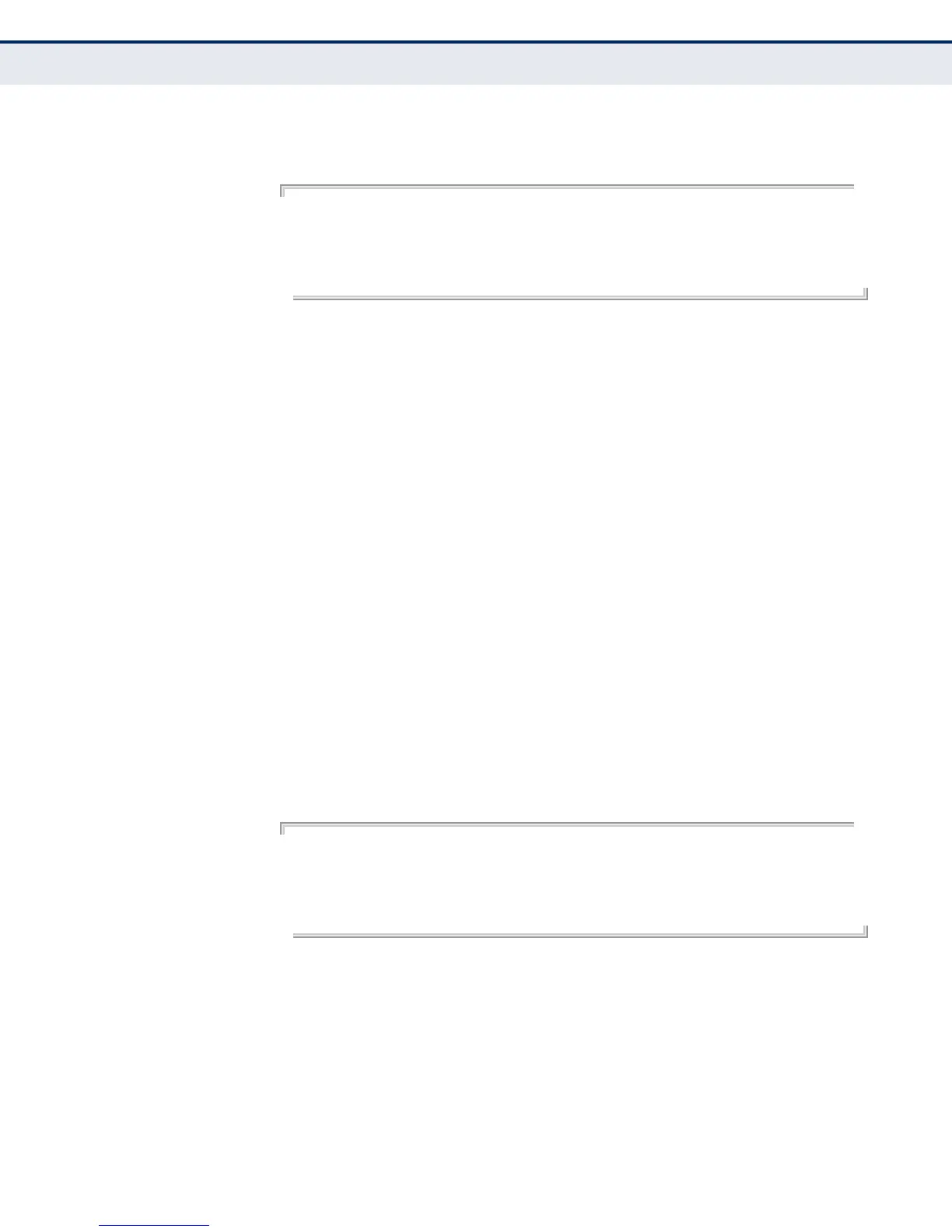C
HAPTER
36
| VLAN Commands
Configuring Protocol-based VLANs
– 860 –
EXAMPLE
This shows protocol group 1 configured for IP over Ethernet:
Console#show protocol-vlan protocol-group
Protocol Group ID Frame Type Protocol Type
------------------ ------------- ---------------
1 ethernet 08 00
Console#
show interfaces
protocol-vlan
protocol-group
This command shows the mapping from protocol groups to VLANs for the
selected interfaces.
SYNTAX
show interfaces protocol-vlan protocol-group [interface]
interface
ethernet unit/port
unit - Stack unit. (Range: 1)
port - Port number. (ES3526MA: 1-26, ES4524MA: 1-24)
port-channel channel-id (Range: 1-12)
DEFAULT SETTING
The mapping for all interfaces is displayed.
COMMAND MODE
Privileged Exec
EXAMPLE
This shows that traffic entering Port 1 that matches the specifications for
protocol group 1 will be mapped to VLAN 2:
Console#show interfaces protocol-vlan protocol-group
Port ProtocolGroup ID VLAN ID
---------- ------------------ -----------
Eth 1/1 1 vlan2
Console#
