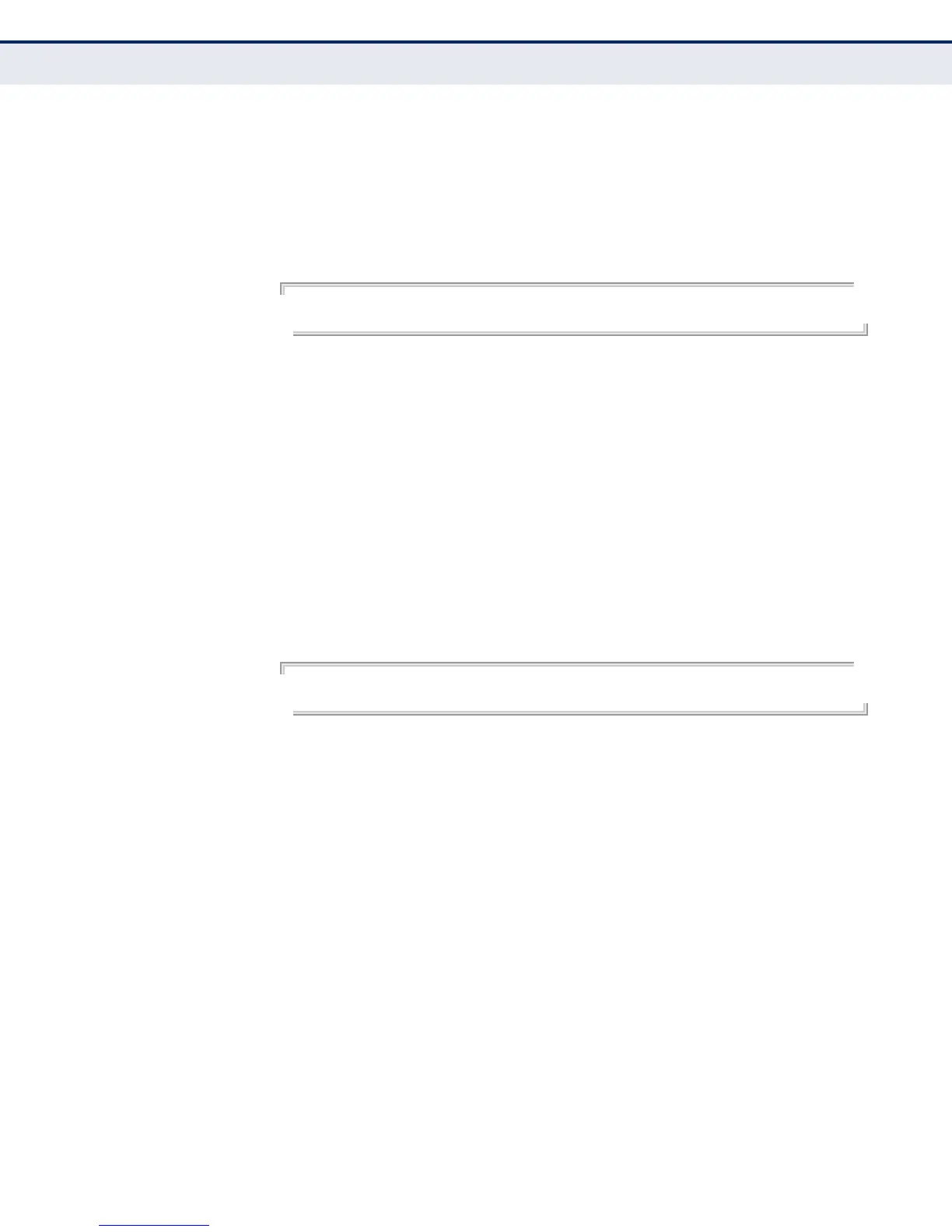C
HAPTER
27
| Authentication Commands
802.1X Port Authentication
– 695 –
◆ When this device is functioning as an edge switch but does not require
any attached clients to be authenticated, the no dot1x eapol-pass-
through command can be used to discard unnecessary EAPOL traffic.
EXAMPLE
This example instructs the switch to pass all EAPOL frame through to any
ports in STP forwarding state.
Console(config)#dot1x eapol-pass-through
Console(config)#
dot1x system-auth-
control
This command enables IEEE 802.1X port authentication globally on the
switch. Use the no form to restore the default.
SYNTAX
[no] dot1x system-auth-control
DEFAULT SETTING
Disabled
COMMAND MODE
Global Configuration
EXAMPLE
Console(config)#dot1x system-auth-control
Console(config)#
dot1x intrusion-
action
This command sets the port’s response to a failed authentication, either to
block all traffic, or to assign all traffic for the port to a guest VLAN. Use the
no form to reset the default.
SYNTAX
dot1x intrusion-action {block-traffic | guest-vlan}
no dot1x intrusion-action
block-traffic - Blocks traffic on this port.
guest-vlan - Assigns the user to the Guest VLAN.
DEFAULT
block-traffic
COMMAND MODE
Interface Configuration
