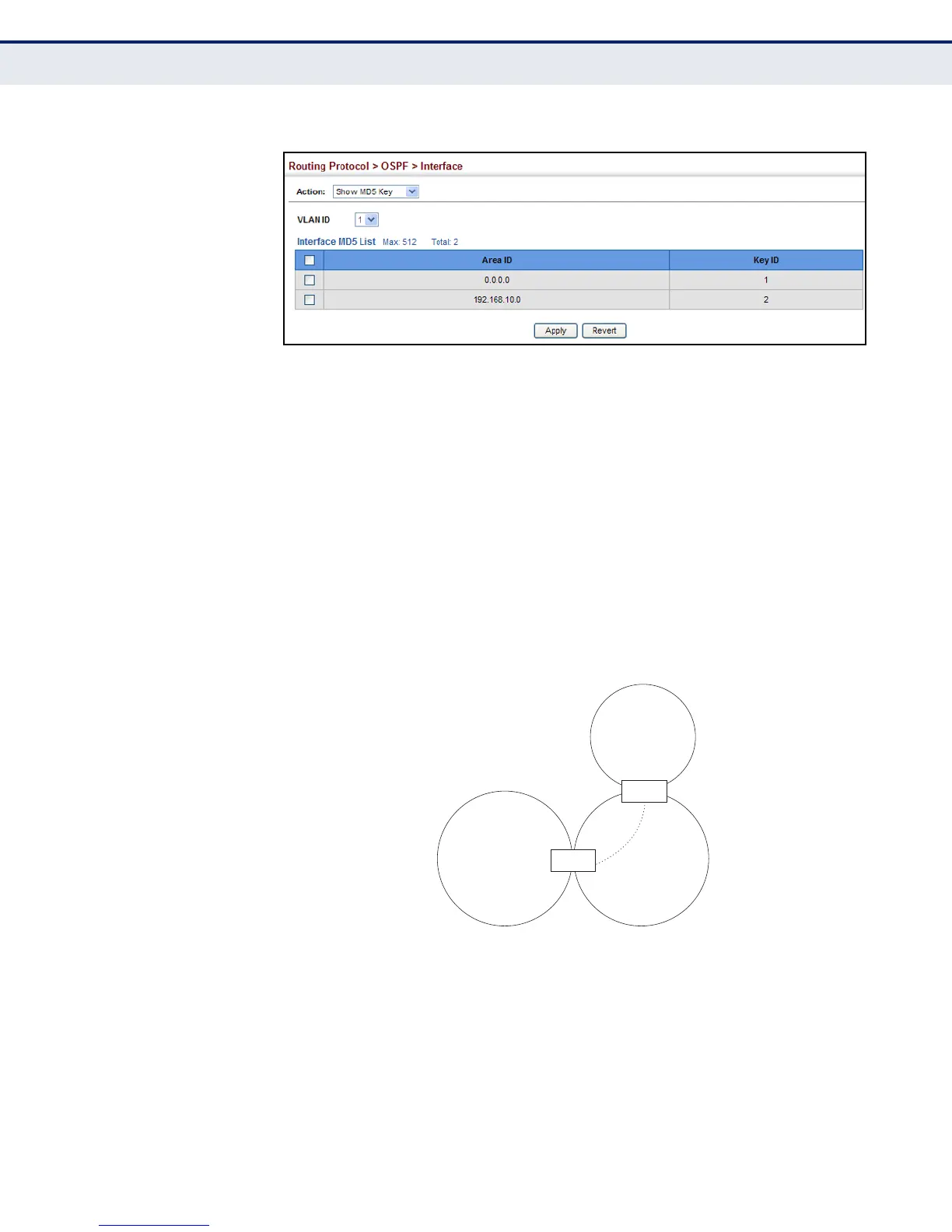C
HAPTER
20
| Unicast Routing
Configuring the Open Shortest Path First Protocol (Version 2)
– 531 –
Figure 352: Showing MD5 Authentication Keys
CONFIGURING VIRTUAL
LINKS
Use the Routing Protocol > OSPF > Virtual Link (Add) and (Configure
Detailed Settings) pages to configure a virtual link from an area that does
not have a direct physical connection to the OSPF backbone.
All OSPF areas must connect to the backbone. If an area does not have a
direct physical connection to the backbone, you can configure a virtual link
that provides a logical path to the backbone. To connect an isolated area to
the backbone, the logical path can cross a single non-backbone area (i.e.,
transit area) to reach the backbone. To define this path, you must
configure an ABR that serves as an endpoint connecting the isolated area
to the common transit area, and specify a neighboring ABR at the other
endpoint connecting the common transit area to the backbone itself. (Note
that you cannot configure a virtual link that runs through a stub or NSSA.)
Figure 353: OSPF Virtual Link
Virtual links can also be used to create a redundant link between any area
and the backbone to help prevent partitioning, or to connect two existing
backbone areas into a common backbone.
Any area disconnected from the backbone must include the transit area ID
and the router ID for a virtual link neighbor that is adjacent to the
backbone.
This router supports up five virtual links.
backbone
normal
area
isolated
area
ABR
ABR
virtual
link