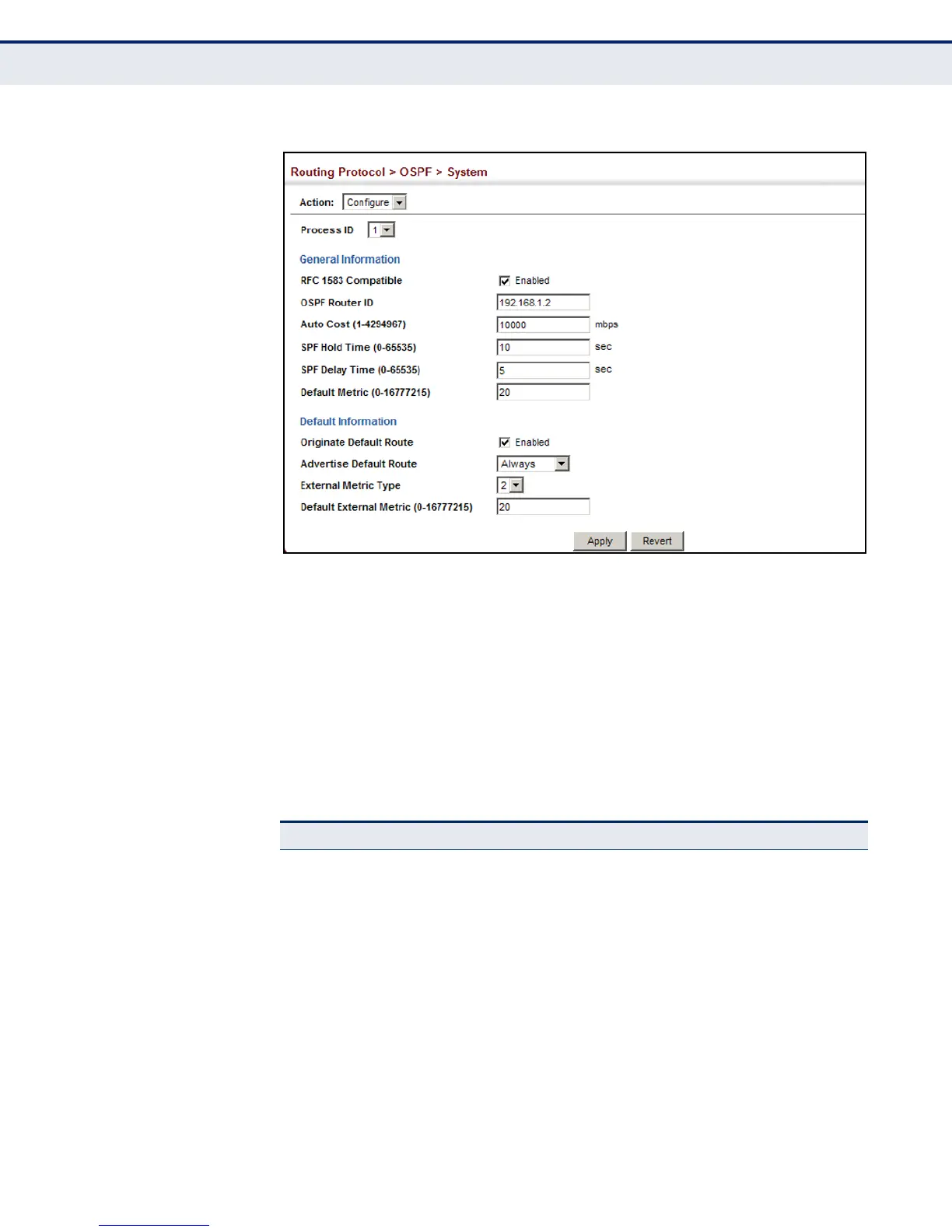C
HAPTER
20
| Unicast Routing
Configuring the Open Shortest Path First Protocol (Version 2)
– 510 –
Figure 332: Configure General Settings for OSPF
DISPLAYING
ADMINSTRATIVE
SETTINGS AND
STATISTICS
Use the Routing Protocol > OSPF > System (Show) page to display general
administrative settings and statistics for OSPF.
CLI REFERENCES
◆ "show ip ospf" on page 1069
◆ "show ip protocols ospf" on page 1082
PARAMETERS
These parameters are displayed in the web interface:
Table 26: OSPF System Information
Parameter Description
Router ID Type Indicates if the router ID was manually configured or
automatically generated by the system.
Rx LSAs The number of link-state advertisements that have been received.
Originate LSAs The number of new link-state advertisements that have been
originated.
AS LSA Count The number of autonomous system LSAs in the link-state
database.
External LSA Count The number of external link-state advertisements in the link-state
database.
External LSA Checksum Checksum of the external link-state advertisement database.
Admin Status Indicates if there are one or more configured OSPF areas with an
active interface (that is, a Layer 3 interface that is enabled and
up).
