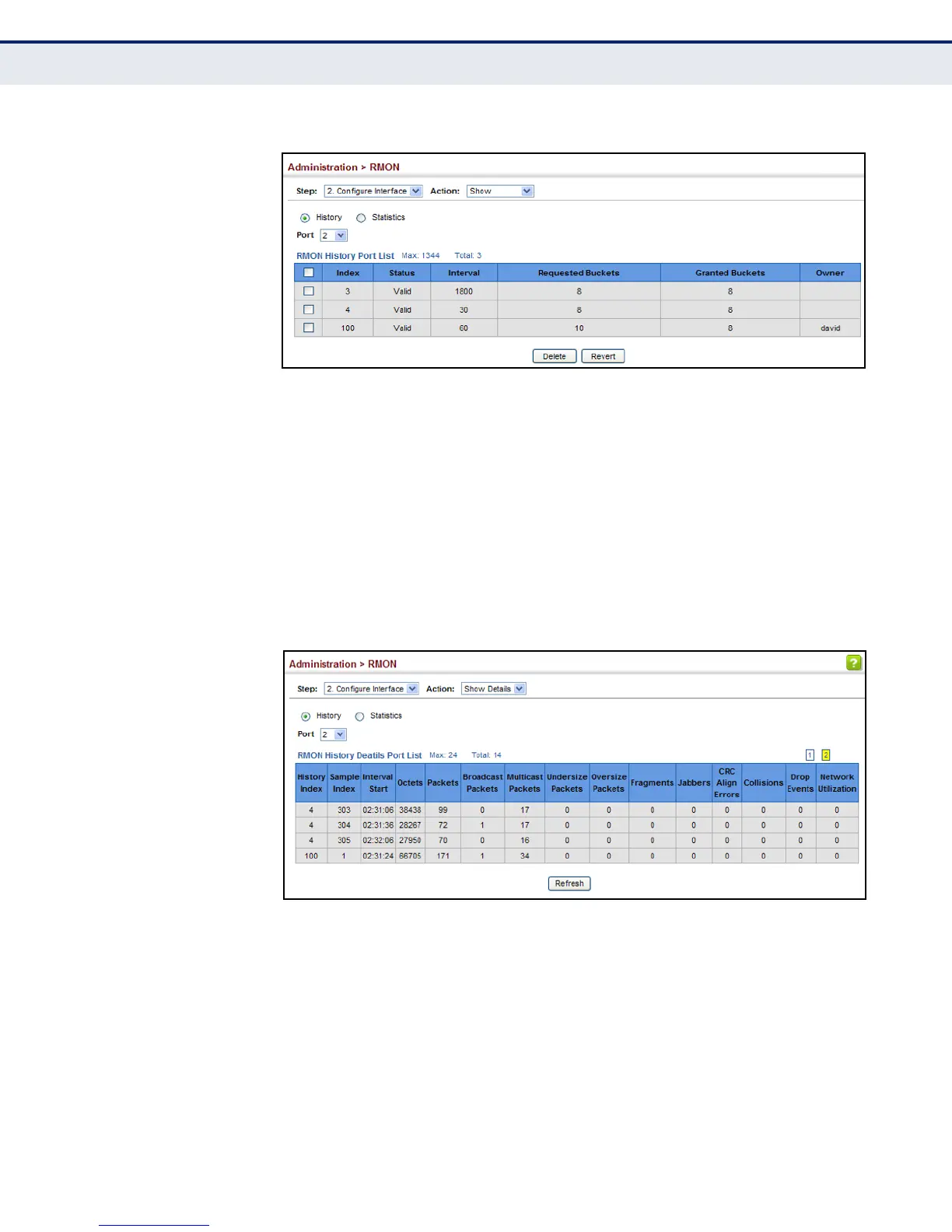C
HAPTER
14
| Basic Administration Protocols
Remote Monitoring
– 384 –
Figure 220: Showing Configured RMON History Samples
To show collected RMON history samples:
1. Click Administration, RMON.
2. Select Configure Interface from the Step list.
3. Select Show Details from the Action list.
4. Select a port from the list.
5. Click History.
Figure 221: Showing Collected RMON History Samples
CONFIGURING RMON
S
TATISTICAL SAMPLES
Use the Administration > RMON (Configure Interface - Add - Statistics)
page to collect statistics on a port, which can subsequently be used to
monitor the network for common errors and overall traffic rates.
CLI REFERENCES
◆ "Remote Monitoring Commands" on page 649
COMMAND USAGE
◆ If statistics collection is already enabled on an interface, the entry must
be deleted before any changes can be made.