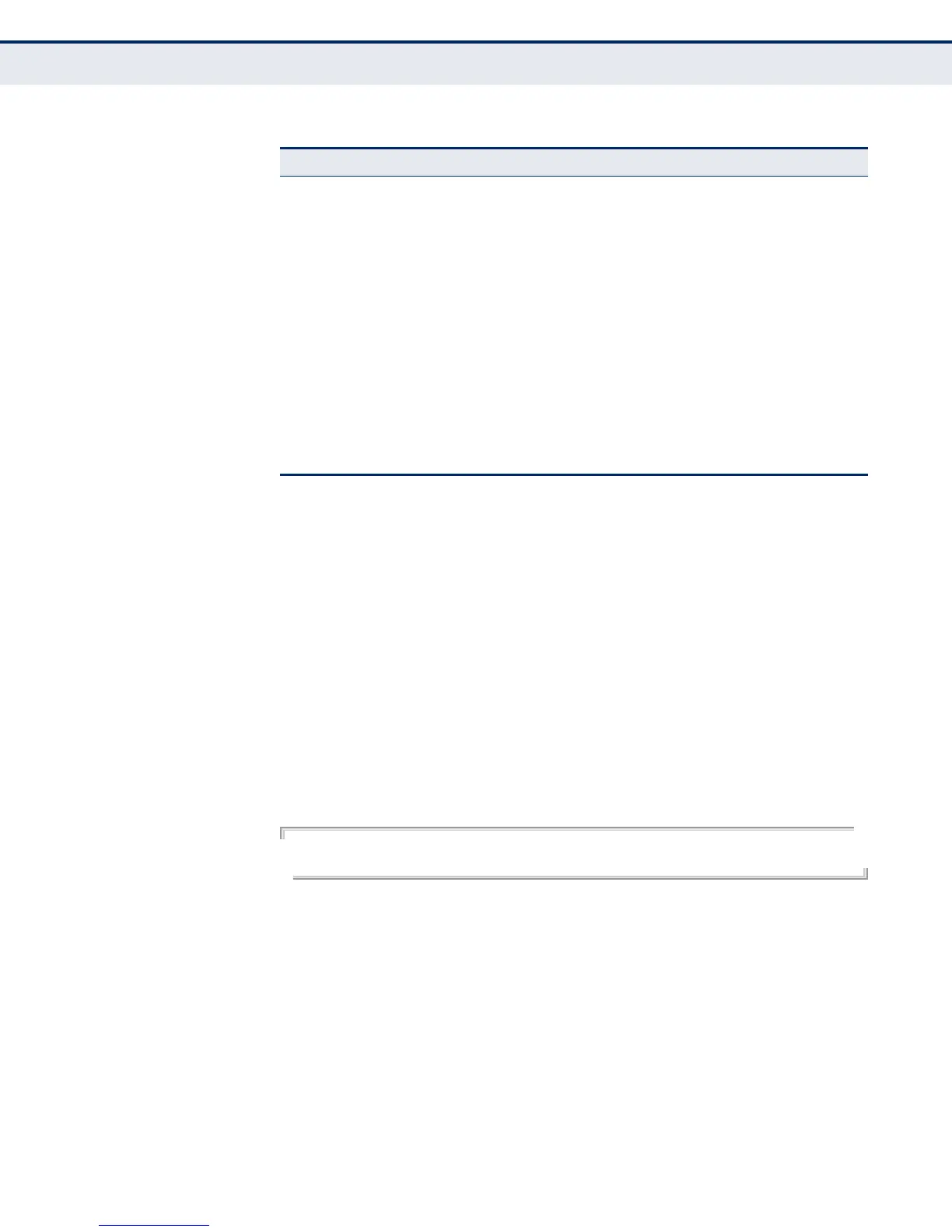C
HAPTER
40
| LLDP Commands
– 952 –
lldp This command enables LLDP globally on the switch. Use the no form to
disable LLDP.
SYNTAX
[no] lldp
DEFAULT SETTING
Enabled
COMMAND MODE
Global Configuration
EXAMPLE
Console(config)#lldp
Console(config)#
lldp holdtime-
multiplier
This command configures the time-to-live (TTL) value sent in LLDP
advertisements. Use the no form to restore the default setting.
SYNTAX
lldp holdtime-multiplier value
no lldp holdtime-multiplier
value - Calculates the TTL in seconds based on
(holdtime-multiplier * refresh-interval) ≤
65536
(Range: 2 - 10)
lldp dot3-tlv link-agg Configures an LLDP-enabled port to advertise
its link aggregation capabilities
IC
lldp dot3-tlv mac-phy Configures an LLDP-enabled port to advertise
its MAC and physical layer specifications
IC
lldp dot3-tlv max-
frame
Configures an LLDP-enabled port to advertise
its maximum frame size
IC
lldp notification Enables the transmission of SNMP trap
notifications about LLDP changes
IC
show lldp config Shows LLDP configuration settings for all ports PE
show lldp info local-
device
Shows LLDP global and interface-specific
configuration settings for this device
PE
show lldp info remote-
device
Shows LLDP global and interface-specific
configuration settings for remote devices
PE
show lldp info statistics Shows statistical counters for all LLDP-
enabled interfaces
PE
* Vendor-specific options may or may not be advertised by neighboring devices.
Table 124: LLDP Commands (Continued)
Command Function Mode