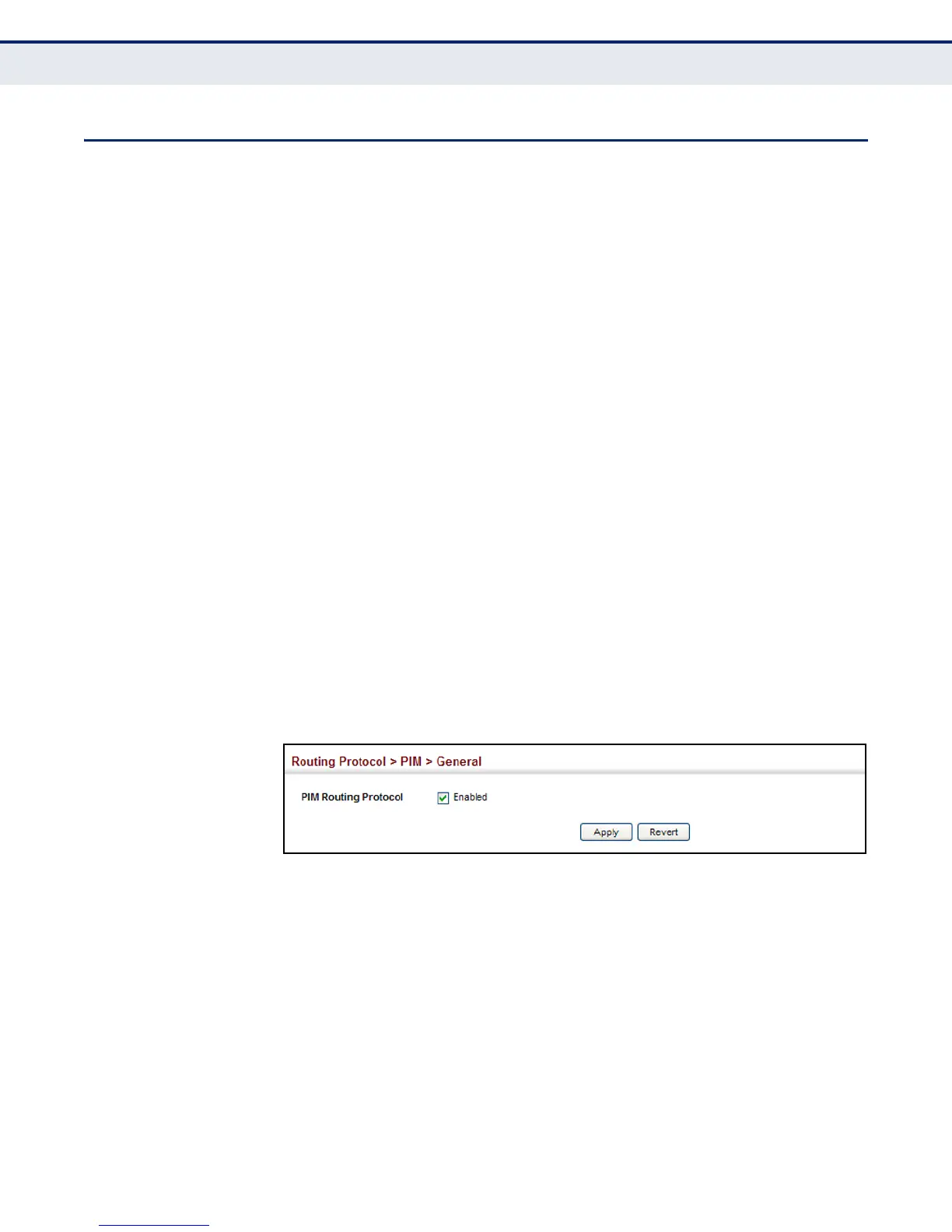C
HAPTER
21
| Multicast Routing
Configuring PIM for IPv4
– 548 –
CONFIGURING PIM FOR IPV4
This section describes how to configure PIM-DM and PIM-SM for IPv4.
ENABLING PIM
GLOBALLY
Use the Routing Protocol > PIM > General page to enable IPv4 PIM routing
globally on the router.
CLI REFERENCES
◆ "router pim" on page 1091
COMMAND USAGE
◆ This feature enables PIM-DM and PIM-SM globally for the router. You
also need to enable PIM-DM or PIM-SM for each interface that will
support multicast routing (see page 548), and make any changes
necessary to the multicast protocol parameters.
◆ To use PIM, multicast routing must be enabled on the switch (see
"Enabling Multicast Routing Globally" on page 544).
WEB INTERFACE
To enable PIM multicast routing:
1. Click Routing Protocol, PIM, General.
2. Enable PIM Routing Protocol.
3. Click Apply.
Figure 364: Enabling PIM Multicast Routing
CONFIGURING PIM
INTERFACE SETTINGS
Use the Routing Protocol > PIM > Interface page configure the routing
protocol’s functional attributes for each interface.
CLI REFERENCES
◆ "PIM Commands" on page 1090
COMMAND USAGE
◆ Most of the attributes on this page are common to both PIM-DM and
PIM-SM. Select Dense or Sparse Mode to display the common
attributes, as well as those applicable to the selected mode.
