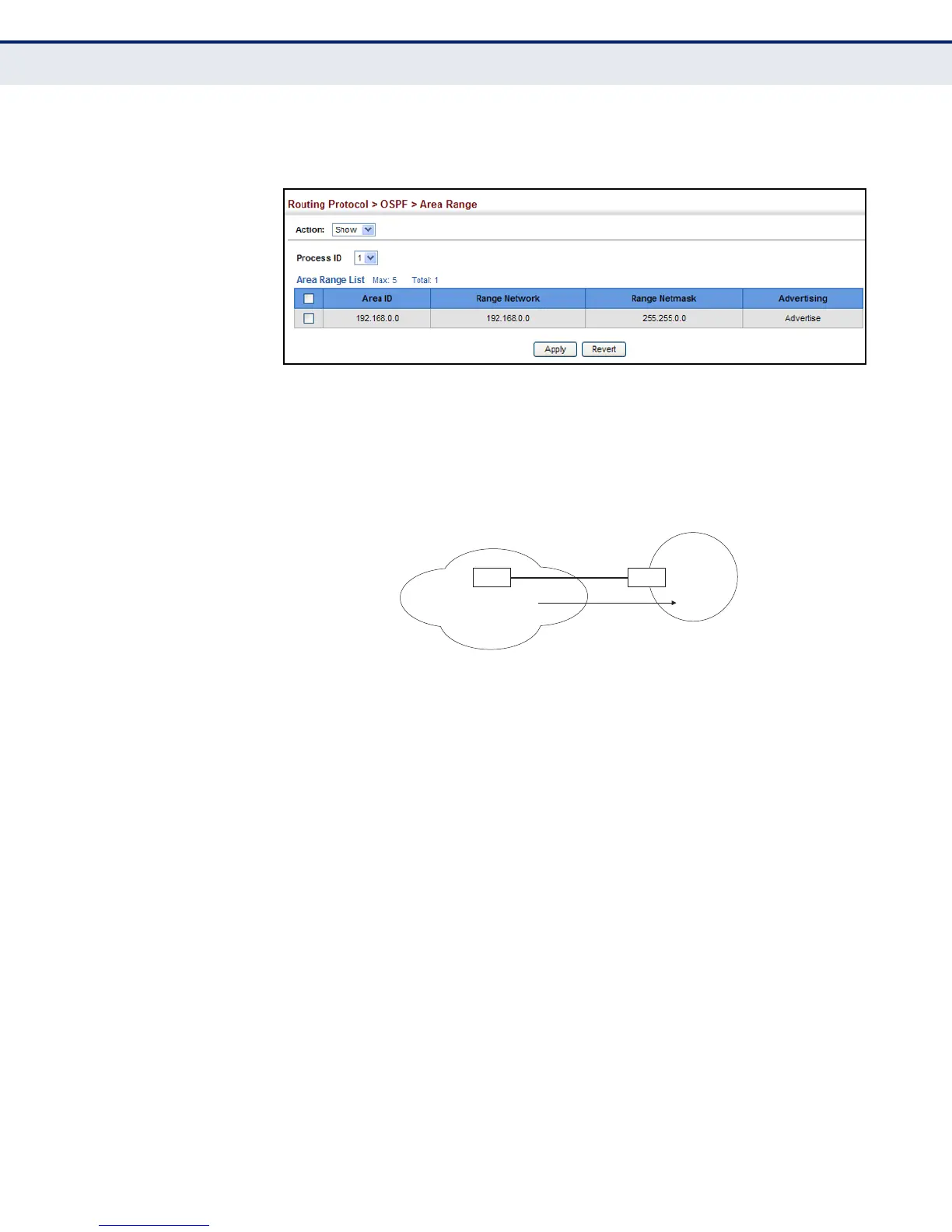C
HAPTER
20
| Unicast Routing
Configuring the Open Shortest Path First Protocol (Version 2)
– 521 –
3. Select the process ID.
Figure 343: Showing Configured Route Summaries
REDISTRIBUTING
EXTERNAL ROUTES
Use the Routing Protocol > OSPF > Redistribute (Add) page to import
external routing information from other routing protocols, static routes, or
directly connected routes into the autonomous system, and to generate
AS-external-LSAs.
Figure 344: Redistributing External Routes
CLI REFERENCES
◆ "router ospf" on page 1043
◆ "redistribute" on page 1052
COMMAND USAGE
◆ This router supports redistribution for all currently connected routes,
entries learned through RIP, and static routes.
◆ When you redistribute external routes into an OSPF autonomous
system (AS), the router automatically becomes an autonomous system
boundary router (ASBR).
◆ However, if the router has been configured as an ASBR via the General
Configuration screen, but redistribution is not enabled, the router will
only generate a “default” external route into the AS if it has been
configured to “always” advertise a default route even if an external
route does not actually exist (page 507).
PARAMETERS
These parameters are displayed in the web interface:
◆ Process ID – Process ID as configured in the Network Area
configuration screen (see page 504).
OSPF
AS
RIP, or
static routes
Router
ASBR
