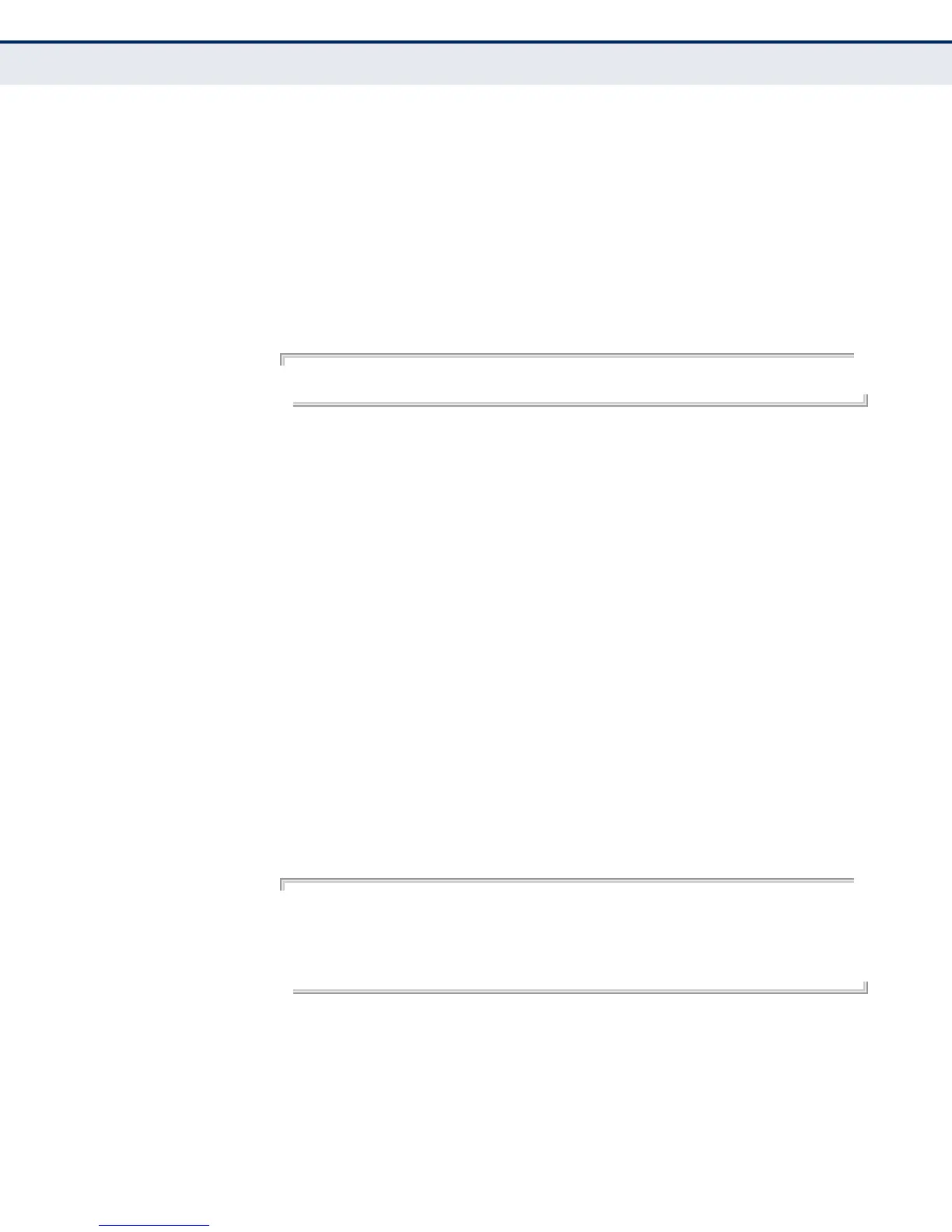C
HAPTER
46
| Multicast Routing Commands
Static Multicast Routing
– 1089 –
COMMAND USAGE
Depending on your network connections, IGMP snooping may not always
be able to locate the IGMP querier. Therefore, if the IGMP querier is a
known multicast router/switch connected over the network to an interface
(port or trunk) on your router, you can manually configure that interface to
join all the current multicast groups.
EXAMPLE
The following shows how to configure port 11 as a multicast router port
within VLAN 1:
Console(config)#ip igmp snooping vlan 1 mrouter ethernet 1/11
Console(config)#
show ip igmp
snooping mrouter
This command displays information on statically configured and
dynamically learned multicast router ports.
SYNTAX
show ip igmp snooping mrouter [vlan vlan-id]
vlan-id - VLAN ID (Range: 1-4093)
DEFAULT SETTING
Displays multicast router ports for all configured VLANs.
COMMAND MODE
Privileged Exec
COMMAND USAGE
Multicast router port types displayed include Static or Dynamic.
EXAMPLE
The following shows that port 11 in VLAN 1 is attached to a multicast
router:
Console#show ip igmp snooping mrouter vlan 1
VLAN M'cast Router Ports Type
---- ------------------- -------
1 Eth 1/11 Static
2 Eth 1/12 Dynamic
Console#
