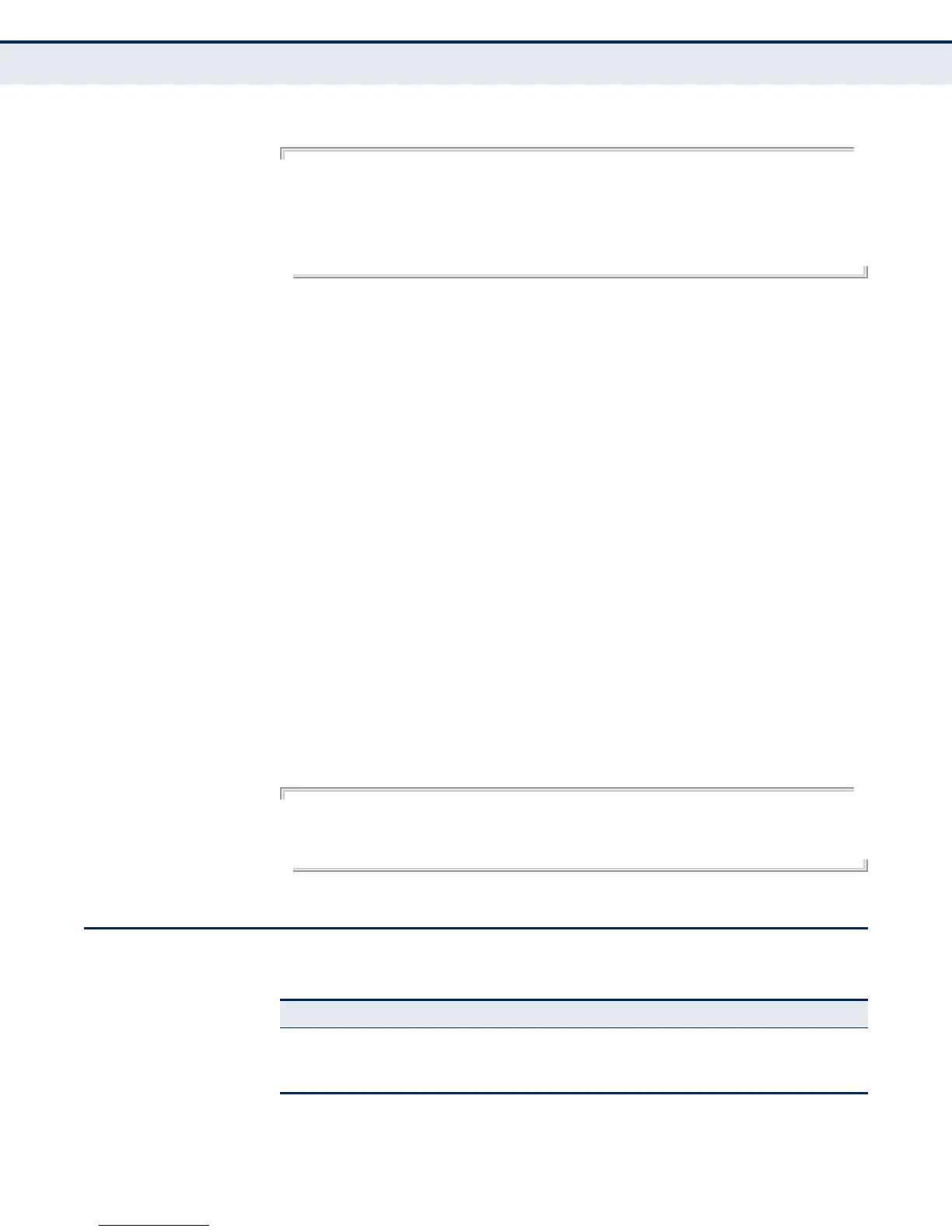C
HAPTER
36
| VLAN Commands
Editing VLAN Groups
– 836 –
EXAMPLE
Console#show garp timer ethernet 1/1
Eth 1/ 1 GARP Timer Status:
Join Timer : 20 centiseconds
Leave Timer : 60 centiseconds
Leave All Timer : 1000 centiseconds
Console#
RELATED COMMANDS
garp timer (833)
show gvrp
configuration
This command shows if GVRP is enabled.
SYNTAX
show gvrp configuration [interface]
interface
ethernet unit/port
unit - Stack unit. (Range: 1)
port - Port number. (Range: 1-24)
port-channel channel-id (Range: 1-32)
DEFAULT SETTING
Shows both global and interface-specific configuration.
COMMAND MODE
Normal Exec, Privileged Exec
EXAMPLE
Console#show gvrp configuration ethernet 1/7
Eth 1/ 7:
GVRP Configuration : Disabled
Console#
EDITING VLAN GROUPS
Table 95: Commands for Editing VLAN Groups
Command Function Mode
vlan database Enters VLAN database mode to add, change, and
delete VLANs
GC
vlan Configures a VLAN, including VID, name and state VC
