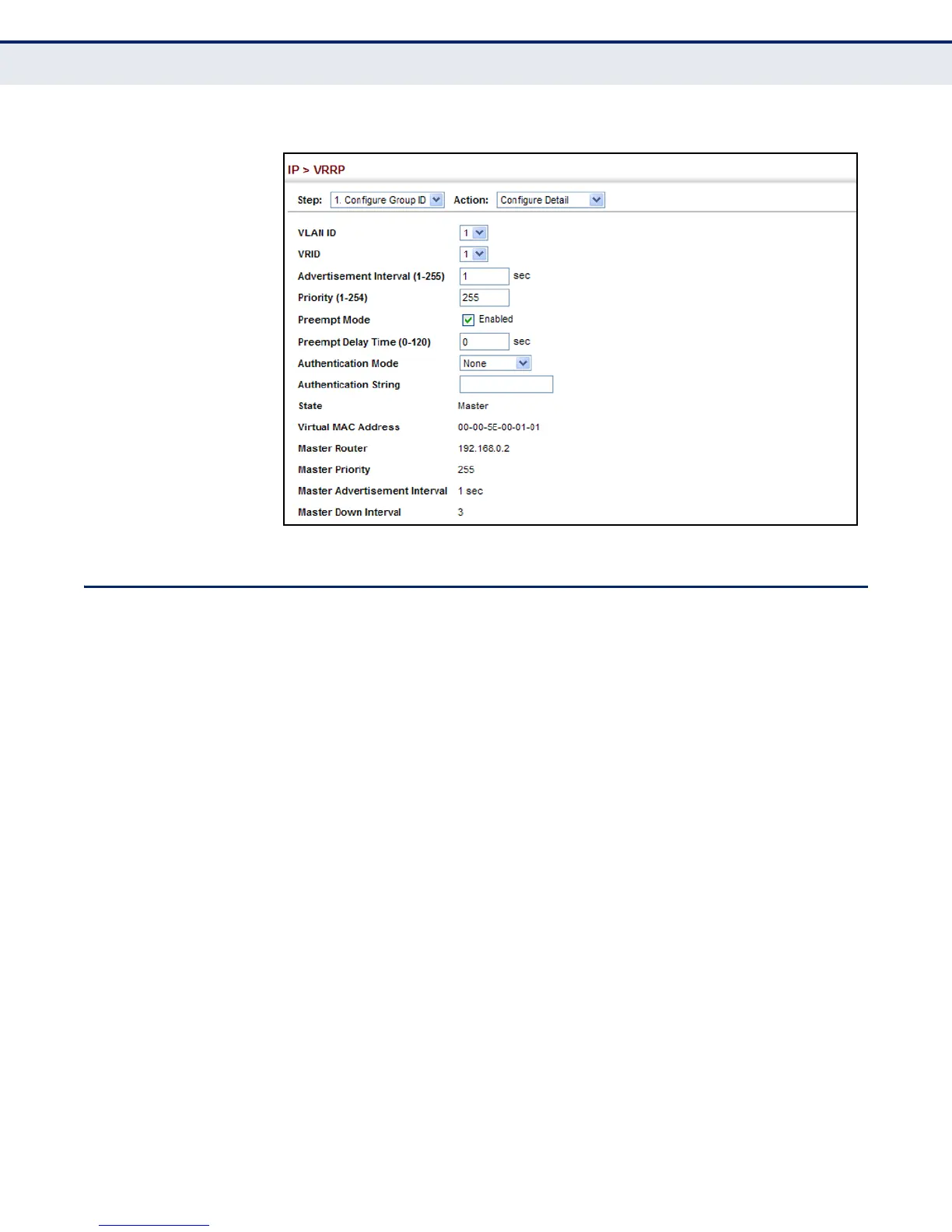C
HAPTER
18
| Configuring Router Redundancy
Displaying VRRP Global Statistics
– 460 –
Figure 282: Configuring Detailed Settings for a VRRP Group
DISPLAYING VRRP GLOBAL STATISTICS
Use the IP > VRRP (Show Statistics – Global Statistics) page to display
counters for errors found in VRRP protocol packets.
CLI REFERENCES
◆ "show vrrp router counters" on page 1004
PARAMETERS
These parameters are displayed in the web interface:
◆ VRRP Packets with Invalid Checksum – The total number of VRRP
packets received with an invalid VRRP checksum value.
◆ VRRP Packets with Unknown Error – The total number of VRRP
packets received with an unknown or unsupported version number.
◆ VRRP Packets with Invalid VRID – The total number of VRRP
packets received with an invalid VRID for this virtual router.
WEB INTERFACE
To show counters for errors found in VRRP protocol packets:
1. Click IP, VRRP.
2. Select Show Statistics from the Step List.
3. Click Global Statistics.