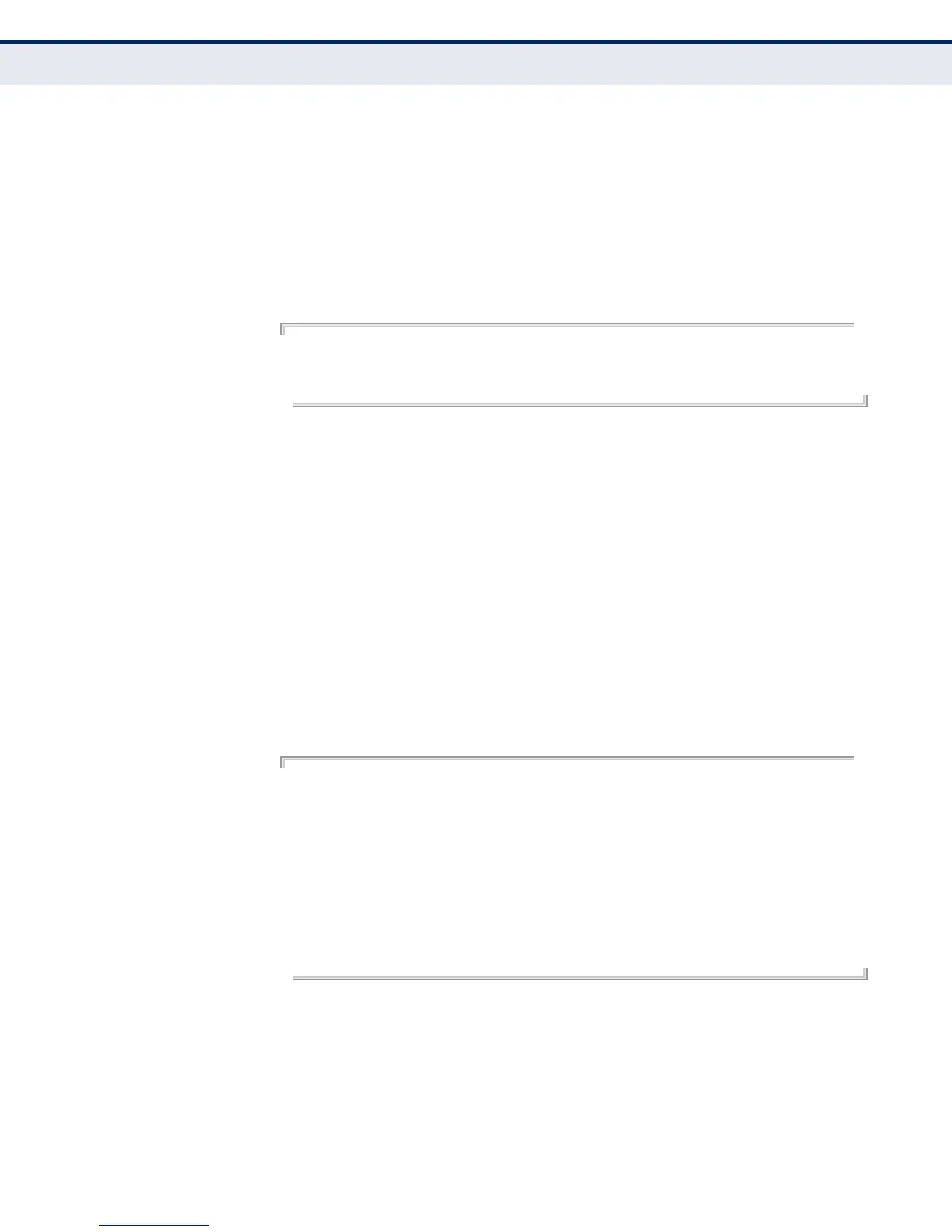C
HAPTER
44
| IP Interface Commands
IP Interface
– 1014 –
clear arp-cache This command deletes all dynamic entries from the Address Resolution
Protocol (ARP) cache.
COMMAND MODE
Privileged Exec
EXAMPLE
This example clears all dynamic entries in the ARP cache.
Console#clear arp-cache
This operation will delete all the dynamic entries in ARP Cache.
Are you sure to continue this operation (y/n)?y
Console#
show arp This command displays entries in the Address Resolution Protocol (ARP)
cache.
COMMAND MODE
Normal Exec, Privileged Exec
COMMAND USAGE
This command displays information about the ARP cache. The first line
shows the cache timeout. It also shows each cache entry, including the IP
address, MAC address, type (static, dynamic, other), and VLAN interface.
Note that entry type “other” indicates local addresses for this router.
EXAMPLE
This example displays all entries in the ARP cache.
Console#show arp
Arp cache timeout: 1200 (seconds)
IP Address MAC Address Type Interface
--------------- ----------------- --------- -----------
10.1.0.0 ff-ff-ff-ff-ff-ff other VLAN 1
10.1.0.254 00-00-ab-cd-00-00 other VLAN 1
10.1.0.255 ff-ff-ff-ff-ff-ff other VLAN 1
123.20.10.123 02-10-20-30-40-50 static VLAN 2
345.30.20.23 09-50-40-30-20-10 dynamic VLAN 3
Total entry : 5
Console#