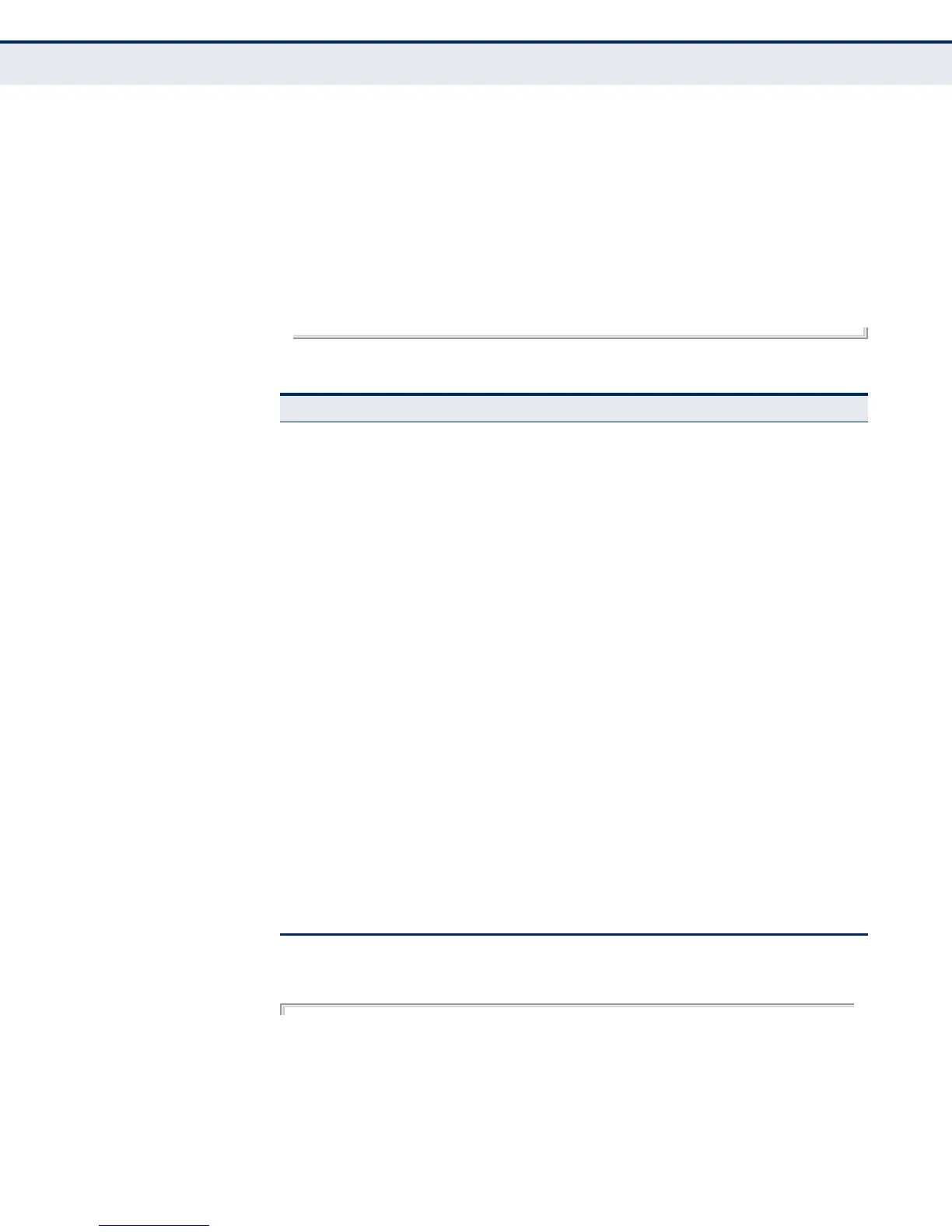C
HAPTER
45
| IP Routing Commands
Open Shortest Path First (OSPFv2)
– 1077 –
Link State ID: 192.168.0.2
Advertising Router: 192.168.0.2
LS Seq Number: 80000008
Checksum: 0xd2c9
Length: 36
Link connected to: a Transit Network
(Link ID) Designated Router address: 192.168.0.2
(Link Data) Router Interface address: 192.168.0.2
Number of TOS metrics: 0
TOS 0 Metric: 1
.
.
.
The following shows output when using the summary keyword.
Console#show ip ospf database summary
OSPF Router with ID (0.0.0.0) (Process ID 1)
Summary Link States (Area 0.0.0.0)
LS age: 1
Options: 0x0 (*|-|-|-|-|-|-|-)
Table 148: show ip ospf database router - display description
Field Description
OSPF Router ID Router ID
LS age Age of LSA (in seconds)
Options Optional capabilities associated with the LSA
Flags Indicate if this router is a virtual link endpoint, an ASBR, or an ABR
LS Type Router Link - LSA describes the router's interfaces.
Link State ID Router ID of the router that originated the LSA
Advertising
Router
Advertising router ID
LS Sequence
Number
Sequence number of LSA (used to detect older duplicate LSAs)
Checksum Checksum of the complete contents of the LSA
Length The length of the LSA in bytes
Link connected
to
Link-state type, including transit network, stub network, or virtual link
Link ID Link type and corresponding Router ID or network address
Link Data
◆
Router ID for transit network
◆
Network's IP address mask for stub network
◆
Neighbor Router ID for virtual link
Number of TOS
metrics
Type of Service metric – This router only supports TOS 0 (or normal service)
TOS Type of Service – This router only supports TOS 0 (or normal service)
Metric Cost of the link
