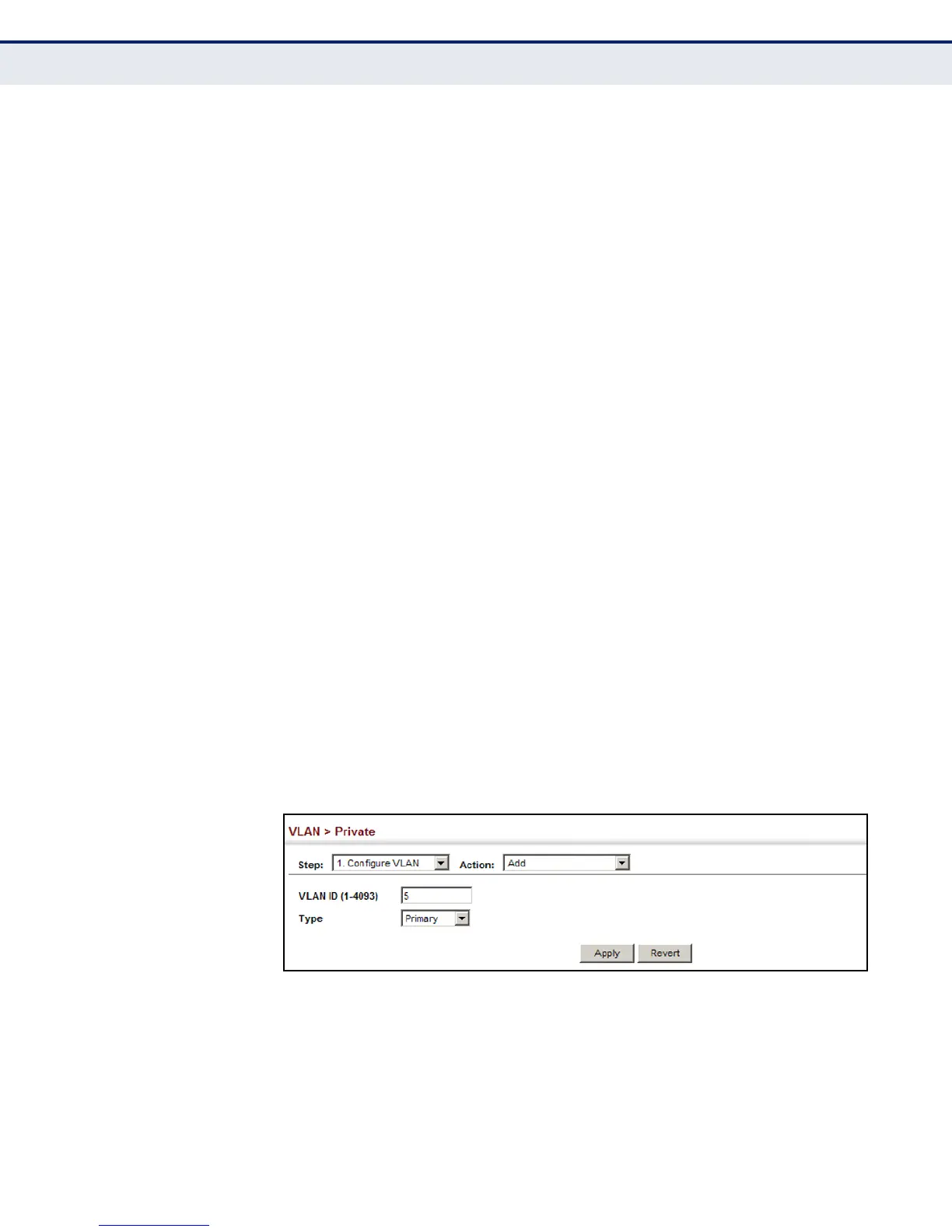C
HAPTER
6
| VLAN Configuration
Private VLANs
– 167 –
CREATING PRIVATE
VLANS
Use the VLAN > Private (Configure VLAN - Add) page to create primary or
community VLANs.
CLI REFERENCES
◆ "private-vlan" on page 853
PARAMETERS
These parameters are displayed in the web interface:
◆ VLAN ID – ID of configured VLAN (2-4093).
◆ Type – There are two types of private VLANs:
■
Primary – Conveys traffic between promiscuous ports, and to
community ports within secondary (or community) VLANs.
■
Community - Conveys traffic between community ports, and to
their promiscuous ports in the associated primary VLAN.
WEB INTERFACE
To configure private VLANs:
1. Click VLAN, Private.
2. Select Configure VLAN from the Step list.
3. Select Add from the Action list.
4. Enter the VLAN ID to assign to the private VLAN.
5. Selecte Primary or Community from the Type list
6. Click Apply.
Figure 62: Configuring Private VLANs
To display a list of private VLANs:
1. Click VLAN, Private.
2. Select Configure VLAN from the Step list.
3. Select Show from the Action list.