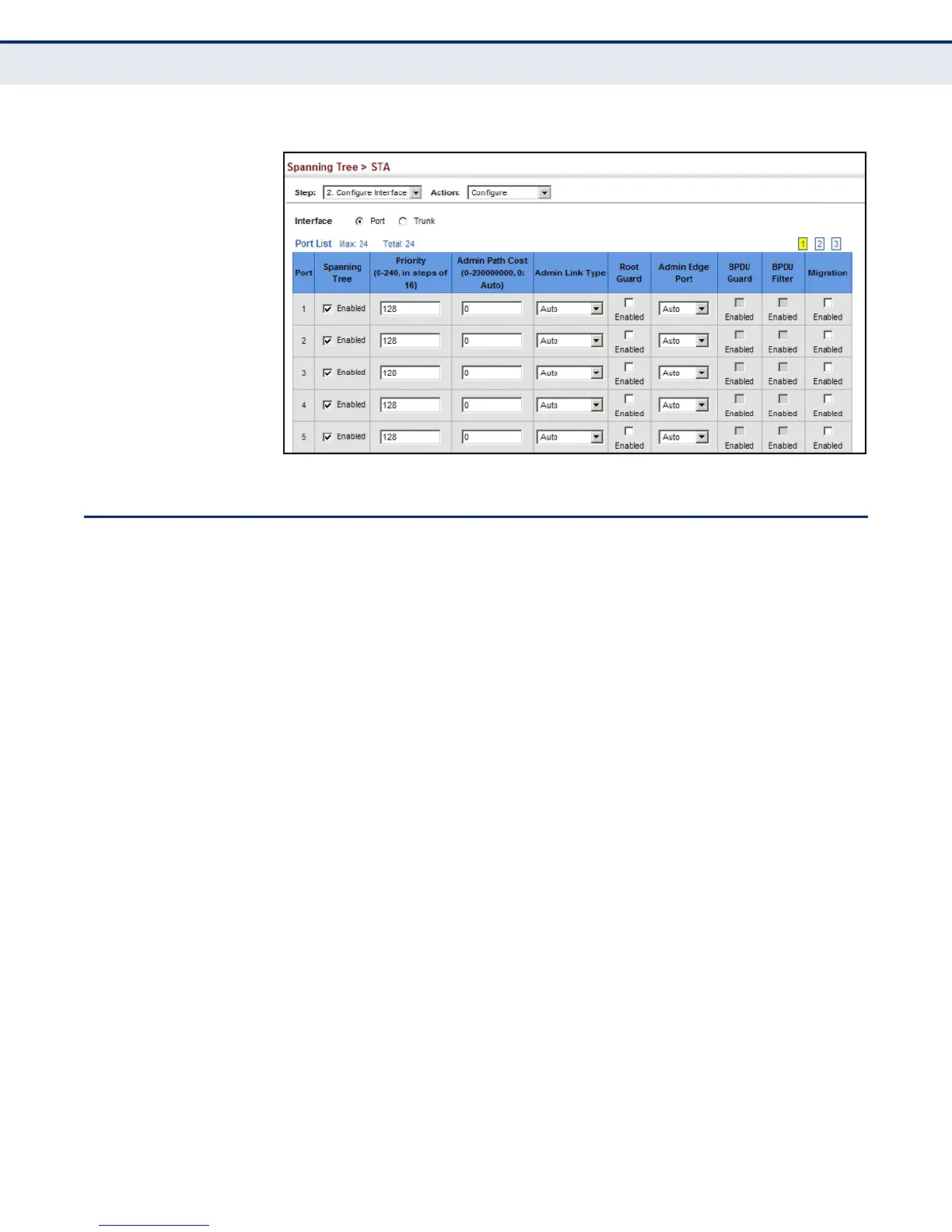C
HAPTER
8
| Spanning Tree Algorithm
Displaying Interface Settings for STA
– 209 –
Figure 92: Configuring Interface Settings for STA
DISPLAYING INTERFACE SETTINGS FOR STA
Use the Spanning Tree > STA (Configure Interface - Show Information)
page to display the current status of ports or trunks in the Spanning Tree.
CLI REFERENCES
◆ "show spanning-tree" on page 829
PARAMETERS
These parameters are displayed in the web interface:
◆ Spanning Tree – Shows if STA has been enabled on this interface.
◆ STA Status – Displays current state of this port within the Spanning
Tree:
■
Discarding - Port receives STA configuration messages, but does
not forward packets.
■
Learning - Port has transmitted configuration messages for an
interval set by the Forward Delay parameter without receiving
contradictory information. Port address table is cleared, and the
port begins learning addresses.
■
Forwarding - Port forwards packets, and continues learning
addresses.
The rules defining port status are:
■
A port on a network segment with no other STA compliant bridging
device is always forwarding.
