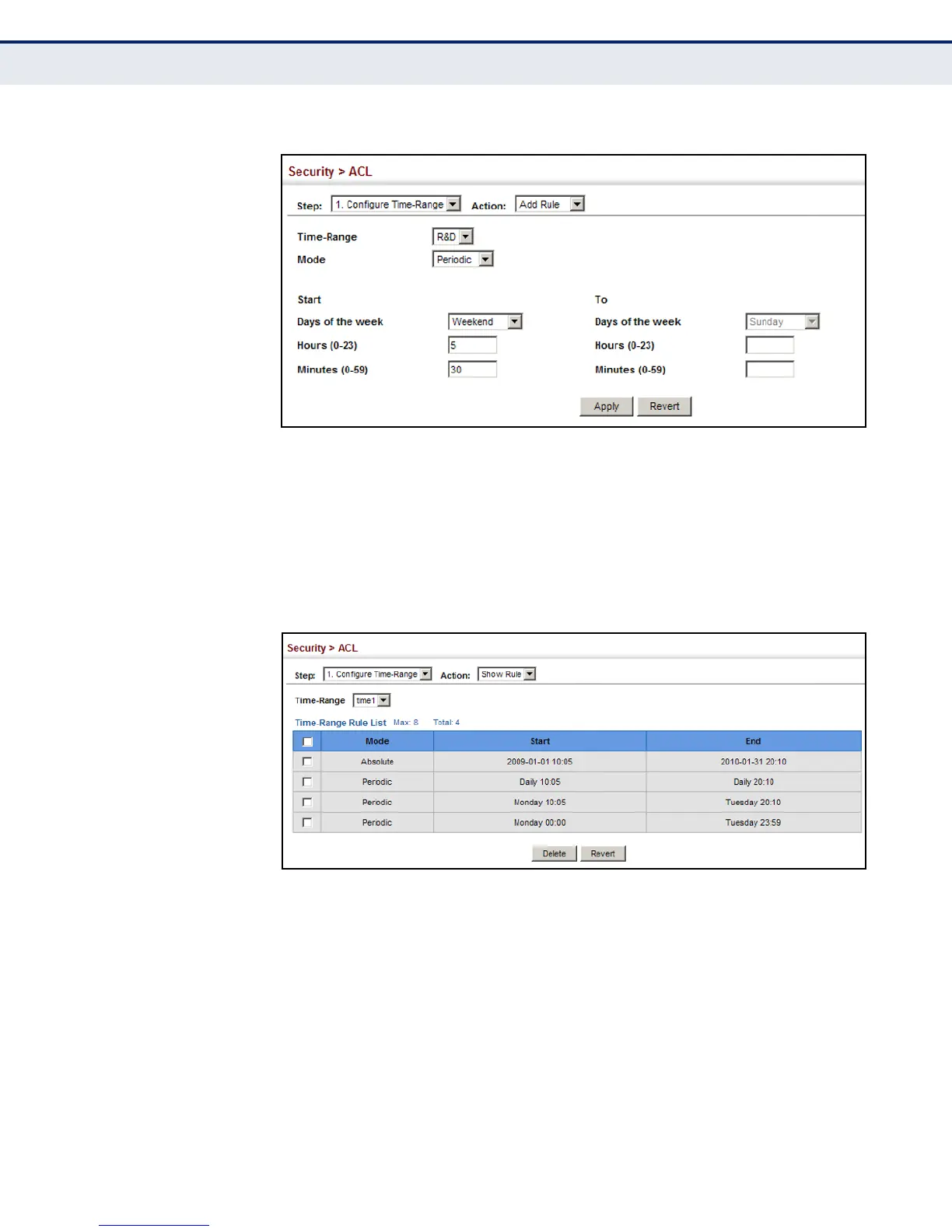C
HAPTER
13
| Security Measures
Access Control Lists
– 286 –
Figure 152: Add a Rule to a Time Range
To show the rules configured for a time range:
1. Click Security, ACL.
2. Select Configure Time Range from the Step list.
3. Select Show Rule from the Action list.
Figure 153: Showing the Rules Configured for a Time Range
SETTING THE ACL
NAME AND TYPE
Use the Security > ACL (Configure ACL - Add) page to create an ACL.
CLI REFERENCES
◆ "access-list ip" on page 748
◆ "show ip access-list" on page 753
PARAMETERS
These parameters are displayed in the web interface:
◆ ACL Name – Name of the ACL. (Maximum length: 15 characters)