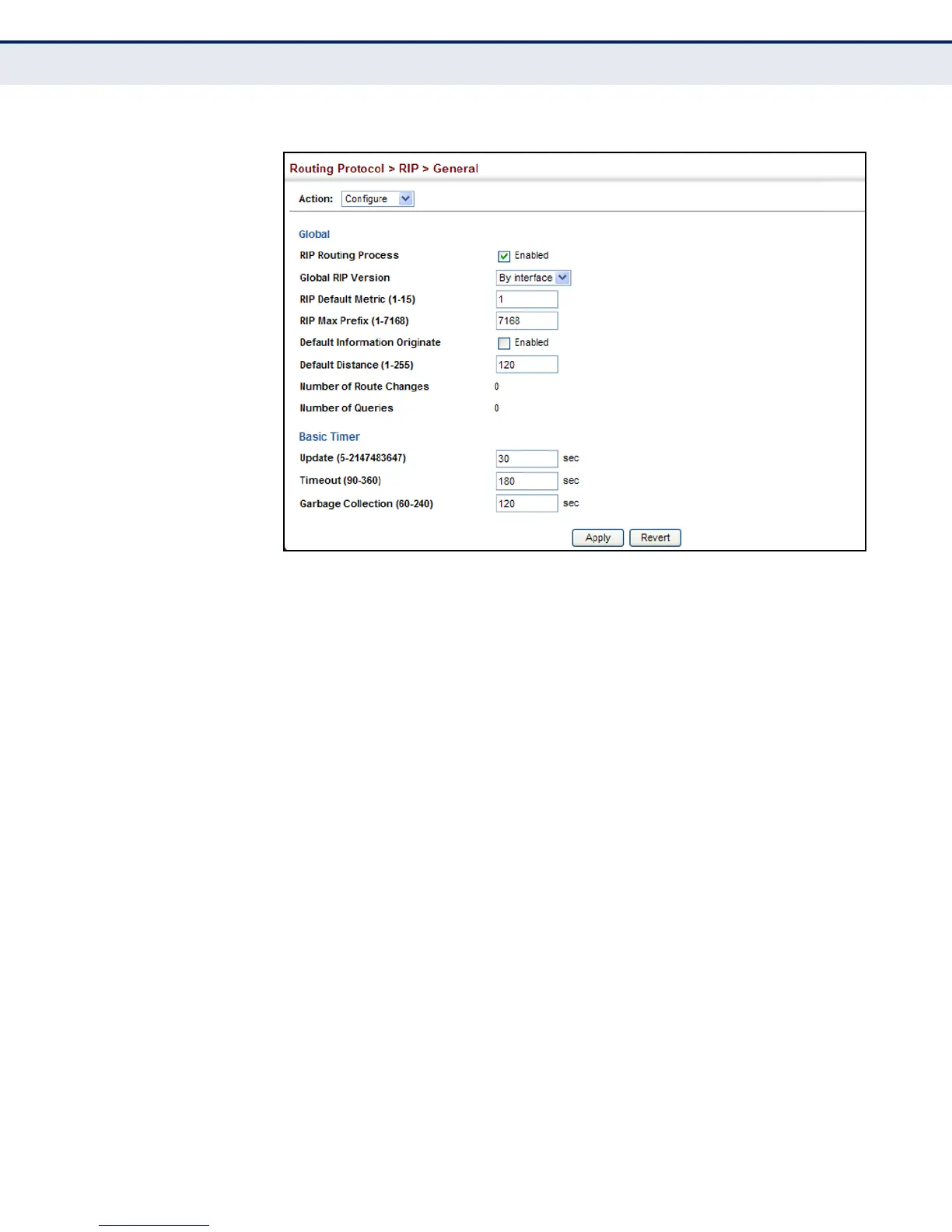C
HAPTER
20
| Unicast Routing
Configuring the Routing Information Protocol
– 488 –
Figure 309: Configuring General Settings for RIP
CLEARING ENTRIES
FROM THE ROUTING
TABLE
Use the Routing Protocol > RIP > General (Clear Route) page to clear
entries from the routing table based on route type or a specific network
address.
CLI REFERENCES
◆ "clear ip rip route" on page 1039
COMMAND USAGE
◆ Clearing “All” types deletes all routes in the RIP table. To avoid deleting
the entire RIP network, redistribute connected routes using the Routing
Protocol > RIP > Redistribute screen (page 493) to make the RIP
network a connected route. To delete the RIP routes learned from
neighbors, but keep the RIP network intact, clear “RIP” types from the
routing table.
PARAMETERS
These parameters are displayed in the web interface:
◆ Clear Route By Type – Clears entries from the RIP routing table based
on the following types:
■
All – Deletes all entries from the routing table.
■
Connected – Deletes all currently connected entries.
■
OSPF – Deletes all entries learned through OSPF.
■
RIP – Deletes all entries learned through the RIP.
■
Static – Deletes all static entries.