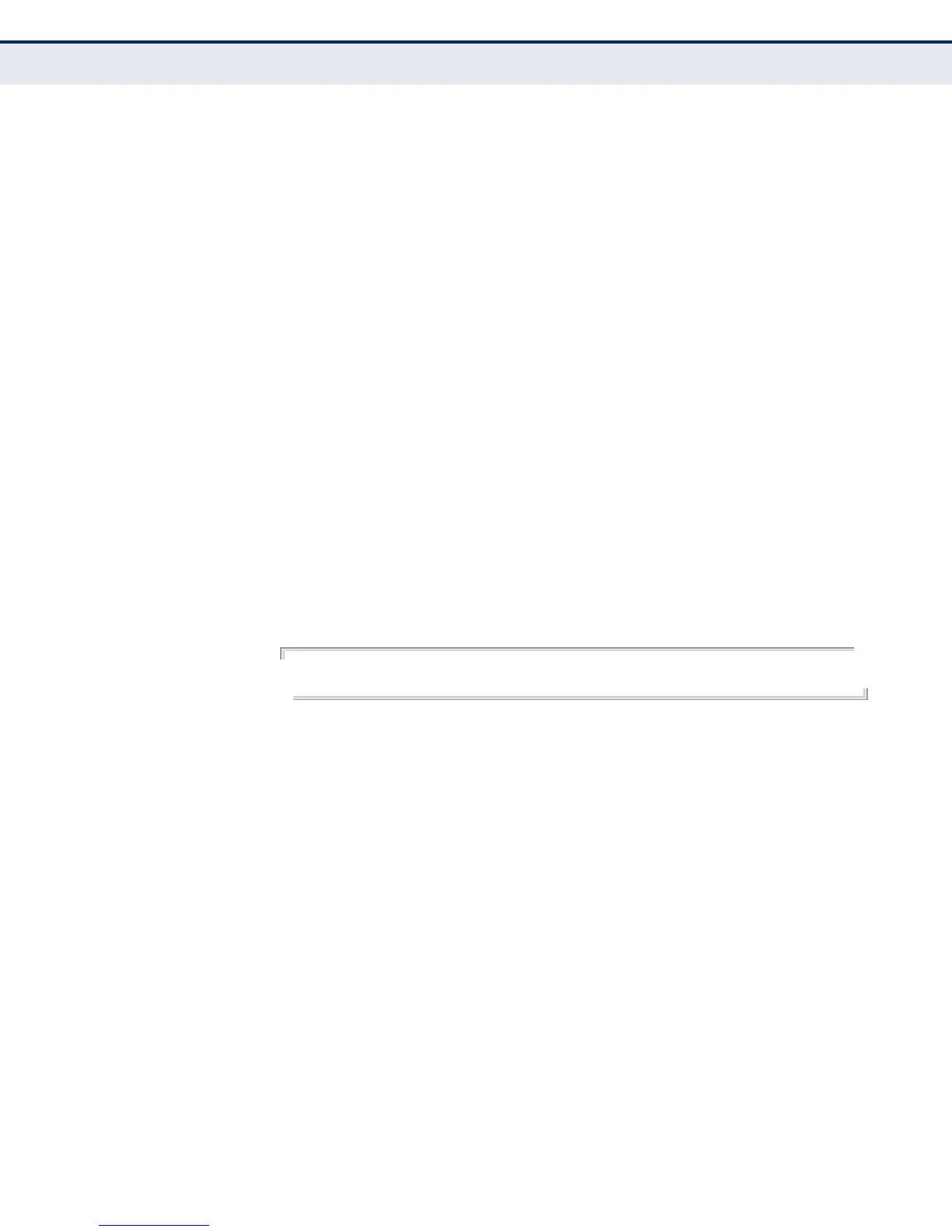C
HAPTER
42
| DHCP Commands
DHCP Server
– 993 –
clear ip dhcp
binding
This command deletes an automatic address binding from the DHCP server
database.
SYNTAX
clear ip dhcp binding {address | * }
address - The address of the binding to clear.
* - Clears all automatic bindings.
DEFAULT SETTING
None
COMMAND MODE
Privileged Exec
USAGE GUIDELINES
◆ An address specifies the client’s IP address. If an asterisk (*) is used as
the address parameter, the DHCP server clears all automatic bindings.
◆ Use the no host command to delete a manual binding.
◆ This command is normally used after modifying the address pool, or
after moving DHCP service to another device.
EXAMPLE.
Console#clear ip dhcp binding *
Console#
RELATED COMMANDS
show ip dhcp binding (993)
show ip dhcp
binding
This command displays address bindings on the DHCP server.
SYNTAX
show ip dhcp binding [address]
address - Specifies the IP address of the DHCP client for which
bindings will be displayed.
DEFAULT SETTING
None
COMMAND MODE
Normal Exec, Privileged Exec