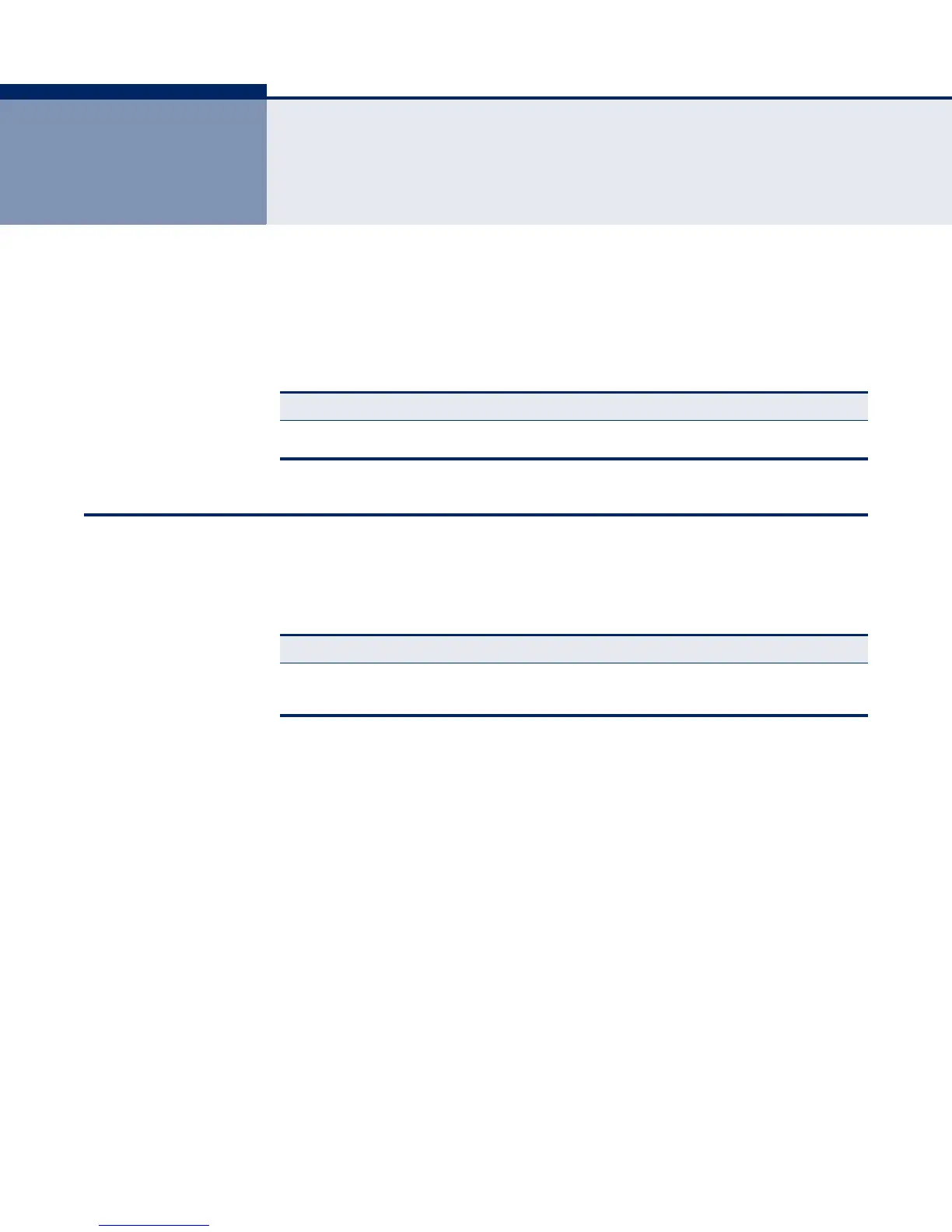– 797 –
32 PORT MIRRORING COMMANDS
Data can be mirrored from a local port on the same switch or from a
remote port on another switch for analysis at the target port using
software monitoring tools or a hardware probe. This switch supports the
following mirroring modes.
LOCAL PORT MIRRORING COMMANDS
This section describes how to mirror traffic from a source port to a target
port.
port monitor This command configures a mirror session. Use the no form to clear a
mirror session.
SYNTAX
port monitor {interface [rx | tx | both]}
no port monitor interface
interface - ethernet unit/port (source port)
unit - Stack unit. (Range: 1)
port - Port number. (Range: 1-24)
rx - Mirror received packets.
tx - Mirror transmitted packets.
both - Mirror both received and transmitted packets.
DEFAULT SETTING
◆ No mirror session is defined.
Table 86: Port Mirroring Commands
Command Function
Local Port Mirroring Mirrors data to another port for analysis without affecting the data
passing through or the performance of the monitored port
Table 87: Mirror Port Commands
Command Function Mode
port monitor Configures a mirror session IC
show port monitor Shows the configuration for a mirror port PE
