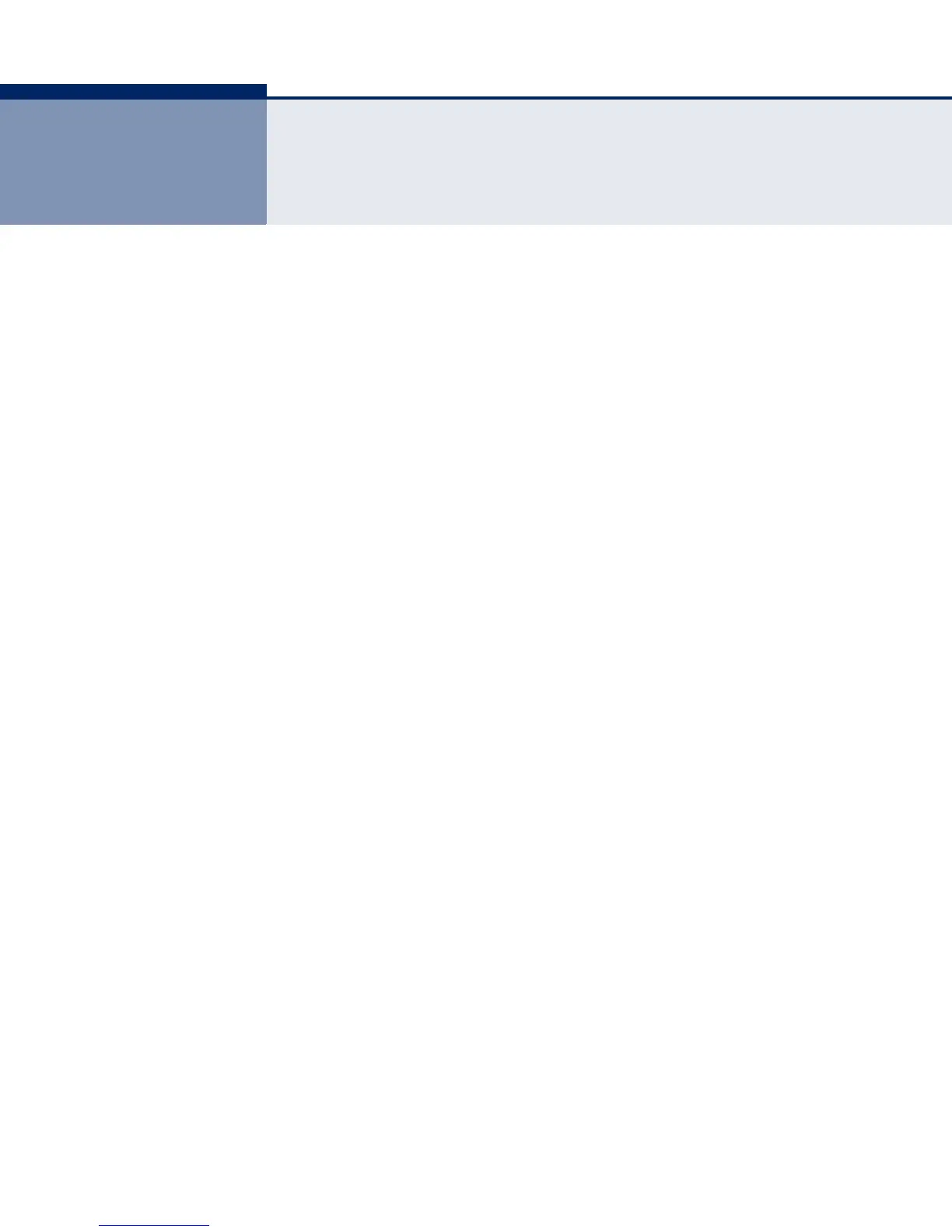– 37 –
FIGURES
Figure 1: Home Page 82
Figure 2: Front Panel Indicators 83
Figure 3: System Information 102
Figure 4: General Switch Information 104
Figure 5: Configuring Support for Jumbo Frames 105
Figure 6: Displaying Bridge Extension Configuration 106
Figure 7: Copy Firmware 108
Figure 8: Saving the Running Configuration 109
Figure 9: Setting Start-Up Files 110
Figure 10: Displaying System Files 111
Figure 11: Manually Setting the System Clock 112
Figure 12: Setting the Polling Interval for SNTP 113
Figure 13: Specifying SNTP Time Servers 114
Figure 14: Setting the Time Zone 115
Figure 15: Console Port Settings 116
Figure 16: Telnet Connection Settings 118
Figure 17: Displaying CPU Utilization 119
Figure 18: Displaying Memory Utilization 119
Figure 19: Restarting the Switch (Immediately) 121
Figure 20: Restarting the Switch (In) 122
Figure 21: Restarting the Switch (At) 122
Figure 22: Restarting the Switch (Regularly) 123
Figure 23: Configuring Connections by Port List 127
Figure 24: Configuring Connections by Port Range 128
Figure 25: Displaying Port Information 129
Figure 26: Configuring Local Port Mirroring 130
Figure 27: Configuring Local Port Mirroring 131
Figure 28: Displaying Local Port Mirror Sessions 131
Figure 29: Showing Port Statistics (Table) 134
Figure 30: Showing Port Statistics (Chart) 135
Figure 31: Configuring Static Trunks 136