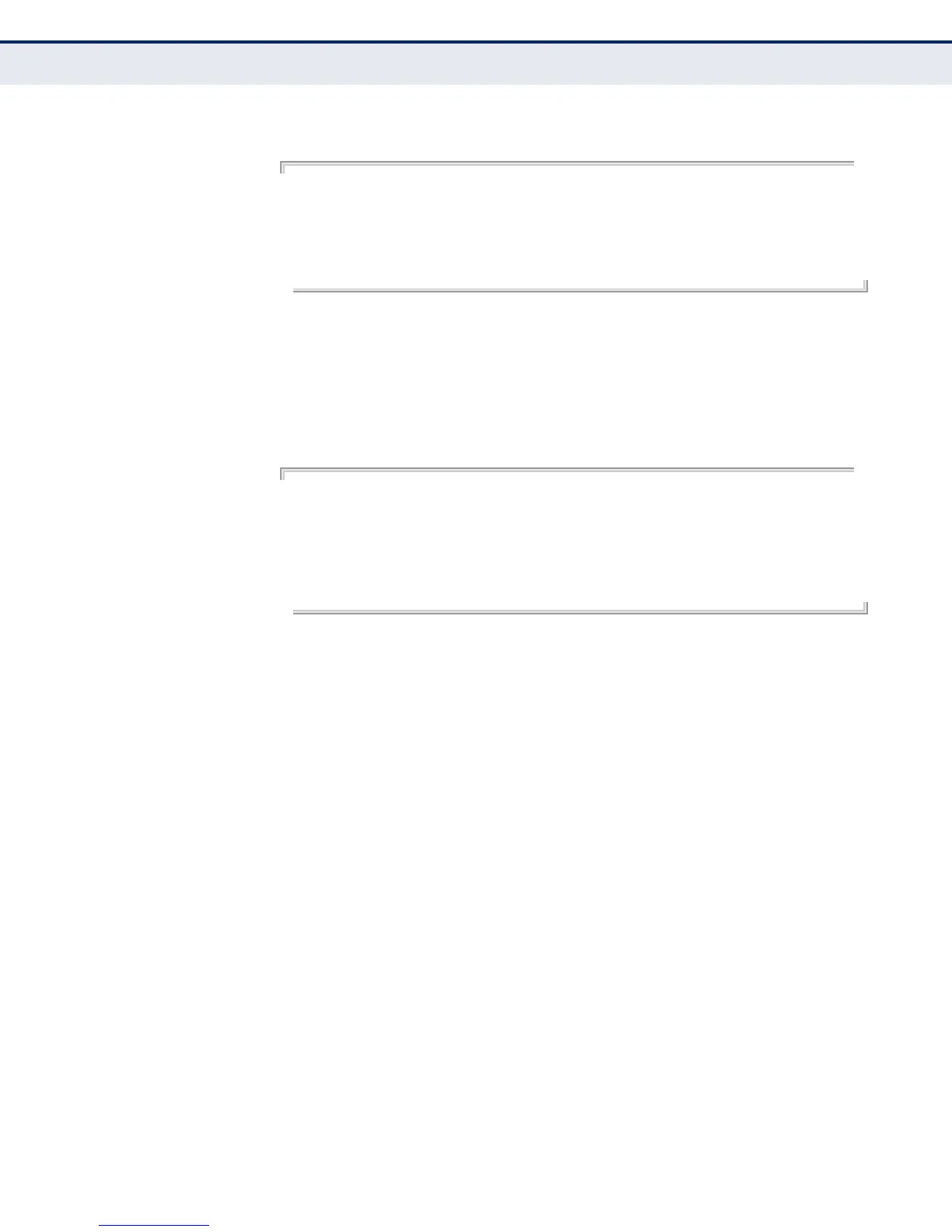C
HAPTER
42
| DHCP Commands
DHCP Server
– 994 –
EXAMPLE
Console#show ip dhcp binding
IP MAC Lease Time Start
(dd/hh/mm/ss)
--------------- ----------------- ------------------ -----------
192.1.3.21 00-00-e8-98-73-21 86400 Dec 25 08:01:57 2002
Console#
show ip dhcp This command displays DHCP address pools configured on the switch.
COMMAND MODE
Privileged Exec
EXAMPLE
Console#show ip dhcp
Name Type IP Address Mask Active Pool
-------- ---- --------------- --------------- -------------------------------
tps Net 192.168.1.0 255.255.255.0 192.168.1.1 - 192.168.1.254
Total entry : 1
Console#
