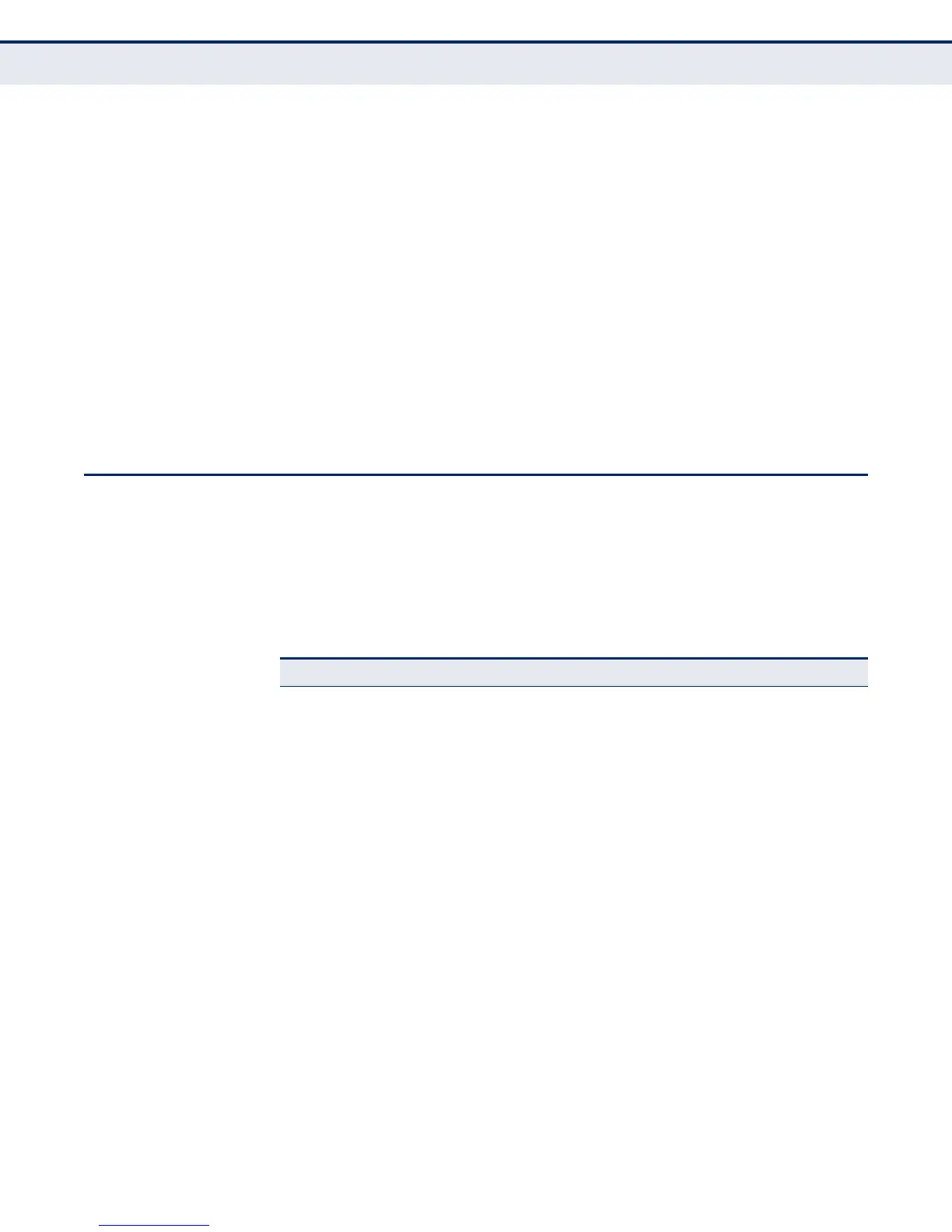C
HAPTER
1
| Introduction
System Defaults
– 64 –
the overhead of frequent flooding is justified. While Sparse mode is
designed for network areas, such as the Wide Area Network, where the
probability of multicast clients is low.
TUNNELING Configures tunnels for customer traffic crossing the service provider’s
network using IEEE 802.1Q.
IEEE 802.1Q Tunneling (QinQ) – This feature is designed for service
providers carrying traffic for multiple customers across their networks.
QinQ tunneling is used to maintain customer-specific VLANs and Layer 2
protocol configurations even when different customers use the same
internal VLAN IDs. This is accomplished by inserting Service Provider VLAN
(SPVLAN) tags into the customer’s frames when they enter the service
provider’s network, and then stripping the tags when the frames leave the
network.
SYSTEM DEFAULTS
The switch’s system defaults are provided in the configuration file
“Factory_Default_Config.cfg.” To reset the switch defaults, this file should
be set as the startup configuration file.
The following table lists some of the basic system defaults.
Table 2: System Defaults
Function Parameter Default
Console Port Connection Baud Rate 115200 bps
Data bits 8
Stop bits 1
Parity none
Local Console Timeout 0 (disabled)
Authentication Privileged Exec Level Username “admin”
Password “admin”
Normal Exec Level Username “guest”
Password “guest”
Enable Privileged Exec from
Normal Exec Level
Password “super”
RADIUS Authentication Disabled
TACACS+ Authentication Disabled
802.1X Port Authentication Disabled
HTTPS Enabled
SSH Disabled
Port Security Disabled
IP Filtering Disabled
