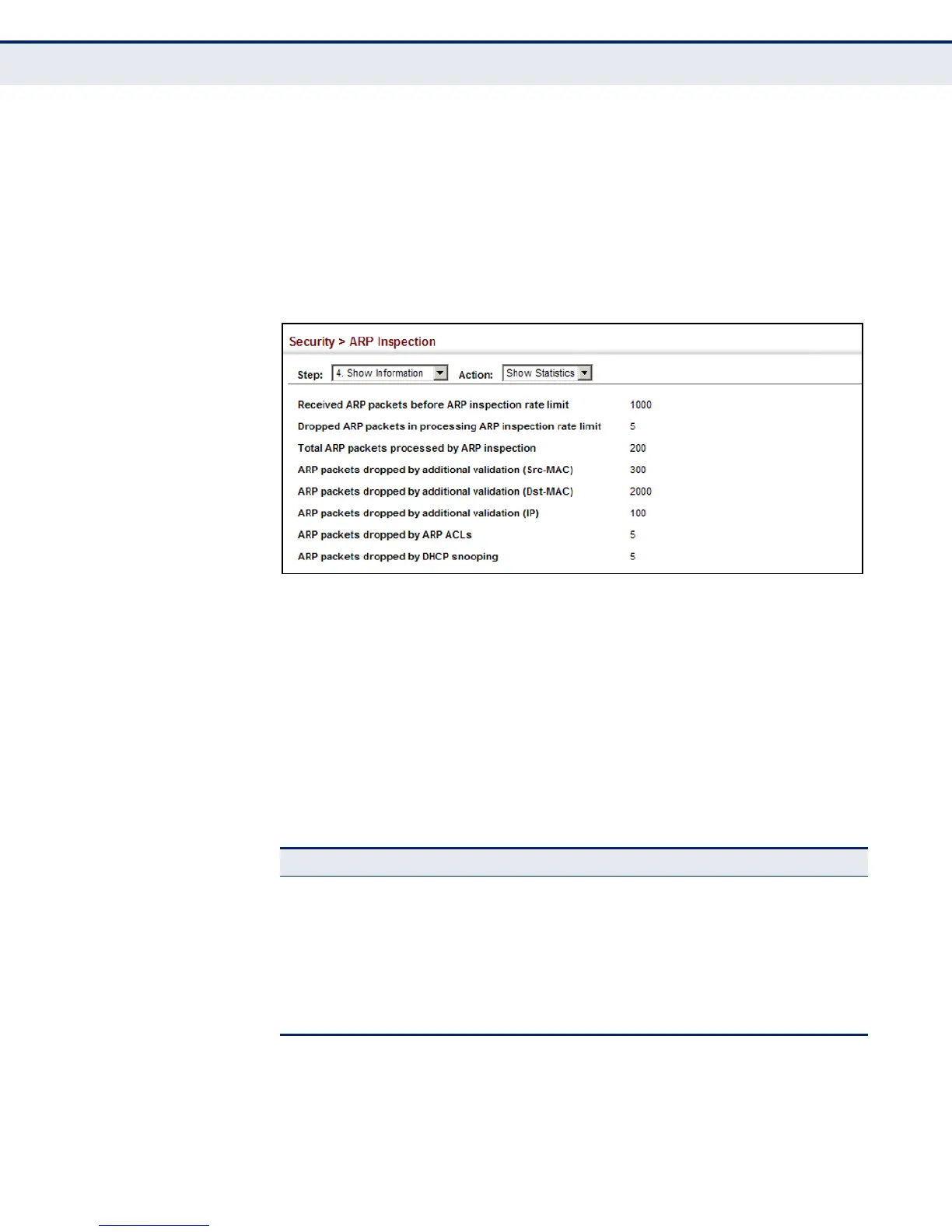C
HAPTER
13
| Security Measures
ARP Inspection
– 308 –
WEB INTERFACE
To display statistics for ARP Inspection:
1. Click Security, ARP Inspection.
2. Select Configure Information from the Step list.
3. Select Show Statistics from the Step list.
Figure 166: Displaying Statistics for ARP Inspection
DISPLAYING THE ARP
INSPECTION LOG
Use the Security > ARP Inspection (Show Information - Show Log) page to
show information about entries stored in the log, including the associated
VLAN, port, and address components.
CLI REFERENCES
◆ "show ip arp inspection log" on page 745
PARAMETERS
These parameters are displayed in the web interface:
Table 14: ARP Inspection Log
Parameter Description
VLAN ID The VLAN where this packet was seen.
Port The port where this packet was seen.
Src. IP Address The source IP address in the packet.
Dst. IP Address The destination IP address in the packet.
Src. MAC Address The source MAC address in the packet.
Dst. MAC Address The destination MAC address in the packet.
