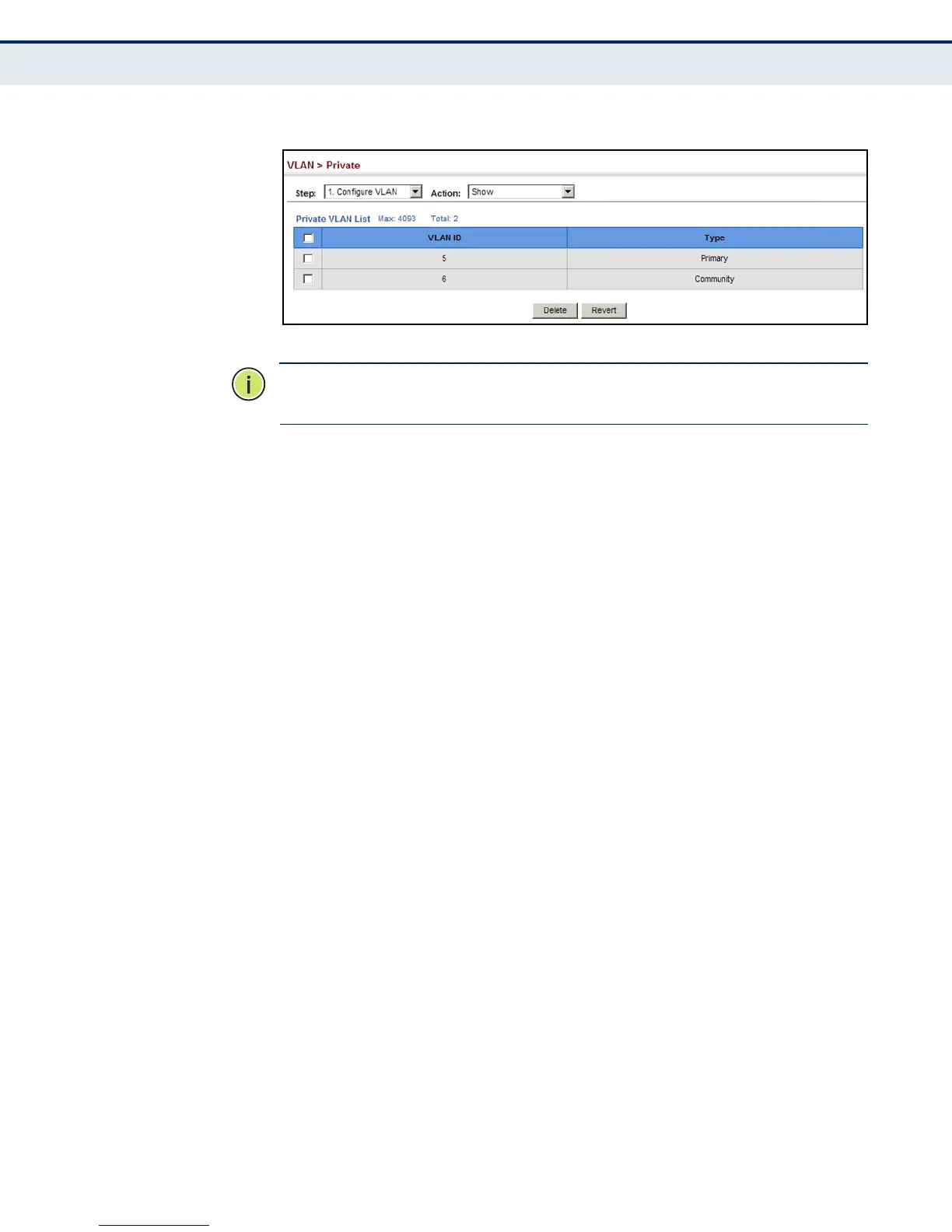C
HAPTER
6
| VLAN Configuration
Private VLANs
– 168 –
Figure 63: Showing Private VLANs
N
OTE
:
All member ports must be removed from the VLAN before it can be
deleted.
ASSOCIATING PRIVATE
VLANS
Use the VLAN > Private (Configure VLAN - Add Community VLAN) page to
associate each community VLAN with a primary VLAN.
CLI REFERENCES
◆ "private vlan association" on page 854
PARAMETERS
These parameters are displayed in the web interface:
◆ Primary VLAN – ID of primary VLAN (2-4093).
◆ Community VLAN – VLAN associated with the selected primary VLAN.
WEB INTERFACE
To associate a community VLAN with a primary VLAN:
1. Click VLAN, Private.
2. Select Configure VLAN from the Step list.
3. Select Add Community VLAN from the Action list.
4. Select an entry from the Primary VLAN list.
5. Select an entry from the Community VLAN list to associate it with the
selected primary VLAN. Note that a community VLAN can only be
associated with one primary VLAN.
6. Click Apply.