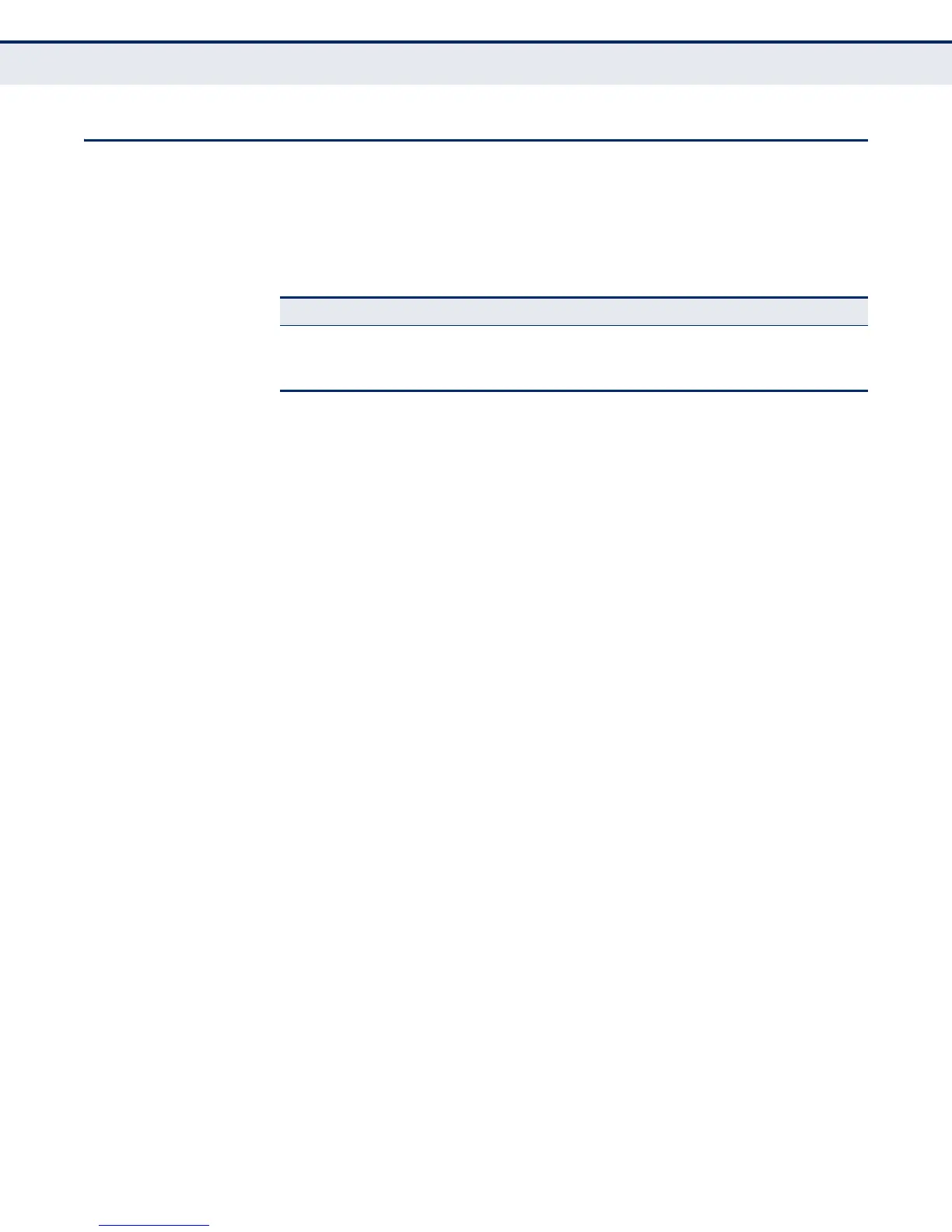C
HAPTER
36
| VLAN Commands
Configuring Port-based Traffic Segmentation
– 850 –
CONFIGURING PORT-BASED TRAFFIC SEGMENTATION
If tighter security is required for passing traffic from different clients
through downlink ports on the local network and over uplink ports to the
service provider, port-based traffic segmentation can be used to isolate
traffic for individual clients.
traffic-segmentation This command enables traffic segmentation globally, or configures the
uplink and down-link ports for a segmented group of ports. Use the no
form to disable traffic segmentation globally.
SYNTAX
[no] traffic-segmentation [uplink interface-list
downlink interface-list]
uplink – Specifies an uplink interface.
downlink – Specifies a downlink interface.
DEFAULT SETTING
Disabled globally
No segmented port groups are defined.
COMMAND MODE
Global Configuration
COMMAND USAGE
◆ Traffic segmentation provides port-based security and isolation
between ports within the VLAN. Data traffic on the downlink ports can
only be forwarded to, and from, the designated uplink port(s). Data
cannot pass between downlink ports in the same segmented group, nor
to ports which do not belong to the same group.
◆ Any port can be defined as an uplink port or downlink port, but cannot
be configured to serve both roles.
◆ Traffic segmentation and normal VLANs can exist simultaneously within
the same switch. Traffic may pass freely between uplink ports in
segmented groups and ports in normal VLANs.
◆ Enter the traffic-segmentation command without any parameters to
enable traffic segmentation. Then set the interface members for
segmented groups.
Table 99: Commands for Configuring Traffic Segmentation
Command Function Mode
traffic-segmentation Enables and configures traffic segmentation GC
show traffic-
segmentation
Displays the configured traffic segments PE
