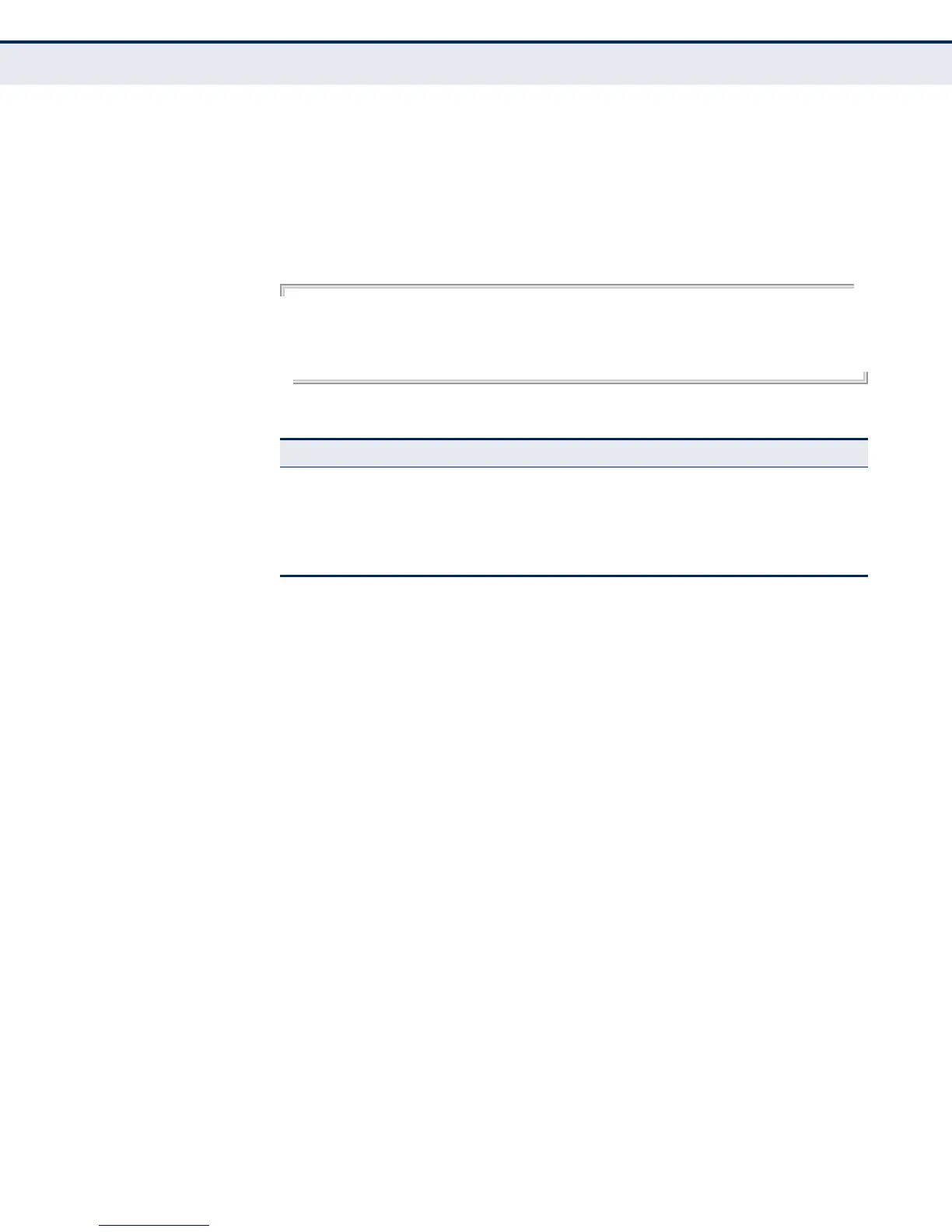C
HAPTER
46
| Multicast Routing Commands
PIM Multicast Routing
– 1099 –
DEFAULT SETTING
Displays information for all known PIM neighbors.
COMMAND MODE
Normal Exec, Privileged Exec
EXAMPLE
Console#show ip pim neighbor
Neighbor Address VLAN Interface Uptime (sec.) Expiration Time (sec)
---------------- -------------- ------------- ---------------------
192.168.0.3/32 1 00:00:21 00:01:30
Console#
ip pim graft-retry-
interval
This command configures the time to wait for a Graft acknowledgement
before resending a Graft. Use the no form to restore the default value.
SYNTAX
ip pim graft-retry-interval seconds
no ip pim graft-retry-interval
seconds - The time before resending a Graft.
(Range: 1-10 seconds)
DEFAULT SETTING
3 seconds
COMMAND MODE
Interface Configuration (VLAN)
COMMAND USAGE
A graft message is sent by a router to cancel a prune state. When a router
receives a graft message, it must respond with an graft acknowledgement
message. If this acknowledgement message is lost, the router that sent
the graft message will resend it a number of times (as defined by the ip
pim max-graft-retries command).
Table 159: show ip pim neighbor - display description
Field Description
Neighbor Address
IP address of the next-hop router.
VLAN Interface
Interface number that is attached to this neighbor.
Uptime
The duration this entry has been active.
Expiration Time
The time before this entry will be removed.
