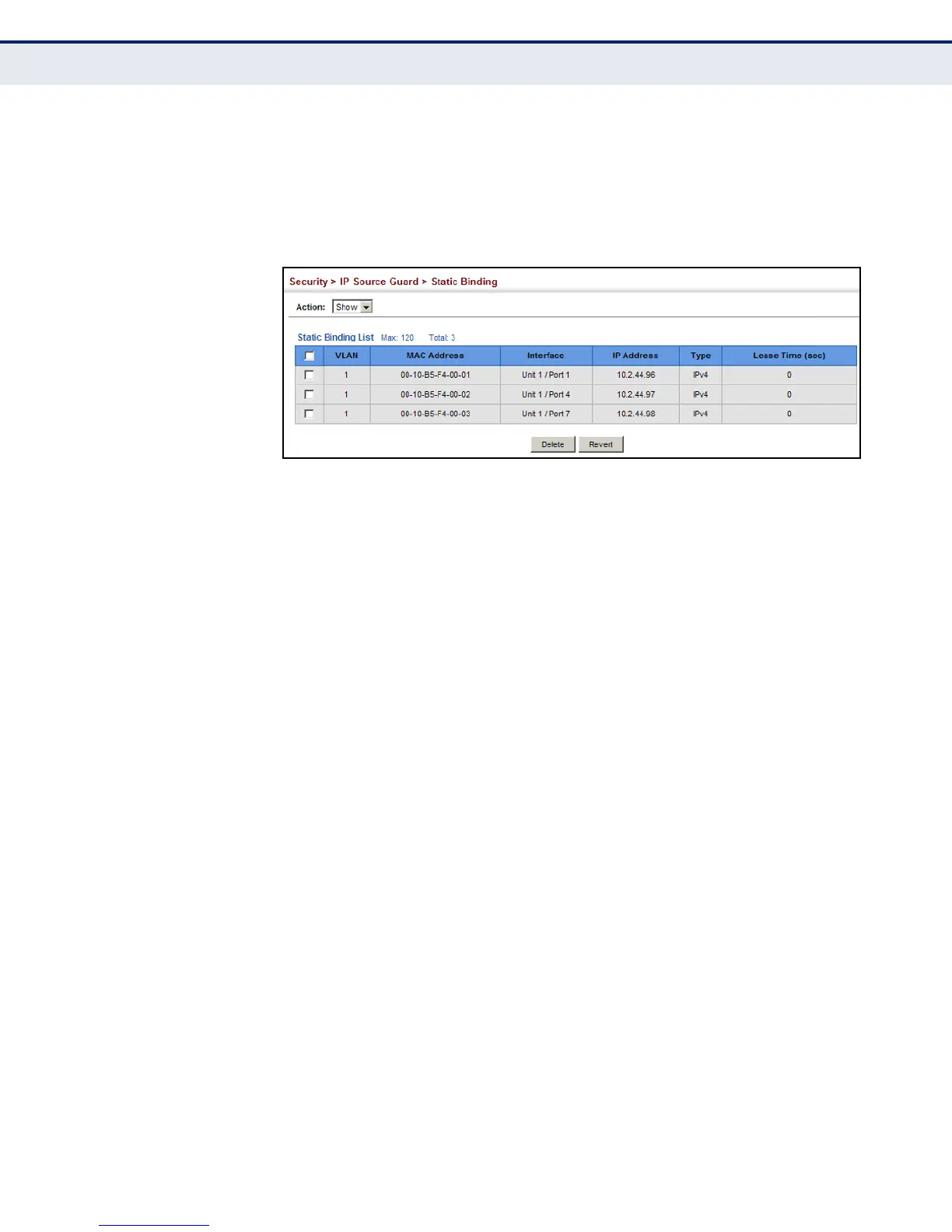C
HAPTER
13
| Security Measures
IP Source Guard
– 325 –
To display static bindings for IP Source Guard:
1. Click Security, IP Source Guard, Static Configuration.
2. Select Show from the Action list.
Figure 177: Displaying Static Bindings for IP Source Guard
DISPLAYING
INFORMATION FOR
DYNAMIC IP SOURCE
GUARD BINDINGS
Use the Security > IP Source Guard > Dynamic Binding page to display the
source-guard binding table for a selected interface.
CLI REFERENCES
◆ "show ip dhcp snooping binding" on page 732
PARAMETERS
These parameters are displayed in the web interface:
Query by
◆ Port – A port on this switch.
◆ VLAN – ID of a configured VLAN (Range: 1-4093)
◆ MAC Address – A valid unicast MAC address.
◆ IP Address – A valid unicast IP address, including classful types A, B
or C.
Dynamic Binding List
◆ VLAN – VLAN to which this entry is bound.
◆ MAC Address – Physical address associated with the entry.
◆ Interface – Port to which this entry is bound.
◆ IP Address – IP address corresponding to the client.
◆ Type – Static or dynamic binding.
◆ Lease Time – The time for which this IP address is leased to the client.
