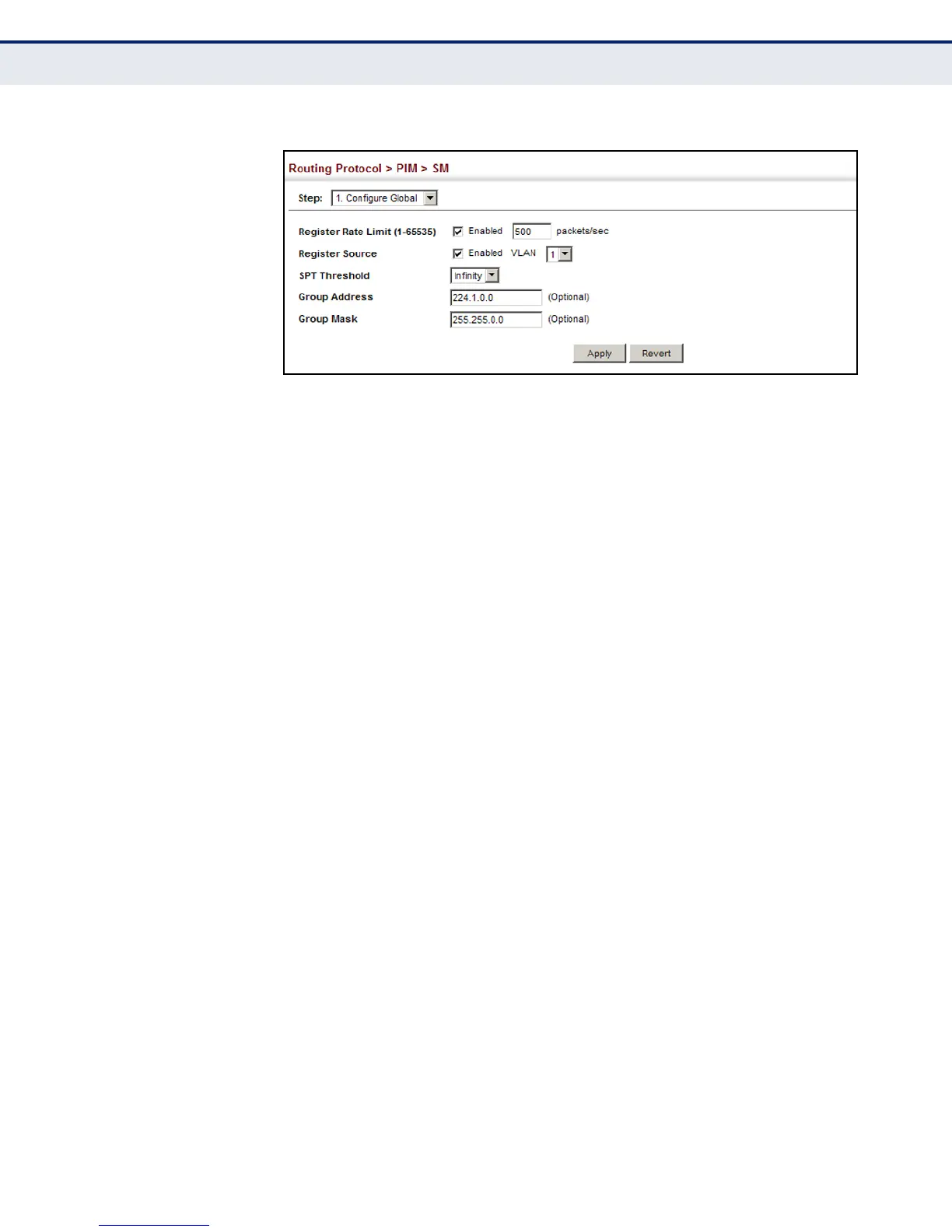C
HAPTER
21
| Multicast Routing
Configuring PIM for IPv4
– 556 –
Figure 368: Configuring Global Settings for PIM-SM
CONFIGURING A BSR
CANDIDATE
Use the Routing Protocol > PIM > SM (BSR Candidate) page to configure
the switch as a Bootstrap Router (BSR) candidate.
CLI REFERENCES
◆ "ip pim bsr-candidate" on page 1101
COMMAND USAGE
◆ When this router is configured as a BSR candidate, it starts sending
bootstrap messages to all of its PIM-SM neighbors. The primary IP
address of the designated VLAN is sent as the candidate’s BSR address.
Each neighbor receiving the bootstrap message compares the BSR
address with the address from previous messages. If the current
address is the same or a higher address, it accepts the bootstrap
message and forwards it. Otherwise, it drops the message.
◆ This router will continue to be the BSR until it receives a bootstrap
message from another candidate with a higher priority (or a higher IP
address if the priorities are the same).
◆ To improve failover recovery, it is advisable to select at least two core
routers in diverse locations, each to serve as both a candidate BSR and
candidate RP. It is also preferable to set up one of these routers as both
the primary BSR and RP.
PARAMETERS
These parameters are displayed in the web interface:
◆ BSR Candidate Status – Configures the switch as a Bootstrap Router
(BSR) candidate. (Default: Disabled)
◆ VLAN ID – Identifier of configured VLAN interface. (Range: 1-4093)
◆ Hash Mask Length – Hash mask length (in bits) used for RP selection
(see "Configuring a Static Rendezvous Point" on page 557 and
"Configuring an RP Candidate" on page 559). The portion of the hash
specified by the mask length is ANDed with the group address.
Therefore, when the hash function is executed on any BSR, all groups
