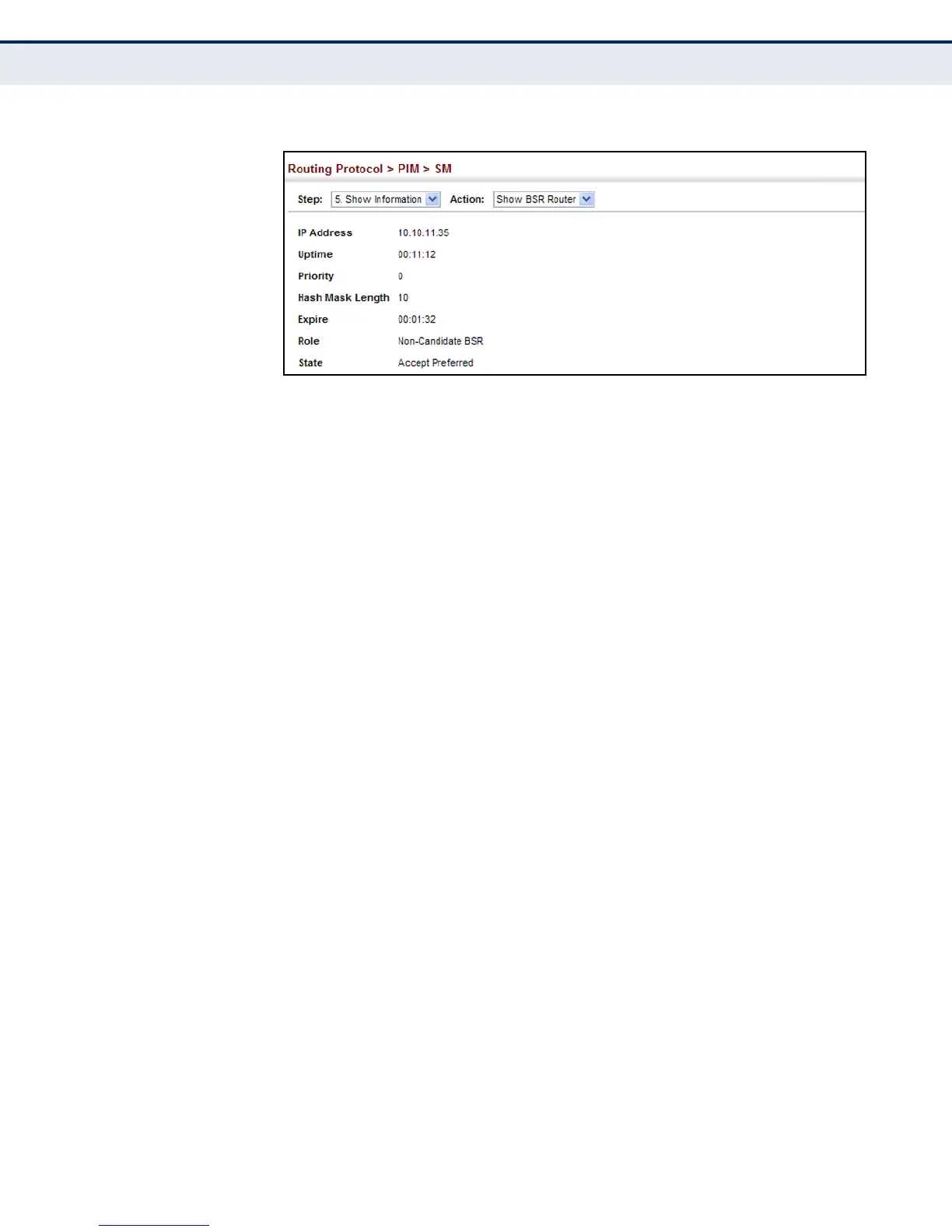C
HAPTER
21
| Multicast Routing
Configuring PIM for IPv4
– 563 –
Figure 374: Showing Information About the BSR
DISPLAYING RP
MAPPING
Use the Routing Protocol > PIM > SM (Show Information – Show RP
Mapping) page to display active RPs and associated multicast routing
entries.
CLI REFERENCES
◆ "show ip pim rp mapping" on page 1111
PARAMETERS
These parameters are displayed in the web interface:
◆ Groups – A multicast group address.
◆ RP Address – IP address of the RP for the listed multicast group.
◆ Information Source – RP that advertised the mapping, how the RP
was selected (Static or Bootstrap), and the priority used in the bidding
process.
◆ Uptime – The time this RP has been up and running
◆ Expire – The time before this entry will be removed.
WEB INTERFACE
To display the RPs mapped to multicast groups:
1. Click Multicast, Multicast Routing, SM.
2. Select Show Information from the Step list.
3. Select Show RP Mapping from the Action list.