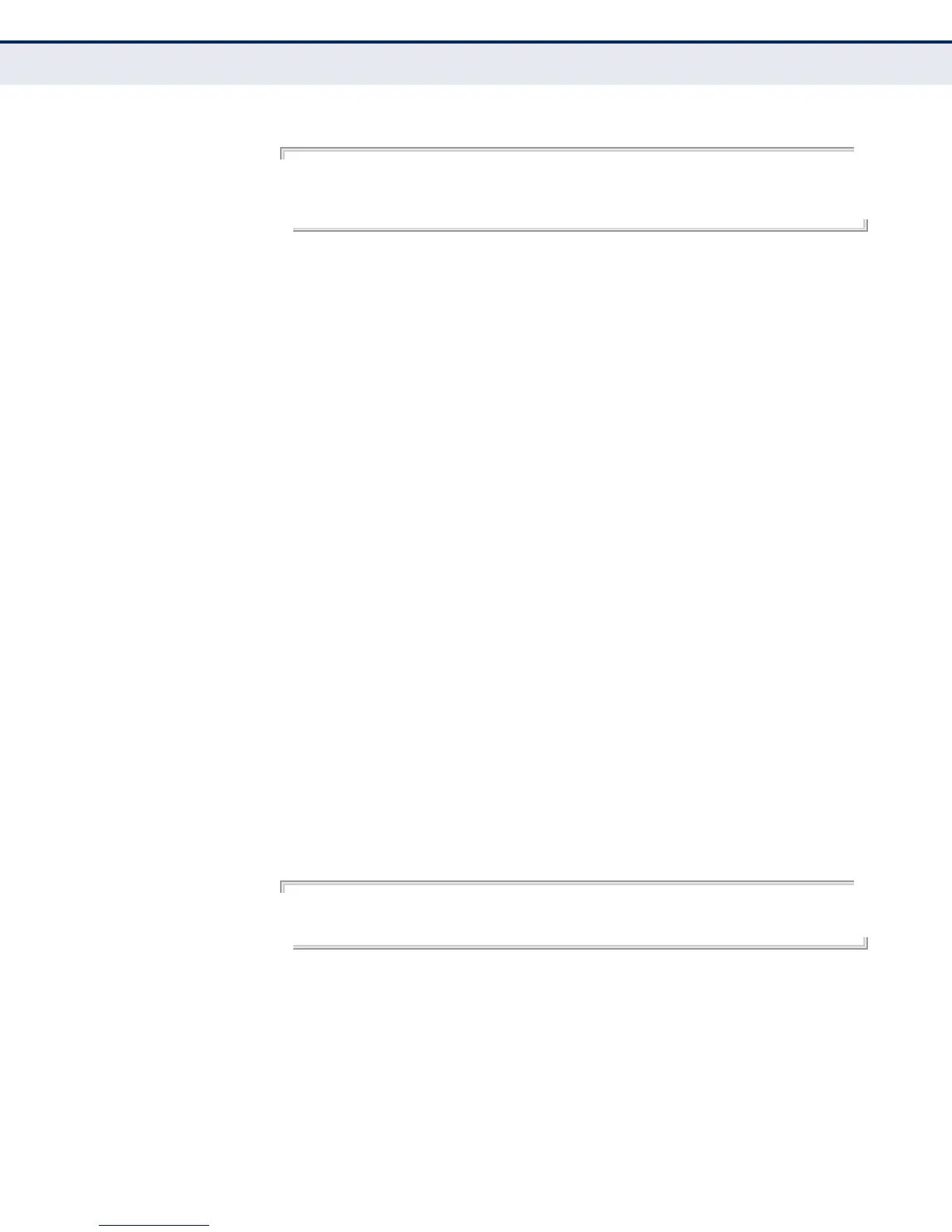C
HAPTER
26
| Remote Monitoring Commands
– 653 –
EXAMPLE
Console(config)#interface ethenet 1/1
Console(config-if)#rmon collection history 21 buckets 24 interval 60 owner
mike
Console(config-if)#
rmon collection
stats
This command enables the collection of statistics on a physical interface.
Use the no form to disable statistics collection.
SYNTAX
rmon collection stats index [owner name]
no rmon collection stats index
index – Index to this entry. (Range: 1-65535)
name – Name of the person who created this entry. (Range: 1-127
characters)
DEFAULT SETTING
Enabled
COMMAND MODE
Interface Configuration (Ethernet)
COMMAND USAGE
◆ By default, each index number equates to a port on the swich, but can
be changed to any number not currently in use.
◆ If statistics collection is already enabled on an interface, the entry must
be deleted before any changes can be made with this command.
◆ The information collected for each entry includes:
input packets, bytes, dropped packets, and multicast packets
output packets, bytes, multicast packets, and broadcast packets.
EXAMPLE
Console(config)#interface ethernet 1/1
Console(config-if)#rmon collection stats 1 owner mike
Console(config-if)#