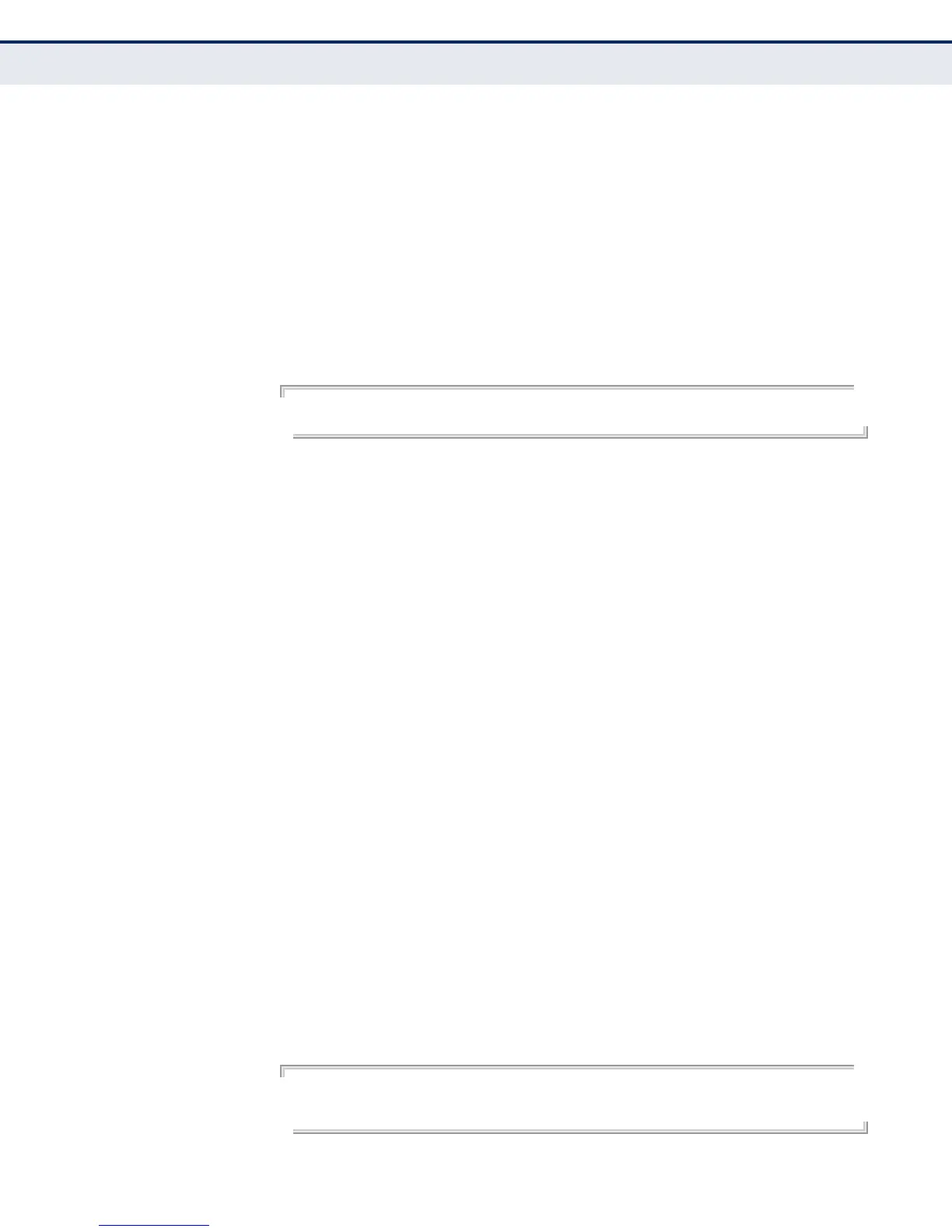C
HAPTER
29
| Access Control Lists
MAC ACLs
– 763 –
◆ The ethertype option can only be used to filter Ethernet II formatted
packets.
◆ A detailed listing of Ethernet protocol types can be found in RFC 1060.
A few of the more common types include the following:
■
0800 - IP
■
0806 - ARP
■
8137 - IPX
EXAMPLE
This rule permits packets from any source MAC address to the destination
address 00-e0-29-94-34-de where the Ethernet type is 0800.
Console(config-mac-acl)#permit any host 00-e0-29-94-34-de ethertype 0800
Console(config-mac-acl)#
RELATED COMMANDS
access-list mac (760)
Time Range (625)
mac access-group This command binds a MAC ACL to a port. Use the no form to remove the
port.
SYNTAX
mac access-group acl-name in [time-range time-range-name]
acl-name – Name of the ACL. (Maximum length: 16 characters)
in – Indicates that this list applies to ingress packets.
time-range-name - Name of the time range.
(Range: 1-30 characters)
DEFAULT SETTING
None
COMMAND MODE
Interface Configuration (Ethernet)
COMMAND USAGE
◆ Only one ACL can be bound to a port.
◆ If an ACL is already bound to a port and you bind a different ACL to it,
the switch will replace the old binding with the new one.
EXAMPLE
Console(config)#interface ethernet 1/2
Console(config-if)#mac access-group jerry in
Console(config-if)#
