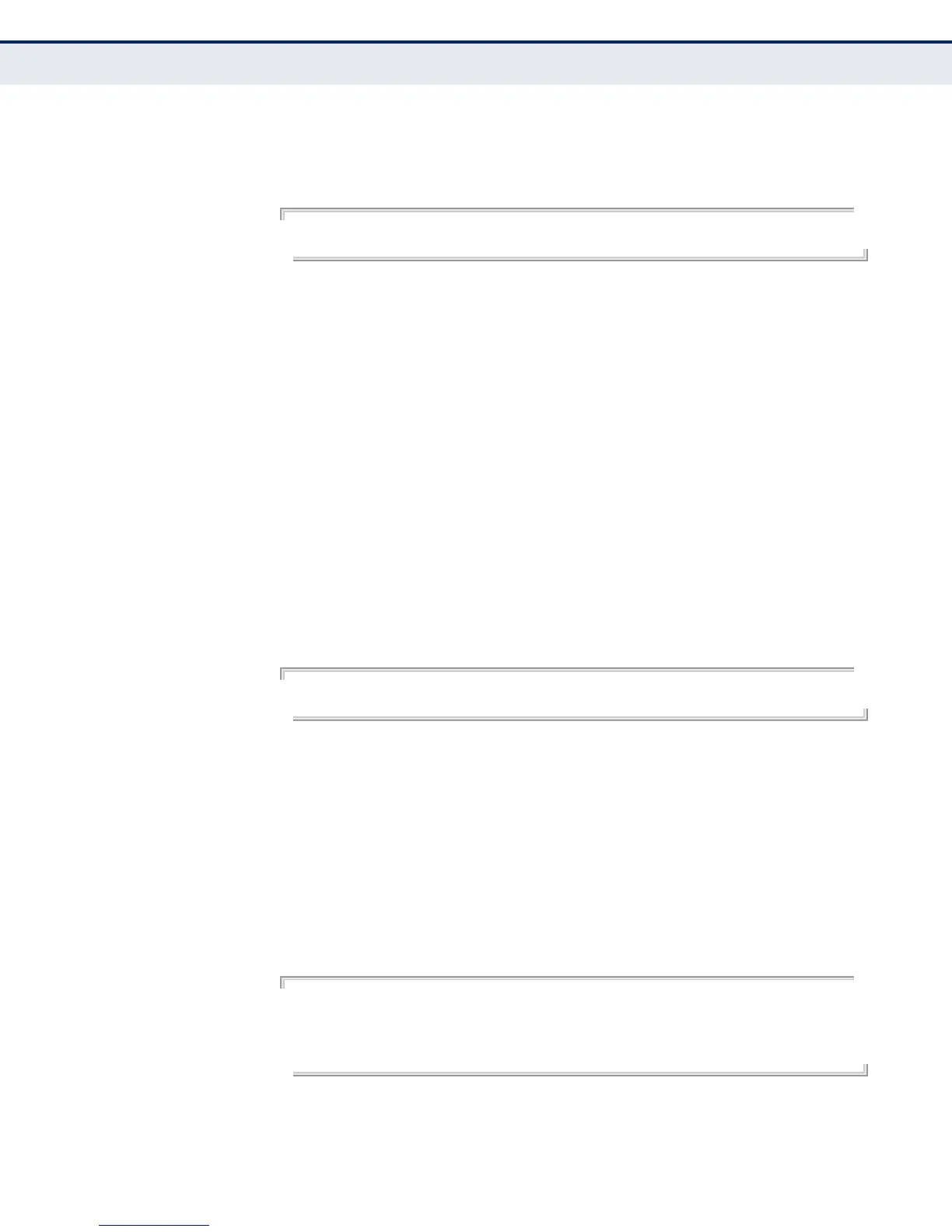C
HAPTER
27
| Authentication Commands
Secure Shell
– 691 –
◆ The SSH server must be disabled before you can execute this
command.
EXAMPLE
Console#ip ssh crypto zeroize dsa
Console#
RELATED COMMANDS
ip ssh crypto host-key generate (689)
ip ssh save host-key (691)
no ip ssh server (687)
ip ssh save host-key This command saves the host key from RAM to flash memory.
SYNTAX
ip ssh save host-key
DEFAULT SETTING
Saves both the DSA and RSA key.
COMMAND MODE
Privileged Exec
EXAMPLE
Console#ip ssh save host-key dsa
Console#
RELATED COMMANDS
ip ssh crypto host-key generate (689)
show ip ssh This command displays the connection settings used when authenticating
client access to the SSH server.
COMMAND MODE
Privileged Exec
EXAMPLE
Console#show ip ssh
SSH Enabled - Version 2.0
Negotiation Timeout : 120 seconds; Authentication Retries : 3
Server Key Size : 768 bits
Console#
