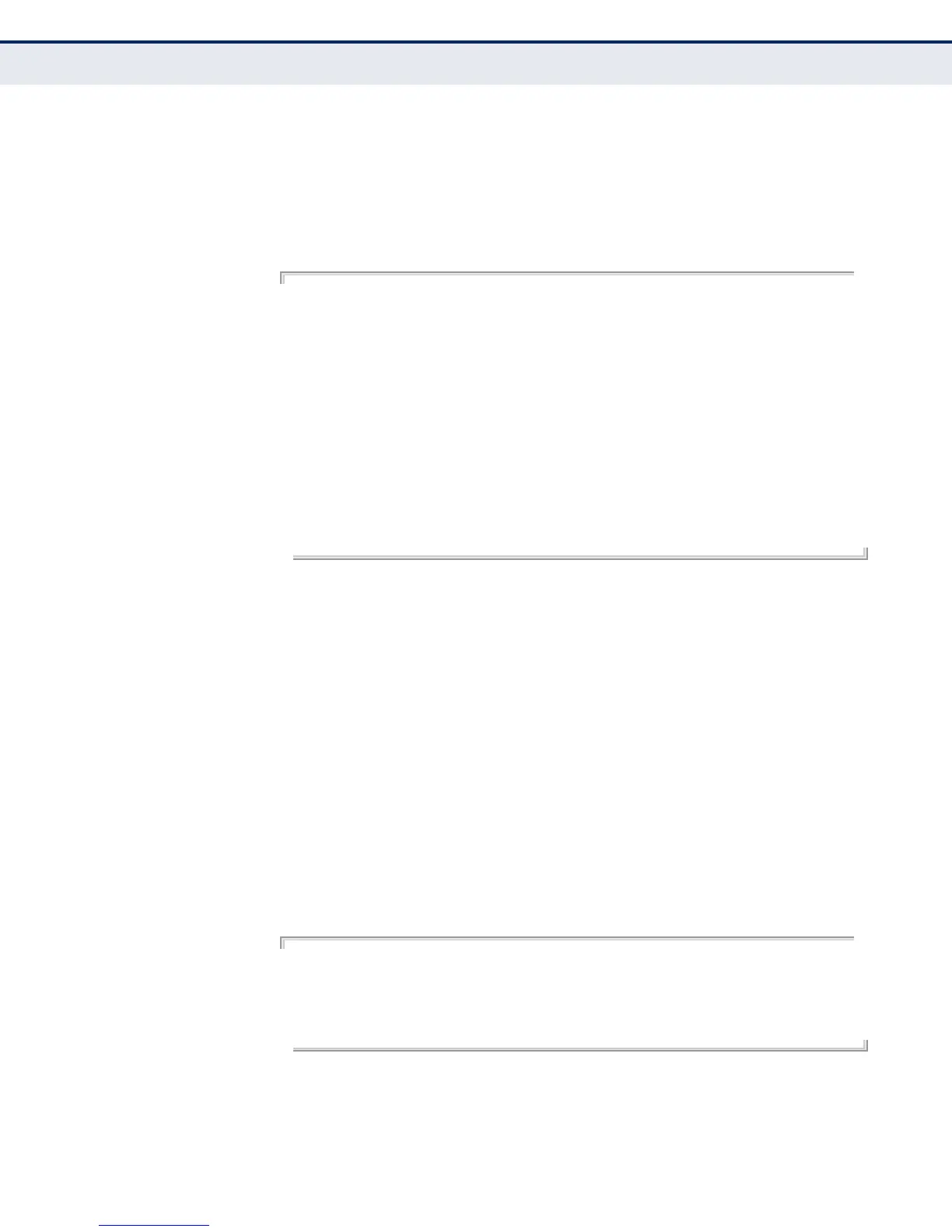C
HAPTER
28
| General Security Measures
ARP Inspection
– 746 –
show ip arp
inspection statistics
This command shows statistics about the number of ARP packets
processed, or dropped for various reasons.
COMMAND MODE
Privileged Exec
EXAMPLE
Console#show ip arp inspection log
Total log entries number is 1
Num VLAN Port Src IP Address Dst IP Address Src MAC Address Dst MAC Address
--- ---- ---- -------------- -------------- --------------- -----------
Console#show ip arp inspection statistics
ARP packets received before rate limit : 150
ARP packets dropped due to rate limt : 5
Total ARP packets processed by ARP Inspection : 150
ARP packets dropped by additional validation (source MAC address) : 0
ARP packets dropped by additional validation (destination MAC address): 0
ARP packets dropped by additional validation (IP address) : 0
ARP packets dropped by ARP ACLs : 0
ARP packets dropped by DHCP snooping : 0
Console#
show ip arp
inspection vlan
This command shows the configuration settings for VLANs, including ARP
Inspection status, the ARP ACL name, and if the DHCP Snooping database
is used after ARP ACL validation is completed.
SYNTAX
show ip arp inspection vlan [vlan-id | vlan-range]
vlan-id - VLAN ID. (Range: 1-4093)
vlan-range - A consecutive range of VLANs indicated by the use a
hyphen, or a random group of VLANs with each entry separated by
a comma.
COMMAND MODE
Privileged Exec
EXAMPLE
Console#show ip arp inspection vlan 1
VLAN ID DAI Status ACL Name ACL Status
-------- --------------- -------------------- --------------------
1 disabled sales static
Console#
